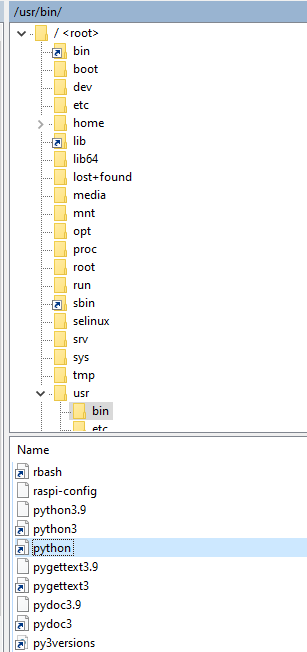Hello,
I’m trying to install an application that requires some python libraries and applications. I am currently stuck on cryptography. When I run “pip install cryptography” I get a list of error messages
Building wheels for collected packages: cryptography
Running setup.py bdist_wheel for cryptography ... error
Complete output from command /usr/bin/python -u -c "import setuptools, tokenize;__file__='/tmp/pip-build-UCjpqw/cryptography/setup.py';f=getattr(tokenize, 'open', open)(__file__);code=f.read().replace('\r\n', '\n');f.close();exec(compile(code, __file__, 'exec'))" bdist_wheel -d /tmp/tmpBDM5K3pip-wheel- --python-tag cp27:
Traceback (most recent call last):
.
.
.
.
Command "/usr/bin/python -u -c "import setuptools, tokenize;__file__='/tmp/pip-build-UCjpqw/cryptography/setup.py';f=getattr(tokenize, 'open', open)(__file__);code=f.read().replace('\r\n', '\n');f.close();exec(compile(code, __file__, 'exec'))" install --record /tmp/pip-1yIFOc-record/install-record.txt --single-version-externally-managed --compile" failed with error code 1 in /tmp/pip-build-UCjpqw/cryptography/
Is anyone able to help with this?