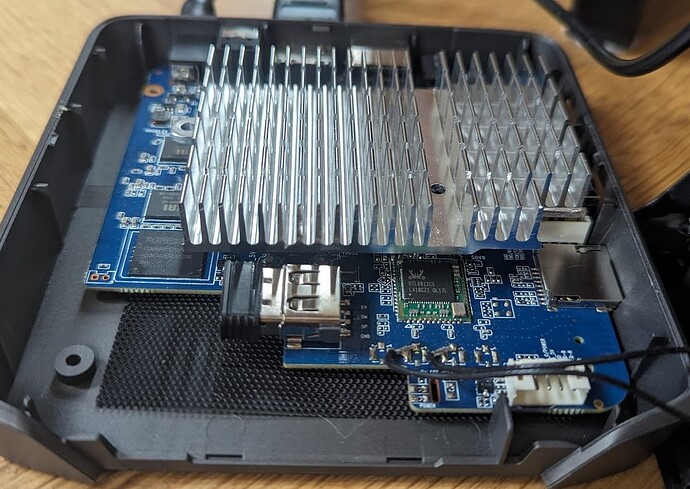Hey all,
So, I thought swapping out the power supply would solve my issues, but it didn’t fully help. Things seemed stable for a bit, but then got worse. I started suspecting temperature might be the culprit, especially since HDR 4k content seemed to trigger more crashes compared to 1080p.
I dug around in the system files and found some temperature readings in /sys/devices/virtual/thermal/thermal_zone0/temp and thermal_zone1. It seemed like whenever it hit around 75-78 degrees Celsius, that’s when the crashes happened, often resulting in freezes or reboots.
Upon opening up my device, I found a couple of things that might be worth noting, @sam_nazarko:
- One of the Wi-Fi antenna cables was caught between the cooler pad and the CPU.
- The cooler plate was installed incorrectly, putting pressure on the internal USB jack.
I fixed these issues, but I suspect the thermal pad might be permanently affected. Initially, temperatures hover around 45-50°C during 4k playback, but after a while, it jumps up to 75+°C and crashes. The thermal pad seems skewed and damaged from the antenna cable. The pad kind of let go from half of the contact area since its skewed.
Yes, I know I probably voided my warranty  , but I wanted to get it working, and I also wanted to know why it was crashing. Sadly, I did not take any photos of the initial state. However, I do attach an image of my current cooler for reference.
, but I wanted to get it working, and I also wanted to know why it was crashing. Sadly, I did not take any photos of the initial state. However, I do attach an image of my current cooler for reference.
I tried using a different cooler and pad, and temperatures are much lower now. With the current cooler, stress testing the machine peaks at 62-64°C (stress -c 4) without crashing,previously it crashed at 75+°C repeatably within a minute or two. During playback around 40c with current cooler.
@midgetexpress, I’m using a good quality 5A 5V power supply with a barrel jack, but I’m using a barrel-to-USB adapter.