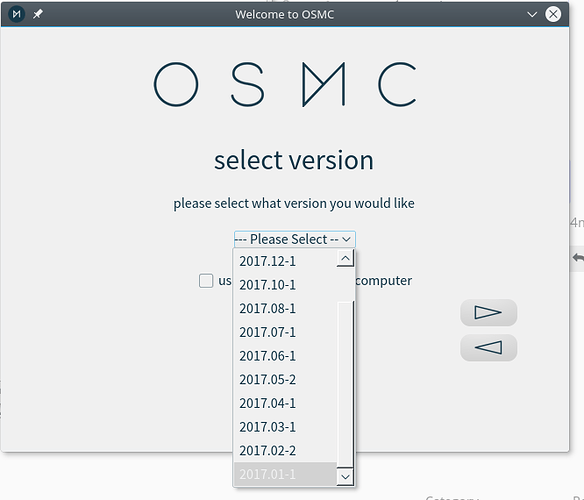Alright, look out. This post got long. Two extra tests:
I unplugged the wire from the back of the OSMC device and plugged it into my laptop (the same one from earlier.)
alexius@Quicksilver:~> curl https://ftp.fau.de/osmc/osmc/apt/pool/main/v/vero2-mediacenter-osmc/vero2-mediacenter-osmc_17.6.0-22_armhf.deb > /dev/null
% Total % Received % Xferd Average Speed Time Time Time Current
Dload Upload Total Spent Left Speed
100 38.0M 100 38.0M 0 0 958k 0 0:00:40 0:00:40 --:–:-- 2547k
Then I unscrewed the WAP and plugged the OSMC directly into the port that powers the WAP:
root@Oswin:/home/osmc# curl https://ftp.fau.de/osmc/osmc/apt/pool/main/v/vero2-mediacenter-osmc/vero2-mediacenter-osmc_17.6.0-22_armhf.deb > /dev/null
% Total % Received % Xferd Average Speed Time Time Time Current
Dload Upload Total Spent Left Speed
19 38.0M 19 7488k 0 0 2417k 0 0:00:16 0:00:03 0:00:13 2418k
curl: (56) SSL read: error:1408F119:SSL routines:SSL3_GET_RECORD:decryption failed or bad record mac, errno 0
I also realized I had forgotten a detail, the TP-Link is not in the loop:
Typically: OSMC ----- WAP ------ PoE Adapter — Router — Cable Modem
First Test: OpenSUSE Laptop ----- WAP ------ PoE Adapter — Router — Cable Modem
Second Test: OSMC ----- PoE Adapter — Router — Cable Modem
So, the only thing consistently giving errors is the OSMC’s wired connection. This brings up the obvious next test of the OSMC’s WiFi, so I connected that instead:
wlan0: flags=-28605<UP,BROADCAST,RUNNING,MULTICAST,DYNAMIC> mtu 1500
inet 192.168.23.16 netmask 255.255.255.0 broadcast 192.168.23.255
ether 34:c3:d2:32:83:21 txqueuelen 1000 (Ethernet)
RX packets 897 bytes 251073 (245.1 KiB)
RX errors 0 dropped 11 overruns 0 frame 0
TX packets 438 bytes 96391 (94.1 KiB)
TX errors 0 dropped 2 overruns 0 carrier 0 collisions 0
And the test:
root@Oswin:/home/osmc# curl https://ftp.fau.de/osmc/osmc/apt/pool/main/v/vero2-mediacenter-osmc/vero2-mediacenter-osmc_17.6.0-22_armhf.deb > /dev/null
% Total % Received % Xferd Average Speed Time Time Time Current
Dload Upload Total Spent Left Speed
100 38.0M 100 38.0M 0 0 801k 0 0:00:48 0:00:48 --:–:-- 1324k
It was slow, but successful. So, while it was on the WiFi…
root@Oswin:/home/osmc# apt-get update && apt-get dist-upgrade
Hit:1 http://security.debian.org stretch/updates InRelease
Hit:2 Index of /osmc/osmc/apt stretch InRelease
Ign:3 Index of /mirror/debian stretch InRelease
Hit:4 Index of /mirror/debian stretch-updates InRelease
Hit:5 Index of /mirror/debian stretch Release
Reading package lists… Done
Reading package lists… Done
Building dependency tree
Reading state information… Done
Calculating upgrade… Done
The following NEW packages will be installed:
vero2-image-3.10.105-9-osmc
The following packages will be upgraded:
armv7-eventlircd-osmc armv7-splash-osmc base-files-osmc curl libcurl3 libcurl3-gnutls libtiff5 mediacenter-addon-osmc vero2-kernel-osmc vero2-mediacenter-osmc
10 upgraded, 1 newly installed, 0 to remove and 0 not upgraded.
Need to get 39.9 MB/57.6 MB of archives.
After this operation, 26.6 MB of additional disk space will be used.
Do you want to continue? [Y/n] Y
Get:1 Index of /osmc/osmc/apt stretch/main armhf vero2-mediacenter-osmc armhf 17.6.0-22 [39.9 MB]
Fetched 39.9 MB in 1min 2s (641 kB/s)
Preconfiguring packages …
Selecting previously unselected package vero2-image-3.10.105-9-osmc.
(Reading database … 21928 files and directories currently installed.)
Preparing to unpack …/00-vero2-image-3.10.105-9-osmc_9_armhf.deb …
Examining /etc/kernel/preinst.d/
Done.
Unpacking vero2-image-3.10.105-9-osmc (9) …
Preparing to unpack …/01-armv7-splash-osmc_1.3.6_armhf.deb …
Unpacking armv7-splash-osmc (1.3.6) over (1.3.5) …
Preparing to unpack …/02-base-files-osmc_2.5.0_all.deb …
Unpacking base-files-osmc (2.5.0) over (2.4.7) …
Preparing to unpack …/03-vero2-kernel-osmc_3.9.19_armhf.deb …
Unpacking vero2-kernel-osmc (3.9.19) over (3.9.13) …
Preparing to unpack …/04-curl_7.52.1-5+deb9u4_armhf.deb …
Unpacking curl (7.52.1-5+deb9u4) over (7.52.1-5+deb9u3) …
Preparing to unpack …/05-libcurl3_7.52.1-5+deb9u4_armhf.deb …
Unpacking libcurl3:armhf (7.52.1-5+deb9u4) over (7.52.1-5+deb9u3) …
Preparing to unpack …/06-mediacenter-addon-osmc_3.0.655_all.deb …
Unpacking mediacenter-addon-osmc (3.0.655) over (3.0.654) …
Preparing to unpack …/07-vero2-mediacenter-osmc_17.6.0-22_armhf.deb …
Unpacking vero2-mediacenter-osmc (17.6.0-22) over (17.6.0-15) …
Preparing to unpack …/08-armv7-eventlircd-osmc_1.3.0_armhf.deb …
Unpacking armv7-eventlircd-osmc (1.3.0) over (1.2.8) …
Preparing to unpack …/09-libcurl3-gnutls_7.52.1-5+deb9u4_armhf.deb …
Unpacking libcurl3-gnutls:armhf (7.52.1-5+deb9u4) over (7.52.1-5+deb9u3) …
Preparing to unpack …/10-libtiff5_4.0.8-2+deb9u2_armhf.deb …
Unpacking libtiff5:armhf (4.0.8-2+deb9u2) over (4.0.8-2+deb9u1) …
Setting up vero2-image-3.10.105-9-osmc (9) …
Hmm. There is a symbolic link /lib/modules/3.10.105-9-osmc/build
However, I can not read it: No such file or directory
Therefore, I am deleting /lib/modules/3.10.105-9-osmc/build
Hmm. The package shipped with a symbolic link /lib/modules/3.10.105-9-osmc/source
However, I can not read the target: No such file or directory
Therefore, I am deleting /lib/modules/3.10.105-9-osmc/source
Running depmod.
Examining /etc/kernel/postinst.d.
run-parts: executing /etc/kernel/postinst.d/apt-auto-removal 3.10.105-9-osmc /boot/uImage-3.10.105-9-osmc
run-parts: executing /etc/kernel/postinst.d/apt-auto-removal-osmc 3.10.105-9-osmc /boot/uImage-3.10.105-9-osmc
run-parts: executing /etc/kernel/postinst.d/inform-updater 3.10.105-9-osmc /boot/uImage-3.10.105-9-osmc
run-parts: executing /etc/kernel/postinst.d/upload-to-nand 3.10.105-9-osmc /boot/uImage-3.10.105-9-osmc
6+1 records in
6+1 records out
6774784 bytes (6.8 MB, 6.5 MiB) copied, 0.82569 s, 8.2 MB/s
Setting up armv7-splash-osmc (1.3.6) ...
Processing triggers for mime-support (3.60) ...
Setting up libcurl3:armhf (7.52.1-5+deb9u4) ...
Setting up mediacenter-addon-osmc (3.0.655) ...
Setting up libcurl3-gnutls:armhf (7.52.1-5+deb9u4) ...
Setting up armv7-eventlircd-osmc (1.3.0) ...
Setting up libtiff5:armhf (4.0.8-2+deb9u2) ...
Setting up base-files-osmc (2.5.0) ...
Fixing permissions on busybox.
Setting up vero2-kernel-osmc (3.9.19) ...
Setting up vero2-mediacenter-osmc (17.6.0-22) ...
Processing triggers for libc-bin (2.24-11+deb9u1) ...
Setting up curl (7.52.1-5+deb9u4) ...
root@Oswin:/home/osmc#
After that, a reboot and I am now showing that I am on OSMC January 2018 2017.18-1.
In conclusion, apparently the problem is with the wired port on the OSMC device, or the software using eth0. Is there anything that can be done about that? What was the warranty on this device?