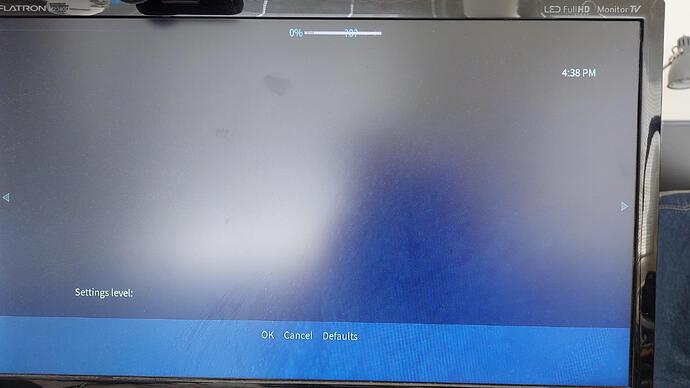Vero 4K plus.
OS: 2022.03-1
kernel linux 4.9.113-64-osmc
Hi,
When I go to My OSMC, updates, then there are no options on the screen. All I see is;
0% ------------?0?---------
5.29PM
settings level:
OK Cancel Defaults
The only button on the remote control that works is the return button. Te rest of them have no effect.
I tried to factory reset the unit with an installer file, it ran some installer for a while and it re-booted.
Still the same issue. When I tried to boot with the installer file again, it boot as if there is no usb stick with installer installed.
Since I’m an experienced electronic repair man, is there a reset button on the PCB that can be pushed while booting? ( i got another unit that works well).
Anything I can do ?