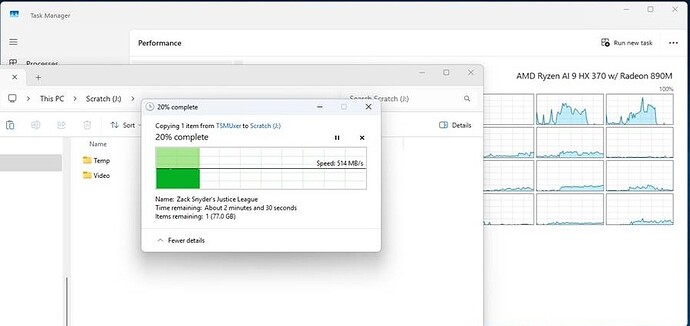In this specific external array, the room for SATA cables to fit into the back of each HDD was limited. Not all of them came lose, there was 1 that was specifically troublesome, sdf. I know because the RAID5 would drop that drive from the set about once a month. It was a poor enclosure design. Back then, 90° cables were new and not widely available. I’d open the enclosure, reseat the SATA on the specific drive, rescan the interfaces and re-add that device into the RAID5 mdadm array.
In the 1990s, I was shipping a dual CPU workstation to another office. On arrival, it booted fine and seemed to work. All connectivity and the normal software seemed to work, but it had a licensed copy of an IBM development tool which was keyed to one of the CPUs … which had become loose in the shipping. I didn’t use that software, so didn’t know about it. Remember those desk-side DEC workstations, this was like that, but an IBM F-40.
I’d never had cable issues before the external array internal SATA cable problem. I’ve had issues with USB connections almost since the start. The command set that USB-storage uses is not complete. It is just enough to get data to pass. There were 2 different USB-storage command protocols long ago. I guess it depends on the specific USB controller on 1 side as to which gets used.
Anyway, some of my systems used the slower driver which never had disconnects.
The drives that disconnect today about once a month are connected to motherboard rear USB3 ports on B450 Ryzen motherboards. Both HDDs are external WD 8TB drives inside USB enclosures with external power. I don’t turn off my systems … er … ever. They are on UPS power, so unless the power is out over 45 minutes, they stay working. We don’t have power issues here - barely any brown-outs either. Very stable.
About once a month, one of those 8TB external drives disappears from the system and the logs start seeing re-connection attempts. I’ve tried manually removing the mounts, reconnecting the cables, etc. That never solves the problem. In the end, nothing short of a system reboot works. It is odd, the the superblocks for the ext4 file system can never be found until the reboot happens. Also, I use LVM on all my storage, though I never cross physical disk boundaries with LVs or VGs. Because they are used only for backup storage, I can wait until the weekend to reboot and just disable the backups that go to the missing drive for a few days.
I really need to shuck both those USB enclosures and put the drives into empty slots in an external array that uses eSATA.
For the record, the exact 8TB models are both WD Easystore 25FB (usb device 1058:25fb).
WD easystore™ Desktop USB 3.0 External Hard Drive Storage (8 TB to 22 TB) | Western Digital They don’t report as EasyStore in the SMART data.
“Model: WDC WD80EMAZ-00WJTA0” and “Family: WDC HGST Ultrastar He10”
Extended SMART tests always fail. Short SMART tests finish “ok”. I’ve been unable to prevent these HDDs from spinning down, which I do for all my other drives. I think the USB controller in the enclosure ignores eternal hdparm commands. For me, if a HDD lasts 5 yrs, it will likely be completely error free for 10+ yrs. I have some HDDs with no SMART data concerns at 12 - 14 yrs of use. I believe it is because they don’t stop spinning, ever.