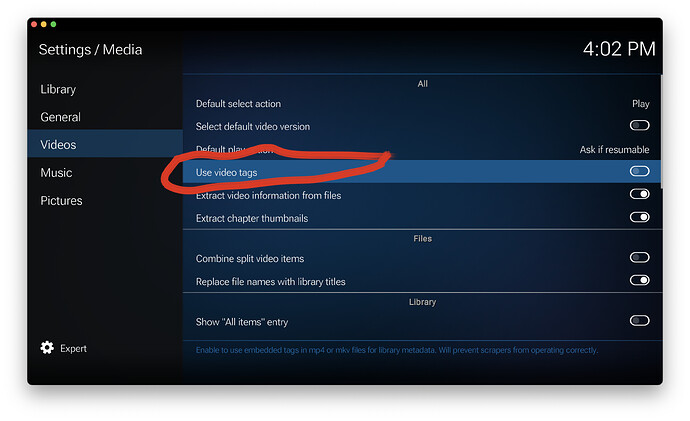Good day
I’ve been trying to set my Movies folder as content for Movies and using local information only assuming that it would read the embedded tags that were written using MetaX but it doesn’t seem to work. Then I saw here “https://kodi.wiki/view/Video_file_tagging” that I had to enable “Use Video Tags” under “Settings > Media Settings > Videos > Use video tags” but no matter what I can’t seem to find it. Not sure if it got moved or it is no longer supported. Any help would be greatly appreciated. Thank you
The setting is right there. If you go to Settings > Media > Videos it’s the fourth one down.
You might need to make sure you have the settings on ADVANCED or EXPERT. That setting is hidden on Basic (note in the bottom left of my screenshot that I have my settings on EXPERT).
After many reports of people enabling that option without understanding what it did and it causing them scraping issues, combined with that option not actually being implemented very well, we force disabled that option. To enable the option on your system you would need to add the following as an advancedsettings.xml file…
<advancedsettings version="1.0">
<myvideos>
<usetags>true</usetags>
</myvideos>
</advancedsettings>
Do note that unless something changed since I looked into it last the embedded tags were not cleaned like they are with file names so if there is a name tag that is something like “Alien (1979) uploader_name” then the scan will likely fail as it will try to take the entire thing in for a name match. I personally don’t see the benefit of trying to scrape off of tags like this.
File tags and local nfo’s are two separate things. Typically a file tag with that option would allow it to match an online source from the tag instead of trying to get the info from the file name or the name of the folder it is sitting in. If your file name or path has the proper titling then it wouldn’t be doing anything for you. If you want local metadata then that would be done with local artwork files and nfo files for everything else. This would be done either with some kind of dedicated file manager program or else just scraping your library online normally in Kodi and then telling it to do a library export to individual files after everything has been added to the library.