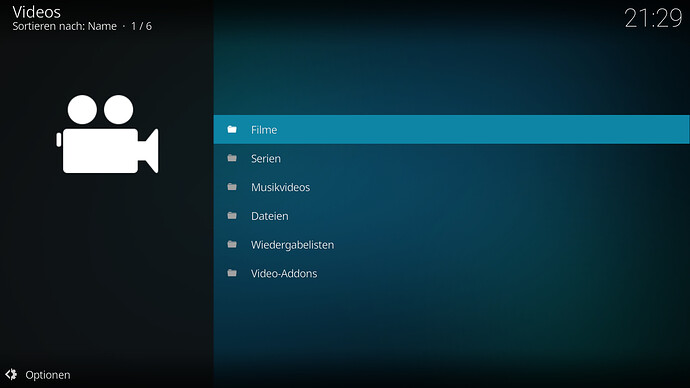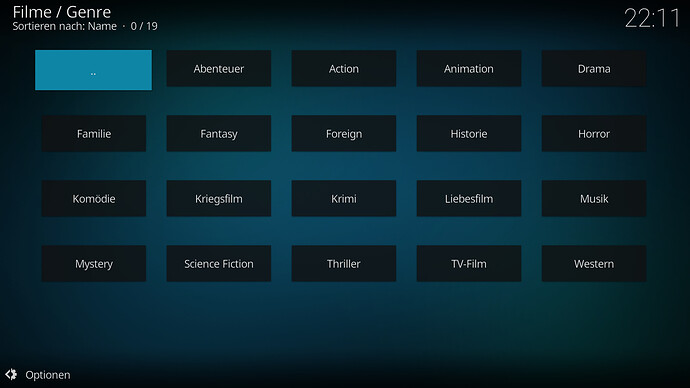Hi,
when I use the SQL Database for Video it breaks the Genre Filters and Chorus Web Frontend after some days.
This is my advancedsettings.xml:
… See Below …
After adding movies all is fine, The Genre Filter works and also the Chorus web Frontend.
But after a couple of days the Genre Filter shows this:
And Chorus is “Loading Movies” for Hours.
When I stop all Raspi’s, delete the tables and re-initialise the Database (QMariaDB on QNAP NAS), rescan the movies alls is fine again. - For some days.
Any hints what’s going wrong ?
Thanks
Markus
Hi
Can you paste the advancedsettings.xml on the forum here? Downloading files isn’t ideal for some of us.
Cheers
Sam
Sorry, how? Uploading doesn’t work: “Sorry, the file you are trying to upload is not authorized (authorized extensions: jpg, jpeg, png, gif, ico, bmp).”
XML is (relatively) human readable.
Copy and paste it, using code tags to format it properly.
Sam
copy paste and make sure to use the </>
<advancedsettings>
<loglevel>1</loglevel>
</advancedsettings>
here We go:
</><?xml version="1.0" encoding="utf-8"?>
<advancedsettings>
<videodatabase>
<name>MyVideos</name>
<host>192.168.2.2</host>
<user>kodi</user>
<pass>xxx</pass>
<type>mysql</type>
<port>3306</port>
</videodatabase>
<musicdatabase>
<name>MyMusic</name>
<host>192.168.2.2</host>
<user>kodi</user>
<pass>xxx</pass>
<type>mysql</type>
<port>3306</port>
</musicdatabase>
<videolibrary>
<importwatchedstate>true</importwatchedstate>
<importresumepoint>true</importresumepoint>
</videolibrary>
<pvr>
<timecorrection>0</timecorrection>
<infotoggleinterval>3000</infotoggleinterval>
<minvideocachelevel>5</minvideocachelevel>
<minaudiocachelevel>10</minaudiocachelevel>
<cacheindvdplayer>true</cacheindvdplayer>
<channeliconsautoscan>false</channeliconsautoscan>
<autoscaniconsuserset>false</autoscaniconsuserset>
<numericchannelswitchtimeout>1000</numericchannelswitchtimeout>
</pvr>
</advancedsettings></>
If it affects all connected pi’s, it’s almost certainly an issue with the DB/NAS. You should provide a complete set of debug enabled logs next time the issue appears.
Yes, it affects all RPI’s on the network.
This is the Genre Screen when all is OK:
And this it what it looks alike after it’s broken:
There is not much about logs to see on the QNAP NAS.
Where to Enable Debugging? On all RPI’s or on just one?
I think just one should be sufficient.