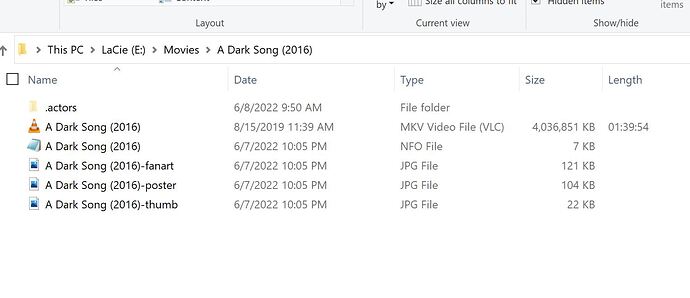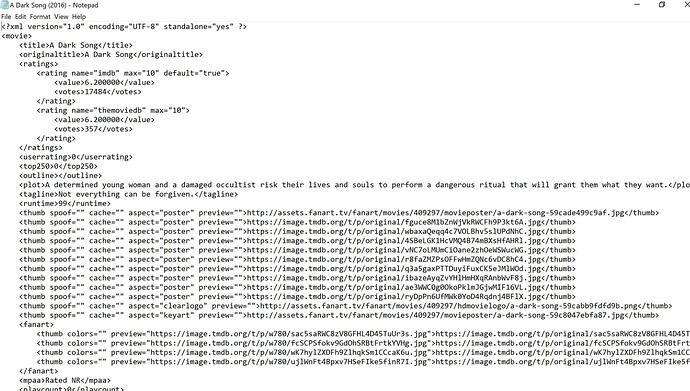I’m new to the Vero 4K and Kodi - version 19.4. I’m using it with a portable hard drive to view movies off the grid. I’ve got the directory and naming structure correct per the Kodi Wiki. All movie files are .mkv format. I’ve downloaded movie art and .nfo files to each movie directory using the add-on TMDB Python. I’m stumped in how to get Vero / Kodi to use and show the local movie information when a movie is selected from the list. In some cases, the movie poster will show, but no movie summary info. In many cases, no poster, no summary, only a still shot from the movie.
Thanks in advance for the help.
Can you give a sample NFO and equivalent file structure?
Are you on grid now to post this? You could just use library scraping when on grid which will work offline.
It may be helpful if you elaborated a bit on the details of your setup and how exactly your trying to use Kodi. The TMDB scraper pulls art and metadata into Kodi’s library database and caches copies of the artwork. It does not generate nfo files or store original art. You can do a library export to individual files and that will pull the art and metadata from the aforementioned locations and save them next the video files. At that point it would be possible for another Kodi client to then scan in this media without having a network connection. There are also third party tools such as Tiny Media Manager that can generate these files directly without Kodi being involved in the process.
Here’s an image of the directory and file structure:
Here’s the NFO file.
I’m using a La Cie portable hard drive which I first plug into my home computer with Kodi. Then I used TMDB Python scraper and exported the results into the individual movie directories which also include the .mkv movie. I then removed the hard drive from my home computer and plugged it into the Vero, not connected to the internet, and view the results on the TV. I think I’m missing something in the Vero settings because it’s not reading the content of the movie directory which has all the art and info.
Did you set your scrapers on the offline device to “local information only”?
Can you give me the path to that setting? I thought I did, but it didn’t seem to change anything. I may have done it wrong.
From the main screen go to videos>files> select the source location your trying to scan and open the context menu>change content.
Thanks for that. What I didn’t understand is to get to the context menu, you navigate to the source location (as you said), then on the remote control, you press the button with three horizontal lines and up pops the context menu. I did that, went to “change content” and changed the source to “Movies” and selected “Local Information Only” and now it’s processing all the files. I’ll follow up with the results. Thanks again.
Ok you solved it. It’s works and looks great. For a first time Vero / Kodi user migrating from WDTV, this is definitely a step up. Thanks again.
2 Likes