Hi. I want to replace my old WDTV which I use with an external HDD with something more modern and the Vero 4K+ seems like it might fit the bill. However, I need to check if I can use it in the same way. I have a cinema system with TV, amp and combined freeview/Bluray player. The WDTV is connected to a spare USB port on the amp. Can I just connect the Vero 4K+ (with my USB HDD attached) to my amp via USB (the same as for my WDTV) and then use its remote to select the film I want to watch? Also, do I have to use a PC as any part of using the Vero 4K+ or can it be used completely independant of any PCs on my network? I ask this as I see references to OSMC and Rasperry Pi and I just want to plug in the Vero 4K+ and use it.
Are you sure you mean USB or do you mean HDMI?
If you connect a USB HDD to the Vero with your movies you could play them independently of any other device (other than a TV/AVR) in your network.
OSMC provides use of Kodi for all the things you wish to do. You should look into how Kodi works and see if it’s right for you. If you are trying to power the unit with this USB connection, that’s unlikely to work.
Hi fzinken and ActionA. Thank you so much for responding so quickly. Sorry I was being dim about the connections to the amp. The WDTV connects to the amp via HDMI so the signal chain is: HDD USB output > WDTV USB input > WDTV HDMI output > amp HDMI input > amp HDMI output > TV HDMI input. So it looks as though I can have the same setup for the Vero 4K+.
Also, as you mention that the Vero 4K+ can be run as an independant device (no PC connection needed; the same as my WDTV), when I select the amp HDMI channel connected to the Vero 4K+, I will see the Vero 4K+ menu on the TV so that I can select the movie I want to watch (this is how the WDTV currently works).
Yes
Brilliant. I guess I’m good to go :))
Hi
We’ve seen a lot of users jump from WD TV Live to Vero 4K + because WD TV doesn’t support more modern formats. The most common and simplest use case is attaching a local drive, which is supported. Just make sure that it’s powered
Cheers
Sam
Thanks for the heads up Sam. My HDD is in a caddy which is powered. However, I also sometimes connect a non powered HDD to my WDTV so, in this case I would need to plug the unpowered HDD into a powered USB hub first and then plug that into the Vero 4K+ correct?
Yes, that’s right.
Thanks Sam, I really appreciate your help.
Hi folks,
Happy Christmas. I have now replaced my ageing WDTV with the Vero 4K+ and all seems fine. However, I have over 700 movies on my external USB caddie and my old WDTV had a search function so that I could find movies quickly. I have searched through the Vero 4K+ display on my TV using the Vero remote but cannot find a search function (and there is not one on the remote itself). Sorry if I am being dumb but can anyone help me find it or to set one up please? All of my movie files are listed under the Vero video folder and I can scroll through them to find a movie but this is not ideal.
You would want to setup a Library to have a proper search.
https://kodi.wiki/view/Video_library
Many thanks. I was hoping the Vero 4K+ would be a straight swap for the WDTV but, not having a search function is a real drawback. I will take a look at the library option but hope it will not require me to reconfigure the caddie
Actually you also have a simple search function (if you don’t want to use Libraries which are the main feature of a mediacenter).
The search is in the context menu (2 times press left arrow).
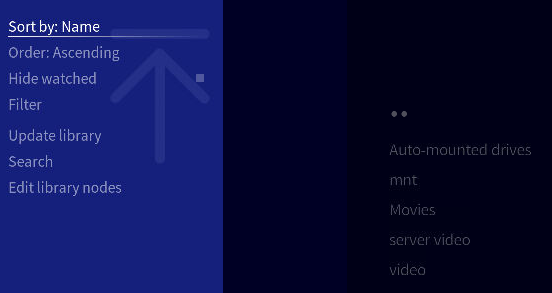
Brilliant. Thank you for showing me this. I will give it a try but I will also look into setting up the libraries too