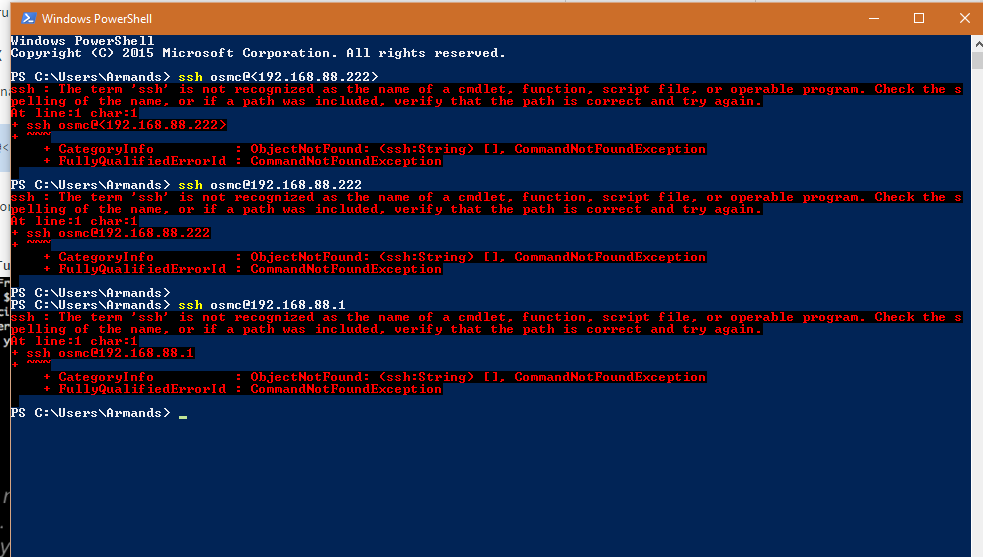Details regarding how to access the command line interface can be found here on our Wiki: Accessing the command line - General - OSMC
OK, since I have W10 it tried it via Power Shell and this is what I got. Am I doing something wrong here?
Instead of posting that screen shot, you could have just tried putty.
OR I could use Power Shell as the instructions say and expect it to work.
So I did that ping 8.8.8.8 thing and the times range from 12 to 17ms. I guess that means it’s connected to the internet. Still nothing really works the way it should or expected.
I’ll get Sam to email Microsoft.
I don’t believe you understand the point here.
Instead of arguing, just download and use Putty. We’re not responsible for whether your installation of Windows has ssh installed in Powershell or not.
I already did. Read above. Or below.
With all respect, but I came here for advice and you’re asking me to have a level of expertise that I am not supposed to have. Luckily I have some, but as someone who has bought the Vero 2 for a decent amount of money, I am not supposed to know all that and I can expect that the instructions I’m given (not the Windows ssh installation. Honestly - do I have to know that there is one and what that is?) do work. And I can expect the Vero 2 to be an easy to use device and do what it’s supposed to. I have not bought a Raspberry Pi to do some DIY stuff where one could expect things to go wrong. I understand things can go wrong, but so far all seems to be wrong and there does not seem to be a solution. At least not one that would not require a degree in computer sciences.
Okay
It looks like your device is connected to the Internet.
What you should now do, is enable debug logging, in Settings. Then, try and replicate any functionality that’s giving you problems.
When you experience a problem, go to My OSMC -> Logs and upload a full set of logs. Then we can see what’s up.
Then it will be quite easy to see what’s up and get things running smoothly for you
Sam
I think people just want to diagnose the problem with you instead of just making you send it back for replacement.
This will save you money and time without your device as if the error is for example not in the soft-/hardware but in your local network, it would not help anyway.
I know that not everyone wants to know how his hardware and software works and that’s fine.
But learning a bit about linux when buying a linux device can even be fun and can help you later as more and more stuff is using it.
People here want to help and have big knowledge. They want to make good devices and software for them for everyone to use 
mcobit, I am not arguing that. I have been using Linux for some while in the past so I’m a bit familiar with it. But I am not a specialist and if I didn’t have that tiny bit of knowledge, I would be absolutely nowhere right now.
If I wanted to send it back I would have done so already. I purchased it because it seemed to be the right solution for my needs and I’m still hoping it will work.
OK, that I know how to do. I already did upload the logs once without really knowing what I was doing… But what do I do so you can see the files? I saw someone in another topic posting links to the files or something like that. I don’t have a keyboard and/or mouse connected to Vero.
I know that isn’t the same device but I conected to my wd my cloud since my atv with osmc via smb/windows and I can see my library perfectly.
I need to add that I used the guest account so the files could be accesed by anyone on my network. I didn’t try to do it with a user account with passwor on wd my cloud.
May be this could help
You do a log upload from myosmc and then post the link here that is shown on the screen after uploading.
Kodi should be in debug mode first.
Then restart and reproduce the problem.
Then upload logs. And post the link here.
I think some people are being a bit harsh here. The instructions on osmc website clearly says win 10 users can ssh from powershell, which seems to not be true by default, and could understandably confuse a novice.
Also I’ve never had any problems using SMB with XBMC/Kodi on linux, connecting to store bought nas-boxes, windows shares, freenas etc.
That’s exactly what I meant, thank you!
OK, I shall try to understand how to get Kodi into debug mode and do all the rest.
This is now described more clearly in that “Some Windows 10 installations allow SSH by PowerShell.”
Do you know how to use Putty ?
I ask simply because I’ve been wanting to make a tutorial on how to handle that.
Sorry about the confusion about WIN 10 supporting ssh.
I tested it on my Win 10 installation but evidently it’s not installed in powershell by default on all Win 10 systems.
Cheers !