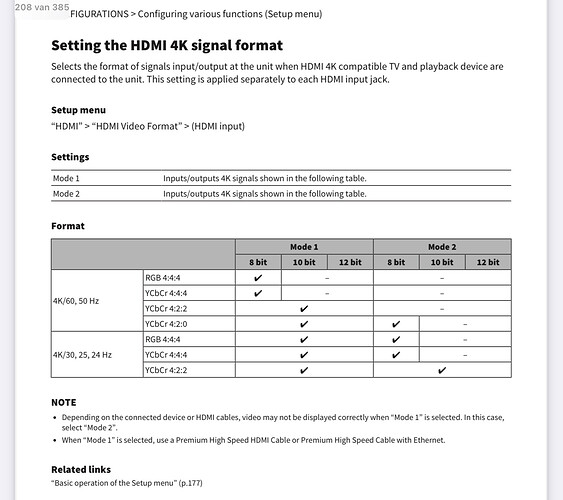Hello Everyone,
My old receiver died and I got a new one. The model is a Yamaha TSR-700, which is the same as the RX-V6A. The rebrand is because of an agreement between Yamaha and the retail store chain.
My old receiver did not process video, so I connected the Vero 4K+ directly to the TV via HDMI and to the receiver via the digital optical port. Everything worked great.
With the new AV receiver, I connected the Vero 4K+ to one of its HDMI ports and the receiver to the TV via their HDMI ARC ports.
I can play some videos fine. However, others simply blank the screen and also kill the audio. Only way to get the Kodi UI back on the TV screen is by pressing the Stop button the Vero’s remote, turning the receiver off and then on again. The videos doing this are 1080p in MP4 or MKV format. Even some videos that I got by ripping my BluRay disks using MakeMKV have this issue and all played fine with the Vero connected directly to the TV.
All my content is 1080p or DVD-resolution, and some YouTube and Netflix videos at 1080p or lower.
The receiver has a “4K Upscale” option but I kept it disabled because my TV is not 4K.
Another weird thing is that the screen calibration also gets reset when I play a video through the receiver. I go to the Kodi’s overscan calibration, set the corner arrows, closed caption height and 1:1 box, and it plays the the first video well but when I start a new one, all calibration goes away. This never happened when the Vero was connected directly to the TV.
I then reconnected the Vero 4K+ back directly to the TV and all problems went away, including the overscan reset issue. Therefore, now it is connected to the receiver like with the old one (via digital optical), Vero 4K+ to TV, and the receiver to the TV through the HSMI ARC. But the TV is set to read the input from the HDMI port where the Vero is connected.
So, based on the tests, it appears that there’s some configuration on the receiver that I am missing. Or, maybe I need to change something in the Vero 4K+ (Kodi or OSMC?) to make it work well through the receiver?
Did anyone else experience similar issue, and how was it resolved?
Thanks much in advance!