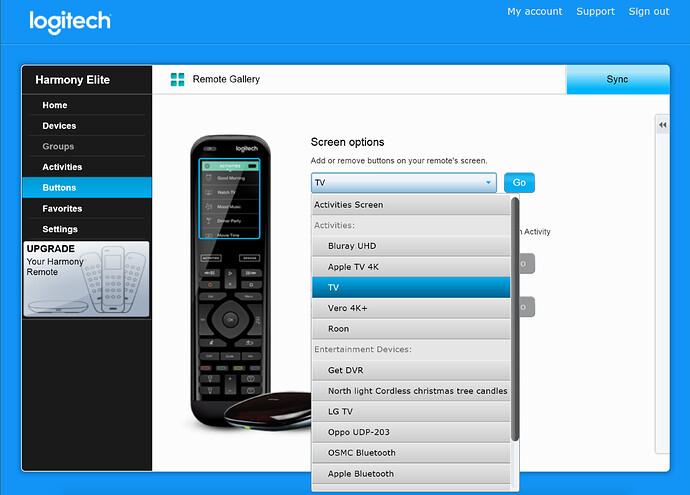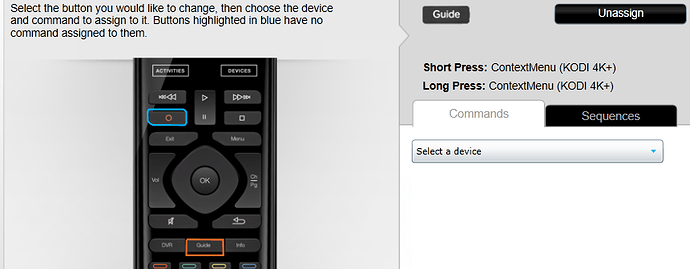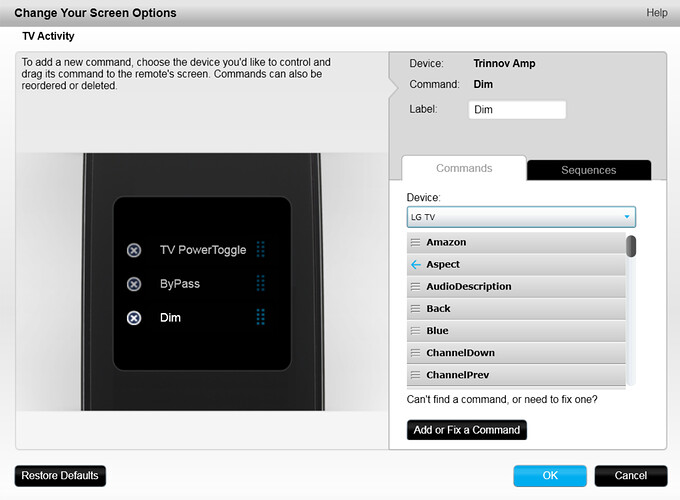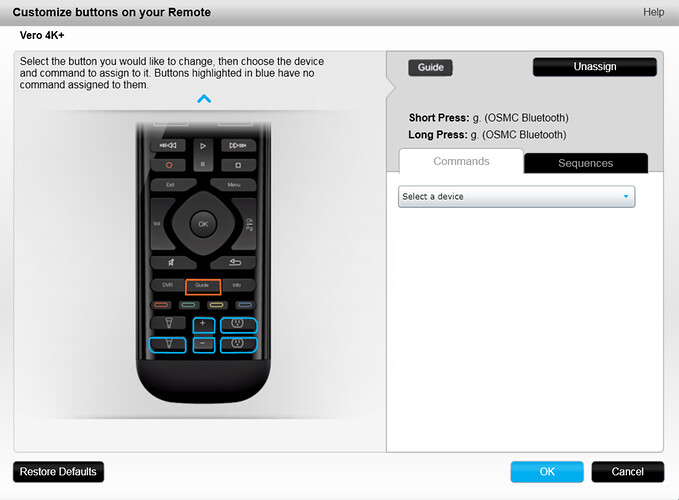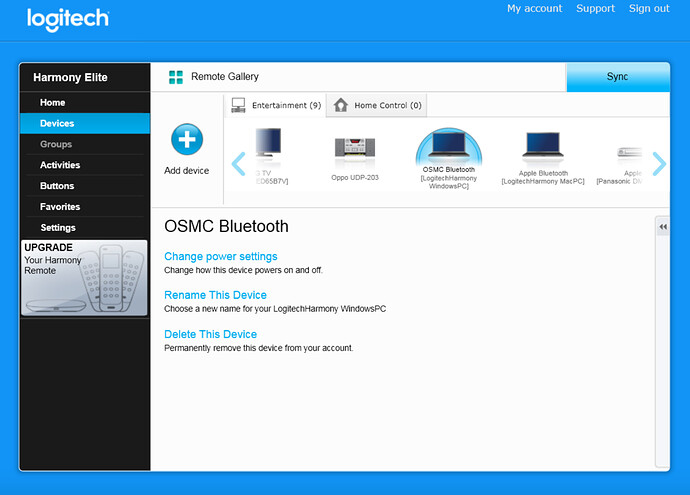@tor.gunnar.berland today I ordered the Elite. I hope this wil give me a grat experience. Worstcast I can try and send back if I am not satisfied;)
I suspect you will be happy, it is kind of tricky to pair the Harmony with Vero 4K+ regarding bluetooth. Use the app (iOS/Android).
The Harmony Elite is awesome and replaces many remotes in my household. I’ve got it paired with my Vero 4k+ using Bluetooth (courtesy of some instructions on this forum) and also use the Kodi keymap editor to refine a couple of the buttons. Even my mother in law can use this (I have a number of other sources in addition to the Vero as well as a surround sound system which this also controls). It’s something I couldn’t live without now.
The “dummy-test” is if my wife can use it without getting frustrated and calling me 
Worked out for years actually 
Think I’m currently at my 3rd Harmony Elite (have the 4th unopened in the box). Replaceable battery would be smart from an environmental perspective (previous Harmony models had this, but battery had a price higher than new remote). You could also kill it by slamming it on the floor by “accident”, they take a lot of beating. But it is smart to take care of it.
@tor.gunnar.berland What do you mean by use the android app?
My phone is not near my TV setup. Inever use my phone to controll TV or HIfi stuff.
What is the tricky part?
@Bialykot is this keymap editor an addin on kodi?
At this moment I use an Bluetooth keybord for the functions that are not supported on the One. I hopeI can make buttons in the Elite on the LCD screen like I had on the One.
In the past I had a mediaportal setup with a great WAF. With logical STD buttons used on the remote and some soft buttons for extra functions;)
I’m fairly sure you need to use the app for Android (or iOS) to initiate a pairing between Harmony Elite hub as a bluetooth keyboard and the Vero 4K+. This functionality is not available via the macOS or Windows application (for some weird reason).
If you can initiate a pairing of bluetooth keyboard on Harmony hub against Vero 4K+ via the macOS or Windows tool, please let me know.
@tor.gunnar.berland I understood you wrong I thought you suggested to use mostly the App instead of the remote;) My Mistake. I have found dthe pairing threath
Neet to get the device and get it paired and then see if all is to my expectation/whish.
Hope I do not have to bother to much with the keymapping , that looks a bit complex at first sight. But maybee just a getting started thing.
It is probably complete clear when you know what to do and where to search. I found the Wiki for keymap and actions.
@tor.gunnar.berland I got the remote and paired it to kody without any pain:)
This remote is quite a bit different from my harmiony one. There when I choose and acitivity I get softbuttons on the screen that I can probram. I do not thins the Elite can do this?
Many things work right away.
A few important things I need to solve 
1- het Ctrl-schift-M for display of the DVD menu
2- A button to toggle TV on and off
3- Buttons to control my subwoofer. on/off, level/ Music/movie etc
I have seen I can tap devices and then select the SUB and control it there but that does not result in high WAF 
In the one I did that with the softkeys
All this can be solved with Elite.
You can do the same for activity on physical buttons. Even on button you can program different device/and function on click button and hold button (long press). Hence each physical button can be programmed to do 2 functions.
@tor.gunnar.berland I thinks I understand now the assignemnts.
It is not as smooth and fexilble as the harmony one. the only keys I can find that I can assign for actions and are the hardware keys. Is tgat correct?
Anyway I am getting close to taming the beast 

@sam_nazarko
I am searching everywhere for one function that I can see on my mini 8S box in lebreelec/kodi This is in my harmony remote using (Pivos keyboard settings) and that pops up a menu with:
Play
Queue Item
Add to favorites
Delete
Rename
Change conten
Scan for conten
Scan to library.
Especially the QUeue iten and delete are keys that I frequently use
I find a similar list but without delete. Is this left out on the vero box?
That’s called the context menu
On the OSMC remote it is the three lined button.
@sam_nazarko , Fast response 
OK but I do not see the dekete option here?
Is that left out on urpose?
I now reassigned two buttons in my harmony setup:
and
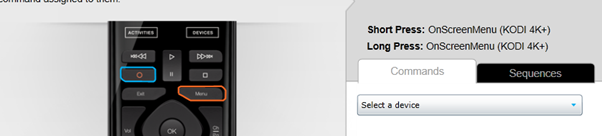
These make more sense to my feeling.
Now I only need the DVD menu button to show the DVD menu (Ctrl-SHFT=M)
But this combination of Vero 4K and the new HArmony realy is nice and will give a goor WAF 


You can create any softbuttons you would like on the display. You select device; any command and drag it on to the display
There is absolutely nothing your old Harmony can do that the Elite can not do; either the same or better 
For special key combinations in Vero 4K; use keymapping addon in Kodi and set up any other key on the “keyboard”; and assign this new button to the remote (physical or display-button). I did the same for Ctrl+Shift+O 
@tor.gunnar.berland
You are of great help 
I thought that only worked for a device.  Must be the fue I got
Must be the fue I got  That I overlooked it.
That I overlooked it.
How did you do that keymapping thing? I have found the keymapping but What did you use to assign your CTRL-SHIFT-O?
I instaled keyboard mapping editor add-on and I suspect this I want to assign one of the commands? Which one did you pick? MAny of the ones I see for the remote are not on the keymapper. I am a bit affraid to break things here 
You find the function you want to use in keymapping. Then assign a different key for it; just test kodi on your computer in same modus you want this to work - and test different keys on keyboard not giving any result; change the DVD-menu-thing to this new key.
For ctrl+shift+o; I used the key “g”.
I used “g” since that did not seem to do anything useful during playback in kodi.The F1-F12 are also alternatives.
It’s disabled by default, you need to enable that function via Settings Menu
@fzinken, Can you explain me which setting? I searched all system settings but I must het missed it