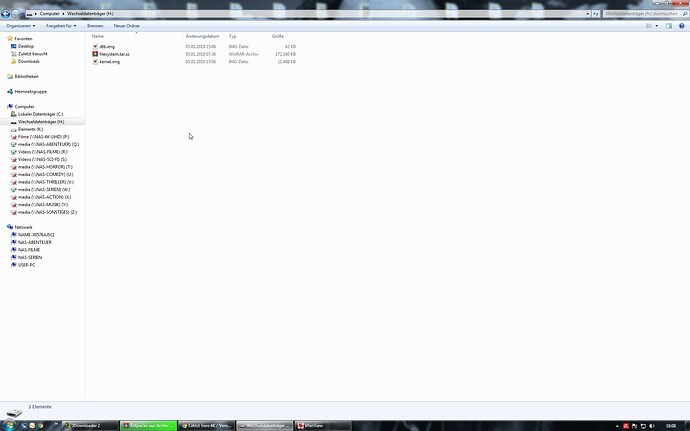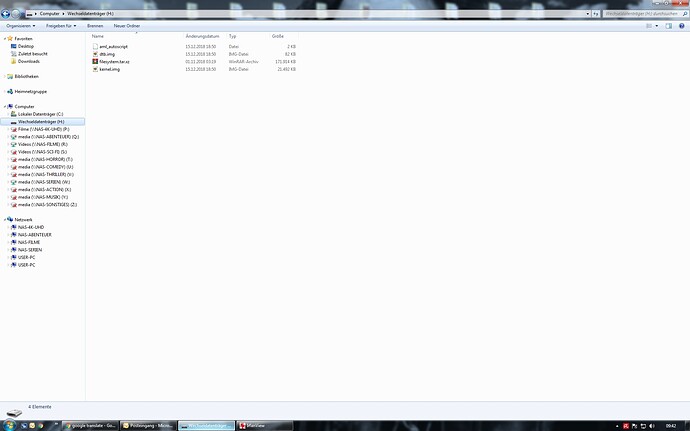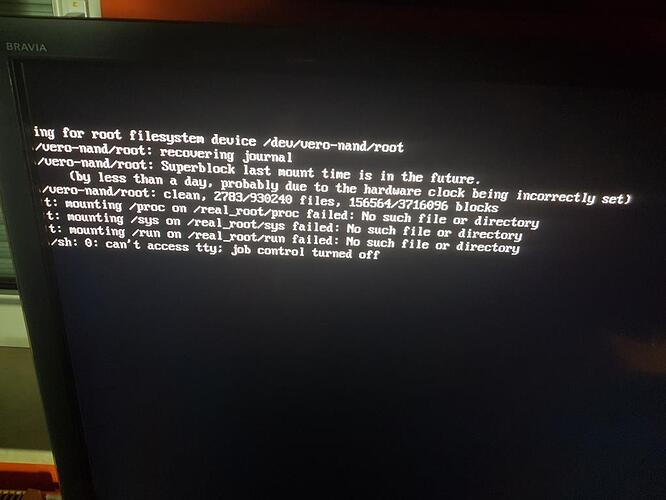Hi,
I am from Germany and received my Vero 4K + yesterday.
Unfortunately, when sadly a sad smiley appeared.
I installed the disk image on SD card (FAT32) with Windows Installer.
The SD card was inserted correctly with the contacts up in the Vero4k.
Unfortunately, the Vero does not boot from the SD card. A black screen appears.
I also tested these possibilities:
- Before removing the SD card, rename the file ‘kernel.img’ to ‘recovery.img’
- Find a non-conductive pin, such as a toothpick. Put it in the round port nearest the HDMI port. You should hear a soft, audible click
- Keep this button held down while you or someone else connects power to the device. Keep the button held down for at least 30 seconds or until you see the installer screen come up
That, too, did not succeed!
I am frustrated and would like to send Vero back to England.
What else should I do?
Here is a photo of the SD card:
Have you got another SD card you can try, or a USB stick?
USB stick can not be selected in Windows Installer. Why not? It is always preselected SD card.
The SanDisk SD micro card with 32 GB I bought extra today. I do not have another one!
It’s greyed out because the option is for the destination of the installation, which is always eMMC on the Vero.
You can try a USB stick instead, just select it during the installer. Don’t worry – we’ll be able to get this solved for you.
Sam
I also need to select SD card in the installer to use a USB stick? Have I understood that correctly?
You don’t select anything – you just click the next arrow, because you are installing OSMC to the eMMC.
OK. I have installed on USB stick. Unfortunately, the Vero still does not boot. The screen stays black. What else can I do ?
I have sent you some instructions.
Do you see the red light appear on the front of the device briefly?
Sam
I have the new image installed. On USB stick and on SD card. Toothpick I pressed for 30 seconds in the second hole from the right. First pressed and then turned on Vero. No chance, the Vero does not boot!
In a second attempt, I renamed the kernel.img file to recovery.img.
Also there the Vero does not boot.
The red light will light for about 10 seconds and then go off.
Can you show contents of SD / USB?
Can you confirm which port you are putting the toothpick in, do you hear an audible click?
Otherwise you need to return it to us where we can look at this further.
Yes, a click is heard. I push the toothpick into the hole and turn on the Vero. The toothpick is pressed for 30 seconds.
Please look at the photos. Vero with toothpick and content of SD card with new image.
Is there “anything” being displayed on the TV if the root light goes off on the Vero?
Last thing I would test is another HDMI cable and another HDMI port on the TV just to eliminate possible root causes that there is a cable defect and/or a HDMI port issue on the TV. Of course you’ve verified to have downloaded the correct OSMC image for the Vero4k+ with the installer!
But then …
Greetings from Germany,
The HDMI cable is completely ok!
If I start the Vero with SD card or USB stick the screen appears “please stand by” then nothing happens anymore and the screen stays black.
If I start the Vero without SD card or USB stick, this screen is displayed:
It looks like a corrupted install. A reinstall will work. Are you using the image I sent you, can you show me a screenshot of the contents?
You need to insert the toothpick immediately as you apply power, hold it for a few seconds and then release it.
Sam
Yes, I use the new disk image.
Sam, please look further up in the thread. There I posted photos.
So you did. It is hard to speculate why you are experiencing this problem. I’d recommend trying a different power supply if you have one, or powering Vero via USB.
If the problem still persist please email support@osmc.tv and we can arrange for a replacement for you.
Sam
No, no … I have no other power supply! Via USB is not possible!
Please take back the Vero and send me a new one. Please check beforehand !!
Please send me the address for the return.
The device itself would have been tested before dispatch. We only test some power supplies from each batch as the voltage and plug shapes make this difficult.
So it is more likely that the power supply is the problem here. The Vero can be powered using a USB cable from a PC.
If you contact support@osmc.tv we will arrange the replacement for you. But I would recommend testing the PSU if you can, because it would be disappointing to send you a new Vero for you to only experience the same problem. We can also send you a replacement PSU tomorrow if you would like to try that first.
Sam
I’ve powered the Vero with power via USB. But even so the Vero does not boot from SD card / usb. No chance! Tomorrow I will buy a new USB stick and try again. Does the file “kernel.img” have to be renamed to “recovery.img”?
If you are using the toothpick method, yes.
Let’s get the unit back so we can find out what the issue is.
Sam