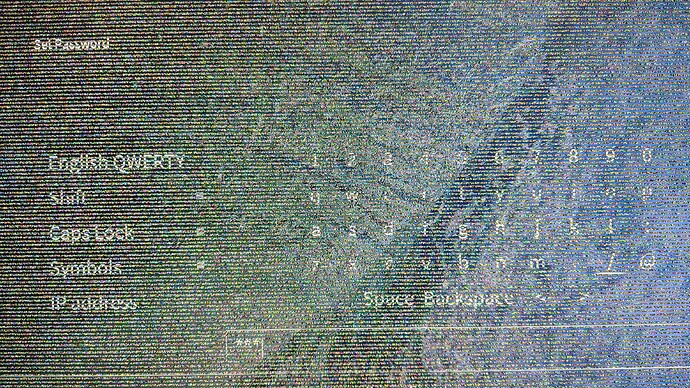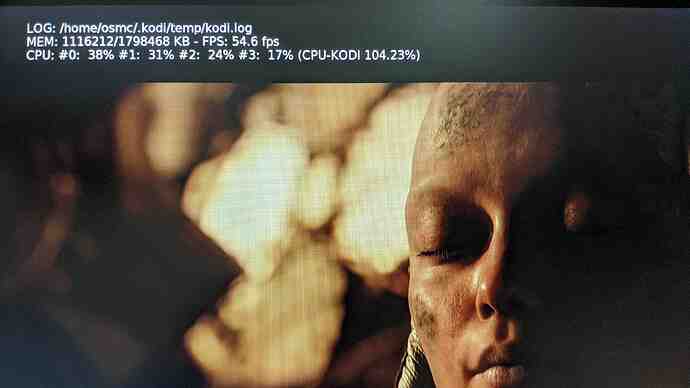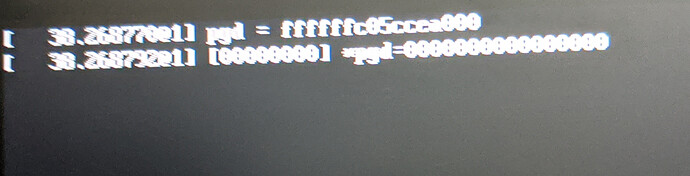Hi. I’ve a Vero 4K+ that freezes and then has a garbled screen (see attached photo). I tried the following already:
- Logging in via SSH, doesn’t respond.
- Tried a different power adapter, problem persists.
- Tried different HDMI cable.
- Fresh install of OSMC 2020-06-1 and update.
How do I get logs after it freezes and I restart it? Logs - https://paste.osmc.tv/xewucasadu
Same as normal. The previous kodi log is stored.
1 Like
I’ll try to come up with the log. Thanks.
Log - Logs - https://paste.osmc.tv/xewucasadu
Did I get it? I tried to play a 4K video before it froze.
What’s weird is that during idle times the CPU-Kodi is at around 50%. During playback it averages around 100%. See the attached photo again.
CPU usage looks OK
Has the user tried a fresh install?
Sam
That is a spinning rust drive pulling power from the Vero isn’t it? Can you test with that drive plugged into a powered hub or some other setup that is not pulling a lot of current from the USB port?
Yes. The logs you see are after the fresh install.
Yes it is. I’ll try with just flash drive.
Log using flash drive instead of regular hard drive. Still crashes.
https://paste.osmc.tv/asowetolud
Come to think of it, my other Vero 4K+ unit can use the 2.5" HDD without any problems.
Also, if you check the first photo I posted, the freeze happened while trying to enter a password for a wi-fi network.
The idea is to narrow down possible causes absent something that points to a definitive cause. PSU’s can degrade over time and not be able to sustain as much draw as they should do without an excess voltage drop. With this test we can assume the PSU is likely not the issue.
FYI I have a 500gb bus powered drive that my Vero is not able to power successfully while I know others have had no issues with similar drives.
1 Like
I now notice something odd when I try to power off the Vero 4K+. Please check the attached photo
Sorry that it’s blurry. It only shows up very briefly.
Looks like a crash somewhere. Can be caused by an unstable power supply.
1 Like
Better swap the PSU to test then.
I already did (item #2 on original post). Unless PSU doesn’t mean the power adapter.
Best get it RMA’d then - we will take care of it.
Sam
1 Like