Dear OSMC Community,
Since I’ve ran the latest update, I’m facing an issue where the graphical interface crash in a sad face very often. Could be after 2 minutes of use or 30 minutes of use. it happens mainly when navigating in the menu or only having the library getting updated.
I’ve uploaded the full log of the Kodi that can be found here :
https://paste.osmc.tv/azinabifed
Here’s a log from yesterday where the issue happened many times : https://paste.osmc.tv/qasinokofi
I had a quick look and here’s what I found :
Aug 17 09:43:05 Shiriu kernel: Out of memory: Kill process 2578 (kodi.bin) score 569 or sacrifice child
Aug 17 09:43:05 Shiriu kernel: Killed process 2578 (kodi.bin) total-vm:2103884kB, anon-rss:1156380kB, file-rss:1852kB, shmem-rss:0kB
Aug 17 09:43:05 Shiriu sudo[2572]: pam_unix(sudo:session): session closed for user osmc
Aug 17 09:43:05 Shiriu mediacenter[2377]: /usr/bin/mediacenter: line 212: 2572 Killed sudo -u osmc MALLOC_MMAP_THRESHOLD_=8192 LIRC_SOCKET_PATH=/var/run/lirc/lircd $KODI --standalone -fs
Aug 17 09:43:05 Shiriu kernel: oom_reaper: reaped process 2578 (kodi.bin), now anon-rss:4kB, file-rss:0kB, shmem-rss:0kB
Aug 17 09:43:05 Shiriu mediacenter[2377]: Kodi exited with return code 137 after 15 hours, 10 minutes and 58 seconds
The Vero states that there is no more memory available.
So I went to the System Info Menu and look at the “Memory used” which is constently around 20% when updating the library.
If I start browsing between the Movies, this number will reach around 30%.
Once, I saw the percents grow suddenly and super fast to 100% and then crash to the sad face.
I would see the login prompt on the tv for a minute and the gui would relaunch itself.
I’ve tried to recreate the .kodi user folder but the issue remains.
Also, sometimes, more often now, the osmc will just crash to nothing.
There are no signal on the TV.
It does respond to ping, I reach the login screen with SSH, but when I connect, I never get a prompt, like this :
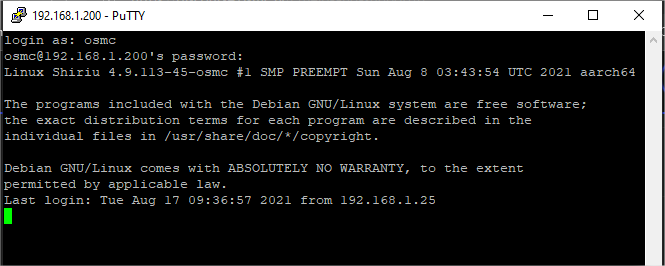
and then I get a timeout after a while.
It takes multiple reboots to get it to work normally again.
Would you have any idea what the issue could be ?
There are no external devices plugged to the Vero.
There is only HDMI, optical, network cable and power cord.
Share are mounted via the fstab file and Library are set with the /mnt/folder path.
It has always been updated from past version to the newer ones.
I’d like to avoid reinstalling a fresh 19.1, but I can try as well.
Thanks so much !
MathFly_
