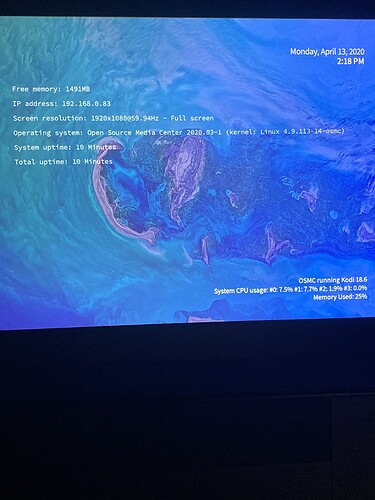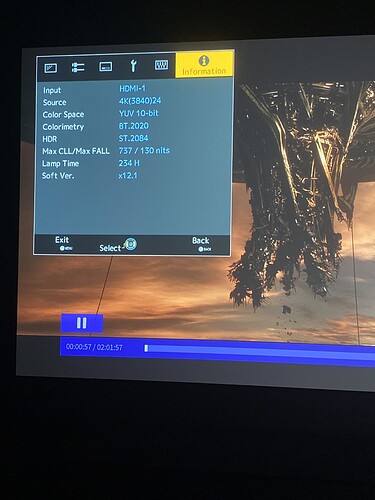It is possible to get MaxFALL/MaxCLL working on 3.14 (can send details / build)
But you’re better off using 4.9 as that’s the way we’re moving shortly and there are numerous playback improvements as a result of being able to leverage improved microcode from the SoC vendor.
OK. Are there any downsides to running 4.9 at this time? And does 4.9 also fix the subtitle+framerate issue I messaged you about/provided file?
It’s experimental – so obviously some things might not work as smoothly.
You can get an idea of the shape of it from the test thread.
Not yet. Apparently it was sort of fixed before (according to @angry.sardine) but now it’s problematic again. I’ll look in to that soon and see what can be done.
Roger that. I’ll give it a go on my projector Vero 4K+ and report back…
edit
Updating now…
The JVC should then show that the metadata is being passed through.
The JVC should then show that the metadata is being passed through.
I’m assuming that because I haven’t updated to the March, 2020 update this won’t be an issue.
You’ll be updated to March + 4.9, provided that you only append the repository list and don’t remove anything.
You’ll be updated to March + 4.9, provided that you only append the repository list and don’t remove anything.
Ah. Hah. OK. Yep I just added the line per the instructions and didn’t touch anything else. Still updating - must be the longest update I’ve seen since owning a 4K and now 4K+.
Still updating - must be the longest update I’ve seen since owning a 4K and now 4K+.
It’s probably also bringing in a large Debian base update, so it’ll take a few minutes.
The Debian Buster update will probably take 30-45 minutes.
Sam
112640 bytes (113 kB, 110 KiB) copied, 0.0100766 s, 11.2 MB/s
Setting up vero364-kernel-osmc:arm64 (3.9.169) …
Setting up python-imaging (4.0.0-4+deb9u1) …
Setting up vero3-mediacenter-osmc (18.6.0-8) …
Setting up armv7-network-osmc (1.7.7) …
Progress: [ 95%] [#######################################################…]
System is up but is stuck in Terminal at 95%.
HDR isn’t enabling for some reason on my projector, hmm.
SSH always disconnects when the network package is updating.
If you don’t press any keys, the connection will gracefully restore.
If you hit enter etc, then Putty will realise the connection has dropped and you will lose the connection.
HDR isn’t enabling for some reason on my projector, hmm.
Did you reboot?
When you login to OSMC, does it show a 4.9 kernel (uname -a)?
SSH always disconnects when the network package is updating.
If you don’t press any keys, the connection will gracefully restore.If you hit enter etc, then Putty will realise the connection has dropped and you will lose the connection.
I haven’t touched it. Do I just leave it?
Log back in, run dist-upgrade again, when successful, reboot.
Log back in, run dist-upgrade again, when successful, reboot.
Will do. Currently see this.
Looks like you’ve updated.
For any issues, please put them in the 4.9 thread so they are tracked properly.
Looks like you’ve updated.
For any issues, please put them in the 4.9 thread so they are tracked properly.
Will do. Just rebooted again. HDR working now, and I have MaxFALL/CLL data! Yay!
Thank you. Now, that data is just on a per-frame basis so is there an easy way to tell what the mastering is? I have different calibration for 1000 nits or 4000 nits.
It won’t be per-frame.
Per-frame is HDR10+ (i.e. dynamic metadata)
Actually scrap that. It stays steady after the intro studio logo.