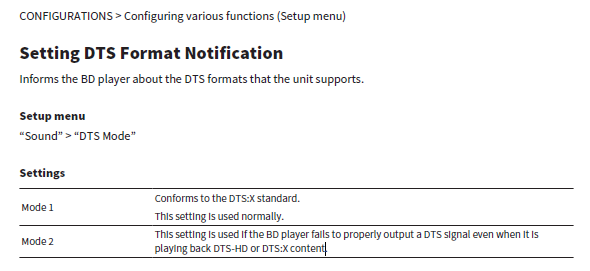Hi there,
After blindly updating OSMC every time there’s an update, and never having had an issue, I finally was caught off guard. After the March update, my center channel seems to be gone. Sounds like a mapping issue, but I have no idea how to resolve that.
The Vero 4K+ is connected through HDMI to a Pioneer receiver (7.1 capable, but 5.1 connected to it). This never gave me any issues before, and I’m a bit at a loss as to how to fix this.
Any pointers please?
Thank you, and Kind Regards,
Ferry
The last time this happened, turned out to be a bad loudspeaker connection.
Nothing in audio has changed in OSMC with this update.
Interesting. Last thing I thought of. I’ll check straight away.
Interesting, I have had a similar problem, (i.e. centre channel goes missing on a 5.1 DTS HD MA MKV), temporarily resolved by switching the AVR input to something else and back again (Yamaha RX-A2A) and restarting the MKV (at the saved playback point). Happens with passthrough enabled or disabled, and with Vero 4K+ audio input set to either HDMI only or HDMI + SPDIF + Analog.
Wellllll, my issue was a lot more embarrassing than a bad connection… Thanks for the heads-up though as it forced my head very close the the receiver and the tv and then I heard the problem.
Wife had hooked up the iPhone to the TV directly… And cranked up the volume of the built-in speakers (which I now realise are pretty good…), and she turned the volume on the receiver down to something pretty low… Three hail-mary’s later and I can watch Kodi again.
I need to lie down…
3 Likes
Difficult to see this is a Vero problem, then. Does the Yamaha behave with other sources?
Yes, it (Yamaha AVR) does seem to behave with other sources. I’m going to experiment with it a little more. Also, its only happened with MKVs ripped from blu-ray (Space-1999 infact). Are there any Kodi/OSMC settings I should experiment with ? This could also be confounded by the HDMI board upgrade recently carried out on the Yamaha to support HDMI 2.1 properly.
If it’s DTS that’s affected, there’s nothing Vero can do about it. All the channels will be knitted together so treated alike.
… the problem only happens on a resume of the MKV file.
The AVR indicates that its sensing PCM, when infact the stream from Kodi is the passed-through DTS MA HD 5.1 stream. Its as if the AVR is not recognising the type of audio stream, but I should add this does not happen on every resume, sometimes it gets it right.
Turns out that a setting on the Yamaha RX-A2A needed to be changed - DTS Mode 2 is required, not Mode 1.
I suspect there’s something that the AVR informs the Vero 4k (i.e. Blu-Ray Player in this contrext) about the supported DTS formats of the AVR.
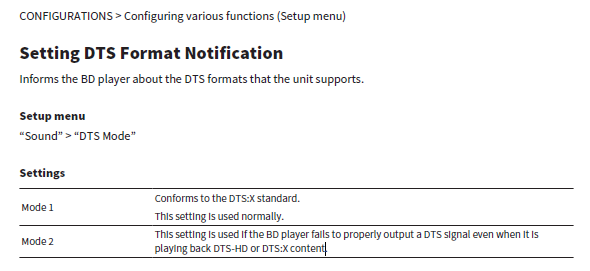
1 Like
Vero not guilty. We don’t take any notice of what audio capabilities are advertised by the receiver. If you set ‘DTS capable receiver’ we send DTS. If your receiver/TV doesn’t support a compressed format it will go completely quiet or put out digital mush.
1 Like
I’m wondering what the details are behind this DTS Mode Setting, seems to be common to most Yamaha AVRs
Not here, but mine doesn’t do DTS:X (RX-V373).
My RX-A660 does DTS:X and doesn’t have that option either.