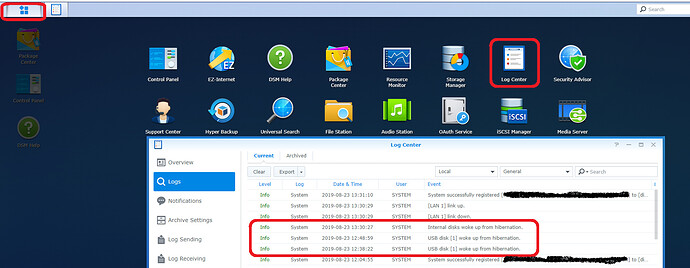Hello,
I am scratching my overhead the following, and may be some of you have information or solutions to propose. I am not sure this is VERO related or PKC.
My Current Set Up :
- Server side :
o NAS Synology DS218+ with DSM version 6.2.2-24922, 16To JBOD and 6Go Ram, Plex Media Server on NAS, version 1.16.4.1469. Drives are set up as to never go to sleep. AFB and NFS sharing is activated. I have been using a NAS for 2 months as first time user, so I’m a pure freshmen on network / sharing configuration.
- Reader side :
o VERO 4K+ connected with the NAS through a Switch and gigabit Ethernet. The VERO is connected on TV through HDMI. I am using PlexKodiConnect (version 2.8.7) with Kodi Leia on the Vero. When installing PKC, I had to manually input the IP address of the media server in PKC, the auto detection wasn’t working. I am using Night Skin in Kodi from bkury (link). I am not really sure which sharing service the VERO is using to access the NAS (for example when I deactivate NFS an AFP and activate SMB, Vero is still playing movies without any restart of PKC and OSMC, so I am not sure these type of sharing are even used by VERO with PKC, probably something through http/ftp with Plex Server?). PKC is set up as Default Addon path.
o Mac Mini 2018 (Core i5 3Ghz 8Go Ram) connected through Wifi, with Kodi Leia and PKC (same version as VERO)
o When watching videos, I never transcode content, I go for direct play every time. This is easy as 99% of the time, I watch on TV+VERO.
- Network : I have my router (box from provider) connected to internet, a Google Wifi connected to the router and a switch connected to the google WiFi, so all devices are connected on my google box through wifi or switch. (I had to add a Google Wifi as the router provided by my internet provider has bad and instable wifi connectivity).
My issues :
- On the Vero : Launching movies/tv shows (whatever the size or format : 4K HDR 265, 720p SDR) might take up to 30 seconds to launch, the spinning wheel starts, then stops and restart again and then the movie starts. The playback has no issue at all, my concern is only around the launch time. This launch behavior isn’t happening all the time, sometimes it starts immediately but most of the time is doesn’t.
-
Long loading time Log example 1 : (https://paste.osmc.tv/esoxicokib), I tried to launch Avengers End Game movie around : 2019-08-22 22:18:24
-
Long loading time Log example 2 : ([https://paste.osmc.tv/unojobamek](http://)), launching a 720p tv show Ballers s01e01 at around 2019-08-22 22:32:17
-
No loading time : After the second log without restarting the Vero I tried launching Avengers again, it gave me an error message but movie launched anyway after several seconds. I stopped and tried launching Captain Marvel, it launched immediately ([https://paste.osmc.tv/sajehasova](http://)) at around 22:39:23 (big log sorry)
-
No loading time on Mac mini over wifi : (https://paste.osmc.tv/epilatocas.vhdl)
- On Deck Widget from Plex : very slow to load : 20-30 seconds, and when I finish an episode, the On Deck doesn’t get updated until an unknown time
-
Log 1 : See bad behavior loading Recently added and on Deck Widget: (on Vero) : (https://paste.osmc.tv/nifadazezi) I just restart the Vero and with right key activate the Widgets for my tv shows library
-
Log 2 : See Good behavior (on Mac mini over wifi) : https://paste.osmc.tv/eqagovumof.js
So as you can see, things are working but there are some time delays involved, the thing that make me believe I have an issue is the following : when I use my Mac Mini (over wifi) with same set up as VERO (Kodi 18.3, PKC, same skin), none of the above exists, movies (even 60Go file) are launched immediately, On Deck Widget is immediate and works smoothly.
I am unable to tell if these behaviors are coming from the Vero, PKC, the Skin, the network or a combination of those.
I tried providing as much log as possible, your help is greatly appreciated
Thank you