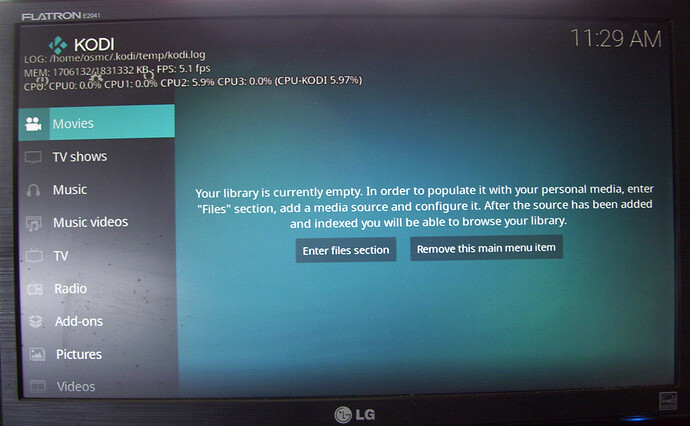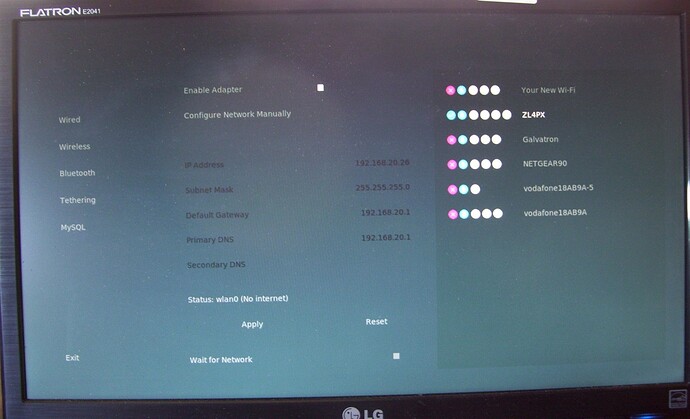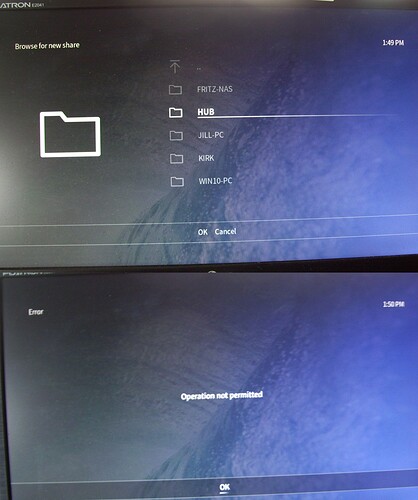The re-install ran into trouble. There was no Win 10 option, only Win XP which I downloaded and ran osmc-installer.exe on the XP machine. Followed the prompts until “where would you like to install” prompt. It would only allow SD card (regardless of the version chosen). So that was a dead end as there’s no SD card facility on the XP Machine.
Next I powered up Vero 4K to re-asses what it would/wouldn’t do. I took a photo of what’s on the screen but don’t think it can be uploaded here (?), so will email to Sam. I’m unable to get the remote to work, no button does anything, There’s a menu on the LH side starting with “MOVIES” and a prompt to the right of that “Your library is currently empty…”
Any suggestions how to get any further? Thanks.
Ignore the SD card option in the installer, I too was caught out by that first time. It’s completely unintuitive. Select the SD option then you get to choose a USB device to write the image to.
Thanks for that ! Now writing to the flash drive.
Any thoughts on the remote ? Battery is connected and can see a blue light when pressing a button.
Just report back after the re-install if the remote is still having function issues.
Sorted the remote (dongle wasn’t in). With the USB stick in, nothing comes up on the screen. I’m proceeding with the instructions for that situation.
I’ve uploaded your picture.
In future you can use this icon here above the post editor:
 to upload pictures.
to upload pictures.
Catching up on things now.
Sam
Setup booted as per instructions (well nearly, nothing seemed to happen until letting go of the button)
I’ve set language & time zone, and SSH on. Says cannot auto-connect to internet but offers manual means which I’m about to try.
Sam, re your email, I’m happy to forego any sharing on the XP machine (and use Win 10 only).
One win 10 machine does have a User/Pass so that’s where I will try first.
Followed instructions for wireless operation, using the wifi password - is this correct OR do i use the password for the router ?
So far looking at this on screen with no obvious next step.
Forgot to add “ZL4PX” is the correct wireless name
The WiFi password will be the same password you enter on other devices.
Normally this is written on the back of the router — unless you have changed it.
It’s not the password to login to the router web page unless you have the same password
Windows 10 should be simpler to connect to. Share browsing is still disabled by default but it sounds like you just need to set SMBv1 for this and have done the necessary changes on your PC as you stated that could see the shares before.
Sam
I wasn’t sure if it connected to the wifi or not and after some attempts at whatever should be next it showed a sad face than restarted setup. But this time there was no wifi option. I see something quite different now (the skin?).
Add Videos does show my devices though, but after choosing the one with User/Password (HU
And Sam i believe SMBv1is set ??
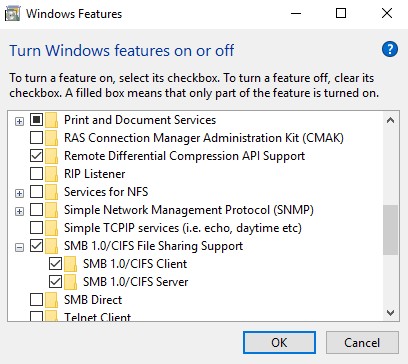
Well if you want to stick to SMB1 (not recommended) then you also would have to set the limit on the Client (Vero)…
Settings -> Services -> SMB Client -> Maximum Protocol version SMB1
I don’t mind what SMB version is used, I just want to see if this thing works. Been 3 months of attempting…a clear set of instructions would have helped… what button to press next sort of thing… instead of fishing around with guess work.
Anyway, have changed to SMBv1 (from v3) and selected the HUB via the File manager. It asks to “Remember this Path” now. Pressing OK sees a wait circle cursor and Vero icon screen for about 60seconds. Seems a pretty long time.
“MSHOME” now shows up under file manager but Selecting this as a source says "Couldn’t Connect to Network Server.
Sam I now formally request a refund under NZ law where a product is not “fit for purpose”, if you don’t mind.
I will ship it back to your address.
I think you’ll agree I’ve spent long enough trying and it is really just an exercise in frustration. I should never have bought it in the first place, but it is “hyped up” as being rather good. But for me, it is more than useless and the Rapberry Pi outshines it in every way.
If you can see network shares it is connected to WiFi.
OSMC on the Pi and Vero will behave identically re. Samba.
I understand you are running Raspbian on your Pi however – and suspect you may be running an older version of Raspbian which will not be hardened against such vulnerabilities.
As I’ve said before, I’m happy to do a phone call or TeamViewer session to get this going for you. It’s always a shame; because any future device you buy will have these hardened approaches towards Samba. Some devices are likely to completely deprecate SMBv1.
The product works. But I don’t really want to get in to that.
I don’t want you lumbered with something you can’t use. So ship it back.
Sam
Thank you Sam, I appreciaite that and will get it in the Post tomorrow.
Jill/kirk - where in NZ are you? I may be able to help. I’m in Taupo and phone calls cost me nothing…