Please help ![]() I installed it on my NAS aswell on the Vero. What should I do now?
I installed it on my NAS aswell on the Vero. What should I do now?
Both my NAS and Vero are connected by wire to my internet modem
Alright, I found out by myself (yey ![]() )
)
Vero:
osmc@osmc:~$ iperf3 -R -c 192.168.178.2
Connecting to host 192.168.178.2, port 5201
Reverse mode, remote host 192.168.178.2 is sending
[ 4] local 192.168.178.10 port 52410 connected to 192.168.178.2 port 5201
[ ID] Interval Transfer Bandwidth
[ 4] 0.00-1.00 sec 3.81 MBytes 31.9 Mbits/sec
[ 4] 1.00-2.00 sec 1.10 MBytes 9.22 Mbits/sec
[ 4] 2.00-3.00 sec 6.75 MBytes 56.6 Mbits/sec
[ 4] 3.00-4.00 sec 1.77 MBytes 14.8 Mbits/sec
[ 4] 4.00-5.00 sec 238 KBytes 1.95 Mbits/sec
[ 4] 5.00-6.00 sec 2.59 MBytes 21.7 Mbits/sec
[ 4] 6.00-7.00 sec 2.77 MBytes 23.3 Mbits/sec
[ 4] 7.00-8.00 sec 40.4 MBytes 339 Mbits/sec
[ 4] 8.00-9.00 sec 112 MBytes 941 Mbits/sec
[ 4] 9.00-10.00 sec 112 MBytes 941 Mbits/sec
[ ID] Interval Transfer Bandwidth Retr
[ 4] 0.00-10.00 sec 285 MBytes 239 Mbits/sec 70 sender
[ 4] 0.00-10.00 sec 284 MBytes 238 Mbits/sec receiveriperf Done.
osmc@osmc:~$
NAS:
Server listening on 5201
Accepted connection from 192.168.178.10, port 52409
[ 5] local 192.168.178.2 port 5201 connected to 192.168.178.10 port 52410
[ ID] Interval Transfer Bitrate Retr Cwnd
[ 5] 0.00-1.02 sec 3.90 MBytes 32.2 Mbits/sec 3 35.4 KBytes
[ 5] 1.02-2.03 sec 1.13 MBytes 9.36 Mbits/sec 4 9.90 KBytes
[ 5] 2.03-3.03 sec 6.79 MBytes 56.9 Mbits/sec 3 46.7 KBytes
[ 5] 3.03-4.03 sec 1.86 MBytes 15.6 Mbits/sec 3 4.24 KBytes
[ 5] 4.03-5.02 sec 255 KBytes 2.11 Mbits/sec 2 11.3 KBytes
[ 5] 5.02-6.02 sec 2.51 MBytes 21.0 Mbits/sec 4 53.7 KBytes
[ 5] 6.02-7.03 sec 2.80 MBytes 23.0 Mbits/sec 4 41.0 KBytes
[ 5] 7.03-8.00 sec 41.2 MBytes 357 Mbits/sec 47 219 KBytes
[ 5] 8.00-9.00 sec 112 MBytes 941 Mbits/sec 0 260 KBytes
[ 5] 9.00-10.00 sec 112 MBytes 940 Mbits/sec 0 286 KBytes
[ ID] Interval Transfer Bitrate Retr
[ 5] 0.00-10.00 sec 285 MBytes 239 Mbits/sec 70 senderServer listening on 5201
What does this say? Good / bad?
Your device hits 940Mbps which is excellent. But the speed is not sustained.
Can you try run it for a longer period? You can use -t 30 to test for half a minute.
Can you try with a different cable or in a different part of your network?
Sam
Sure, here are the results:
osmc@osmc:~$ iperf3 -t 30 -R -c 192.168.178.2
Connecting to host 192.168.178.2, port 5201
Reverse mode, remote host 192.168.178.2 is sending
[ 4] local 192.168.178.10 port 52470 connected to 192.168.178.2 port 5201
[ ID] Interval Transfer Bandwidth
[ 4] 0.00-1.00 sec 74.1 MBytes 621 Mbits/sec
[ 4] 1.00-2.00 sec 112 MBytes 941 Mbits/sec
[ 4] 2.00-3.00 sec 112 MBytes 942 Mbits/sec
[ 4] 3.00-4.00 sec 109 MBytes 914 Mbits/sec
[ 4] 4.00-5.00 sec 112 MBytes 941 Mbits/sec
[ 4] 5.00-6.00 sec 112 MBytes 942 Mbits/sec
[ 4] 6.00-7.00 sec 112 MBytes 941 Mbits/sec
[ 4] 7.00-8.00 sec 112 MBytes 941 Mbits/sec
[ 4] 8.00-9.00 sec 112 MBytes 941 Mbits/sec
[ 4] 9.00-10.00 sec 112 MBytes 942 Mbits/sec
[ 4] 10.00-11.00 sec 112 MBytes 942 Mbits/sec
[ 4] 11.00-12.00 sec 109 MBytes 917 Mbits/sec
[ 4] 12.00-13.00 sec 112 MBytes 941 Mbits/sec
[ 4] 13.00-14.00 sec 112 MBytes 941 Mbits/sec
[ 4] 14.00-15.00 sec 109 MBytes 914 Mbits/sec
[ 4] 15.00-16.00 sec 112 MBytes 941 Mbits/sec
[ 4] 16.00-17.00 sec 112 MBytes 940 Mbits/sec
[ 4] 17.00-18.00 sec 112 MBytes 941 Mbits/sec
[ 4] 18.00-19.00 sec 112 MBytes 941 Mbits/sec
[ 4] 19.00-20.00 sec 112 MBytes 942 Mbits/sec
[ 4] 20.00-21.00 sec 112 MBytes 942 Mbits/sec
[ 4] 21.00-22.00 sec 112 MBytes 942 Mbits/sec
[ 4] 22.00-23.00 sec 112 MBytes 942 Mbits/sec
[ 4] 23.00-24.00 sec 109 MBytes 915 Mbits/sec
[ 4] 24.00-25.00 sec 112 MBytes 942 Mbits/sec
[ 4] 25.00-26.00 sec 88.7 MBytes 744 Mbits/sec
[ 4] 26.00-27.00 sec 99.4 MBytes 834 Mbits/sec
[ 4] 27.00-28.00 sec 112 MBytes 942 Mbits/sec
[ 4] 28.00-29.00 sec 109 MBytes 914 Mbits/sec
[ 4] 29.00-30.00 sec 112 MBytes 941 Mbits/sec
[ ID] Interval Transfer Bandwidth Retr
[ 4] 0.00-30.00 sec 3.20 GBytes 916 Mbits/sec 407 sender
[ 4] 0.00-30.00 sec 3.20 GBytes 916 Mbits/sec receiveriperf Done.
Still needed to test with a different cable? If yes, I can do it tomorrow. And if yes, the cable between modem and Vero, between modem and NAS or both?
Those speeds look excellent; but your first test worries me a little.
Something is not quite right in your network.
Can you let us know what’s between your Vero and the NAS?
Only my internet modem. Both NAS and Vero are wired connected.
So when the iperf3 test are stable above 930Mbit (you can add -t 600 to test 10 minutes and use -R to check also reverse direction) are you still seeing you stutter/buffer issues afterwards?
I think I found the problem! I’ve changed the cable between the NAS and the modem: everything runs smoothly. To be sure, I’ve changed it a couple of times and everytime I use the ‘old’ cable, the problem is there. With the ‘new’ cable: no problems ![]()
Many thanks for all the reply’s with help suggestions in this topic, really awesome support over here!
One thing I don’t understand yet: why did the Shield dind’t have this problem with that cable? Is the Vero more sensitive or something? (I even just used a normal NFS share with the Shield, not the fstab one).
[EDIT]
Just tested a movie via the normal NFS share, but then I have buffering/stuttering issues again. But this is normal with the Vero? I always have to use the fstab NSF?
NFS via fstab should give the best results but you could try to increase SMB speed of your Synology NAS by disabling SMB encryption (as this takes a lot of CPU power):
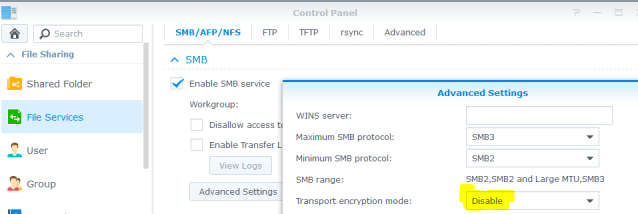
I have found no need for fstab mounting on a regular Vero with a gigabit adapter, or the new Vero via its network connector. Kodi-mounted NFS is rock solid for me with 4K mkv files served by low-spec Synology boxes. Would it help if you had a separate network switch? That’s how mine runs, only the switch is connected to the router, everything else connects to the switch.
Same here. I have a gigabit switch connected to the NAS and the internal LAN. That Switch is then connected to my firewall. So - eventually you have filters going through that router, and when someone starts a large download or a heavily interactive activity, the CPU on that router is not fast enough to pass the data without hickups.
Thanks for the reply’s. Ofcourse I could test it with a separate network switch, but I am happy it works for now ![]() Only thing is, with my Shield I didn’t have any buffering/stuttering issues with the same setup and cables. So when I hear from @ac16161 that 4K files should be ‘rock solid’ with a normal NFS share on a ‘low-spec Synology’, I am asking myself if it’s possible my network adapter of the Vero device has some troubles or something. Maybe @sam_nazarko (or someone else) can enlighten me about this?
Only thing is, with my Shield I didn’t have any buffering/stuttering issues with the same setup and cables. So when I hear from @ac16161 that 4K files should be ‘rock solid’ with a normal NFS share on a ‘low-spec Synology’, I am asking myself if it’s possible my network adapter of the Vero device has some troubles or something. Maybe @sam_nazarko (or someone else) can enlighten me about this?
Do you have any other equipment you can test with in terms of cabling and switch?
Sam
I still have my Shield and could connect it again to see if it works via a normal NFS share. Could we eliminate the problem what way?
I don’t know much about the Shield I’m afraid
I understand. But if I test the whole setup with the Shield and everything works, and then switching the Shield for the Vero again and problems occur again, can’t we say the problem is within the Vero then? Or is that too simple? ![]()
They run two very different operating systems - so it’s not really a comparison. If changing the cable made a good improvement, I’d suspect something may be up with the network. Are you using that brand of cabling for anything else on the network?
Alright ![]() I am not using a specific brand, just some cables that were included with devices or I bought (random) separately.
I am not using a specific brand, just some cables that were included with devices or I bought (random) separately.
What else could be the problem when the cables are not causing the problem and the source (my NAS) should also handle it without any problems (enough free CPU/RAM and same model is working smoothly by other forum members).
It could be anything from services running on the device to a throughput issue.
When this happens again can you upload debug logs? Running an iperf test may also give some clues
Sam