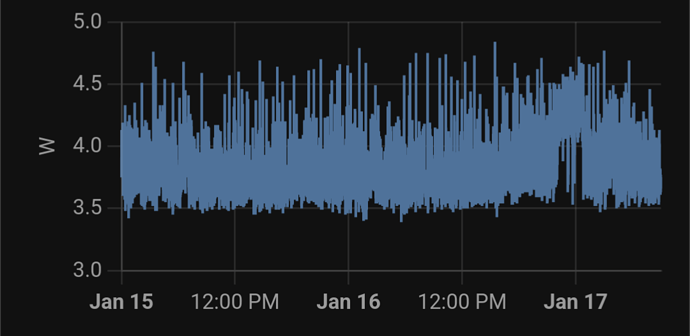Hi,
I’m running a vero 4k+ with the latest update connected to the osmc official usb HUB, which is connected to an usb HDD (WD Elements).
Everything works correctly, but after a random period of time, I stop being able to access the HDD.
I can still perform commands over ssh, but any command which uses the HDD (E.g. ls /mnt/data) does not complete.
At first I tought it might be the HDD dying but I replaced it with a new one and got the same problem.
This is a snippet of from dmesg -T errors I see:
[Wed Jan 12 17:52:11 2022] sd 0:0:0:0: [sda] tag#0 UNKNOWN(0x2003) Result: hostbyte=0x00 driverbyte=0x08
[Wed Jan 12 17:52:11 2022] sd 0:0:0:0: [sda] tag#0 Sense Key : 0x2 [current]
[Wed Jan 12 17:52:11 2022] sd 0:0:0:0: [sda] tag#0 ASC=0x4 ASCQ=0x1
[Wed Jan 12 17:52:11 2022] sd 0:0:0:0: [sda] tag#0 CDB: opcode=0x88 88 00 00 00 00 00 49 f0 1a 80 00 00 00 f0 00 00
[Wed Jan 12 17:52:11 2022] blk_update_request: I/O error, dev sda, sector 1240472192
[Wed Jan 12 17:52:13 2022] sd 0:0:0:0: timing out command, waited 180s
[Wed Jan 12 17:52:13 2022] sd 0:0:0:0: [sda] tag#0 UNKNOWN(0x2003) Result: hostbyte=0x00 driverbyte=0x08
[Wed Jan 12 17:52:13 2022] sd 0:0:0:0: [sda] tag#0 Sense Key : 0x2 [current]
[Wed Jan 12 17:52:13 2022] sd 0:0:0:0: [sda] tag#0 ASC=0x4 ASCQ=0x1
[Wed Jan 12 17:52:13 2022] sd 0:0:0:0: [sda] tag#0 CDB: opcode=0x88 88 00 00 00 00 00 49 f0 1b 70 00 00 00 10 00 00
[Wed Jan 12 17:52:13 2022] blk_update_request: I/O error, dev sda, sector 1240472432
[Wed Jan 12 17:55:11 2022] sd 0:0:0:0: timing out command, waited 180s
[Wed Jan 12 17:55:11 2022] sd 0:0:0:0: [sda] tag#0 UNKNOWN(0x2003) Result: hostbyte=0x00 driverbyte=0x08
[Wed Jan 12 17:55:11 2022] sd 0:0:0:0: [sda] tag#0 Sense Key : 0x4 [current]
[Wed Jan 12 17:55:11 2022] sd 0:0:0:0: [sda] tag#0 ASC=0x44 <<vendor>>ASCQ=0x81
[Wed Jan 12 17:55:11 2022] sd 0:0:0:0: [sda] tag#0 CDB: opcode=0x8a 8a 00 00 00 00 01 69 84 cb 18 00 00 00 18 00 00
[Wed Jan 12 17:55:11 2022] blk_update_request: I/O error, dev sda, sector 6065277720
[Wed Jan 12 17:55:11 2022] EXT4-fs warning (device sda2): ext4_end_bio:313: I/O error -5 writing to inode 189793106 (offset 1458176 size 8192 starting block 758159718)
[Wed Jan 12 17:55:11 2022] Buffer I/O error on device sda2, logical block 752916579
[Wed Jan 12 17:55:11 2022] Buffer I/O error on device sda2, logical block 752916580
[Wed Jan 12 17:55:11 2022] Buffer I/O error on device sda2, logical block 752916581
[Wed Jan 12 17:55:13 2022] sd 0:0:0:0: timing out command, waited 180s
[Wed Jan 12 17:55:13 2022] sd 0:0:0:0: [sda] tag#0 UNKNOWN(0x2003) Result: hostbyte=0x00 driverbyte=0x08
[Wed Jan 12 17:55:13 2022] sd 0:0:0:0: [sda] tag#0 Sense Key : 0x4 [current]
[Wed Jan 12 17:55:13 2022] sd 0:0:0:0: [sda] tag#0 ASC=0x44 <<vendor>>ASCQ=0x81
[Wed Jan 12 17:55:13 2022] sd 0:0:0:0: [sda] tag#0 CDB: opcode=0x8a 8a 00 00 00 00 01 69 62 c6 60 00 00 00 18 00 00
[Wed Jan 12 17:55:13 2022] blk_update_request: I/O error, dev sda, sector 6063048288
[Wed Jan 12 17:55:13 2022] EXT4-fs warning (device sda2): ext4_end_bio:313: I/O error -5 writing to inode 188745075 (offset 3985408 size 8192 starting block 757881039)
[Wed Jan 12 17:55:13 2022] Buffer I/O error on device sda2, logical block 752637900
[Wed Jan 12 17:55:13 2022] Buffer I/O error on device sda2, logical block 752637901
[Wed Jan 12 17:55:13 2022] Buffer I/O error on device sda2, logical block 752637902
[Wed Jan 12 17:58:11 2022] sd 0:0:0:0: timing out command, waited 180s
[Wed Jan 12 17:58:11 2022] sd 0:0:0:0: [sda] tag#0 UNKNOWN(0x2003) Result: hostbyte=0x00 driverbyte=0x08
[Wed Jan 12 17:58:11 2022] sd 0:0:0:0: [sda] tag#0 Sense Key : 0x4 [current]
[Wed Jan 12 17:58:11 2022] sd 0:0:0:0: [sda] tag#0 ASC=0x44 <<vendor>>ASCQ=0x81
[Wed Jan 12 17:58:11 2022] sd 0:0:0:0: [sda] tag#0 CDB: opcode=0x8a 8a 00 00 00 00 00 ea 0e ef 90 00 00 00 28 00 00
[Wed Jan 12 17:58:11 2022] blk_update_request: I/O error, dev sda, sector 3926847376
[Wed Jan 12 17:58:11 2022] Aborting journal on device sda2-8.
[Wed Jan 12 17:58:11 2022] EXT4-fs (sda2): Delayed block allocation failed for inode 187960492 at logical offset 16 with max blocks 2 with error 30
[Wed Jan 12 17:58:11 2022] EXT4-fs (sda2): This should not happen!! Data will be lost
[Wed Jan 12 17:58:11 2022] EXT4-fs error (device sda2) in ext4_writepages:2854: Journal has aborted
I can’t even restart the vero as it hangs on the HDD. The only thing that makes the system responsive again is to physically reconnect the HDD. At the end of the logs, we can see me doing that and the system become responsive again.
My previous USB hub had this issue as well…
Is there a possibility this could be a software issue? Maybe a component in vero that got faulty over time?
Full logs: http://paste.osmc.tv/bilizureqa
Thanks for your help!