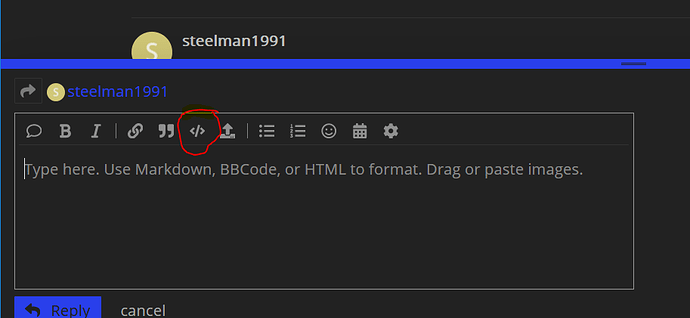Over the last few days I have been met with a notice - that Vero has “failed to update and report issue on the forums”. Well here I am  .
.
Can you ssh into the device?
To get a better understanding of the problem you are experiencing we need more information from you. The best way to get this information is for you to upload logs that demonstrate your problem. You can learn more about how to submit a useful support request here.
Depending on the used skin you have to set the settings-level to standard or higher, in summary:
-
enable debug logging at settings->system->logging
-
reboot the OSMC device
-
reproduce the issue
-
upload the log set either using the
Log Uploadermethod within the My OSMC menu in the GUI or thesshmethod invoking commandgrab-logs -A -
publish the provided URL from the log set upload, here
Thanks for your understanding. We hope that we can help you get up and running again shortly.
OSMC skin screenshot:
Hi @sam_nazarko - sorry for delay, had some friends over for a movie marathon and only managed to log back in this morning
I’m unable to supply logs as I get the following error - “OSMC Log Uploader - Could not retrieve URL”. I’ve also got issues maintaining (movies) and creating (TV Shows) - getting errors “Unable to connect to remote server. Would you like to continue scanning”.
Any suggestions on how to resolve?
Thanks
EDIT - carried out some further troubleshooting and in Network screen I see that the connection is showing as wired, but Status is: "Status: eth0 (No internet). Connection is wired and receiving full throughput from switch to router (based on status lights) - guess that should rule out cable issues. But strange thing is my router doesn’t show the Vero as connected when wired - but happily shows up when using wireless. Of course when wireless my UHD rips choke. Any suggestions on what I might look for. All other wired devices work as expected.
Thanks
It sounds like a network issue on your side, which would explain why updates are failing…
Hi Sam
Added an edit to my post - not sure if you saw it, or were notified of the amended post.
Does the Vero get an IP from your LAN when connected by wire.
Can you ssh in?
Thanks for the response @fzinken. Yes it does provide an IP address. Will need to read up how to ssh “in” - never used it before.
Details regarding how to access the command line interface can be found here on our Wiki: Accessing the command line - General - OSMC
OK Guys - downloaded putty and have access to ssh - please hold hand gently lol. What do you want me to try.
Provide (copy/paste into here) output of ip addr, ip ro, cat /etc/resolv.conf and ping 8.8.8.8
Quick question before i cause all sorts of chaos lol
should there be spaces between the commas and commands
ip addr, ip ro, cat /etc/resolv.conf, or no spaces ip addr,ip ro,cat /etc/resolv.conf
Sorry for basic questions
Each one is a single command. Example -
osmc@osmctest:~$ ip addr
1: lo: <LOOPBACK,UP,LOWER_UP> mtu 4096 qdisc noqueue state UNKNOWN group default
link/loopback 00:00:00:00:00:00 brd 00:00:00:00:00:00
inet 127.0.0.1/8 scope host lo
valid_lft forever preferred_lft forever
inet6 ::1/128 scope host
valid_lft forever preferred_lft forever
2: eth0: <BROADCAST,MULTICAST,DYNAMIC,UP,LOWER_UP> mtu 1500 qdisc pfifo_fast state UNKNOWN group default qlen 1000
link/ether c4:4e:ac:07:85:38 brd ff:ff:ff:ff:ff:ff
inet 192.168.1.42/24 brd 192.168.1.255 scope global eth0
valid_lft forever preferred_lft forever
osmc@osmctest:~$ ip ro
default via 192.168.1.1 dev eth0
192.168.1.0/24 dev eth0 proto kernel scope link src 192.168.1.42
192.168.1.1 dev eth0 scope link
osmc@osmctest:~$ cat /etc/resolv.conf
# Generated by Connection Manager
search *******.us
nameserver 192.168.1.252
osmc@osmctest:~$
EDIT: Once you paste your output in a post, highlight it all and use the code tags </> so it is formatted in a more clearly readable way. I’ve edited the following post and done it for you this time.
Doh - got it now thanks. Hope this is correct
osmc@osmc:~$ ip addr
1: lo: <LOOPBACK,UP,LOWER_UP> mtu 4096 qdisc noqueue state UNKNOWN group default
link/loopback 00:00:00:00:00:00 brd 00:00:00:00:00:00
inet 127.0.0.1/8 scope host lo
valid_lft forever preferred_lft forever
inet6 ::1/128 scope host
valid_lft forever preferred_lft forever
2: eth0: <BROADCAST,MULTICAST,DYNAMIC,UP,LOWER_UP> mtu 1500 qdisc pfifo_fast state UP group default qlen 1000
link/ether c4:4e:ac:29:33:b3 brd ff:ff:ff:ff:ff:ff
inet 192.168.0.36/24 brd 192.168.0.255 scope global eth0
valid_lft forever preferred_lft forever
3: wlan0: <BROADCAST,MULTICAST> mtu 1500 qdisc noop state DOWN group default qlen 1000
link/ether 10:d0:7a:ac:c7:e6 brd ff:ff:ff:ff:ff:ff
osmc@osmc:~$ ip ro
default dev eth0 scope link
192.168.0.0/24 dev eth0 proto kernel scope link src 192.168.0.36
osmc@osmc:~$ cat /etc/resolv.conf
# Generated by Connection Manager
nameserver 194.168.4.100
nameserver 194.168.8.100
osmc@osmc:~$ ping 8.8.8.8
PING 8.8.8.8 (8.8.8.8): 56 data bytesThanks will do - tried to edit after pasting, to mirror your’s but, couldn’t see code tags on edit.
So, did you check in your router software to confirm that no other device is being provisioned with the 192.168.0.36 address? It’s also a bit odd that your nameservers seem to be private addresses but on a different subnet? @fzinken will have better idea than I on what step to take next.
Yes I’ve checked and no other device has that address.
Tried a reboot of the router, but nothing changed.
Set-up was previously working correctly. With no physical changes, I suddenly received the message that upgrading had failed, on Thursday morning.
No proper route is configured.
When you go to MyOSMC → Network → wired, is it configured as DHCP or manual?
@fzinken - highlighted and applied (sure I tried that before) and now it’s working as expected. Sorry to trouble you guys. Not sure what changed to cause the error, but it’s now retrieving info for my TV shows - which it wasn’t doing before. Will attempt update after this has finished.
Thanks for the prompt assistance everyone - appreciate it.