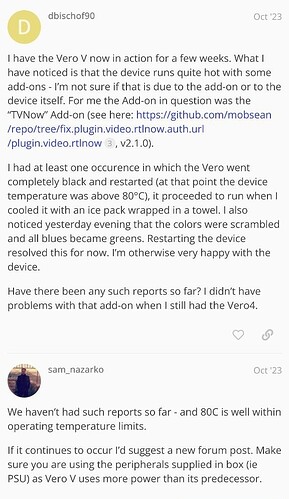Because it seems like theres not enough outflow of heat
I mean the case doesnt even look like it has enough ventilation tbh and since theres no way to look inside I cant tell what your guys heatsink is like, it just seems like theres only a couple holes on the bottom and thats it
We haven’t really had complaints about the device overheating on this forum.
If you run all cores at 100% it will get warm yes.
In advancedsettings.xml
<advancedsettings version="1.0">
<loglevel>1</loglevel>
</advancedsettings>
Value 2 means debug logging with onscreen display, value 1 means debug logging without onscreen display.
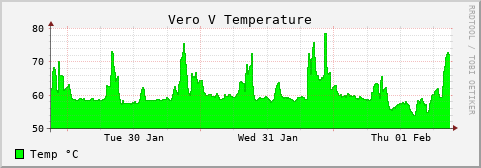
With 29° / 30° ambient temp day and night my Vero V doesn’t go over 80°.
Is there a guide to make those charts?
That said, I think the OP is trolling. At least not being very reasonable.
They’re based on rrdtool.
1-create the database, e.g.
rrdtool create temperature.rrd \
–start $(date “+%s”) \
–step 60 \
DS:timestamp:COUNTER:600:U:U \
DS:temperature:GAUGE:600:U:U \
RRA:AVERAGE:0.5:1:4500 \
2-update the database, e.g. create an executable with
rrdtool update temperature.rrd N:$(date “+%s”):$(cat /sys/class/t
hermal/thermal_zone0/temp | awk ‘{print $1/1000}’)
and run a cronjob every minute
3-create a graph, e.g.
rrdtool graph temperature.png -t ‘Vero V Temperature’ --start -259200 --end now DEF:temp=temperature.rrd:temperature:AVERAGE AREA:temp#00FF00:“Temp °C” LINE1:temp#00cc00
I have not had a report of someone stating that they experience playback issues when their device gets warm. 80C is not a critical temperature and we do not even throttle the CPU at such a temperature.
@dbischof90’s report of ‘scrambled’ colours was a first and would not be caused by the device running at 80C. My understanding is that his device is now running fine.
If you actually want to get the playback issue resolved, I would suggest providing logs as previously suggested instead of providing temperature graphs.