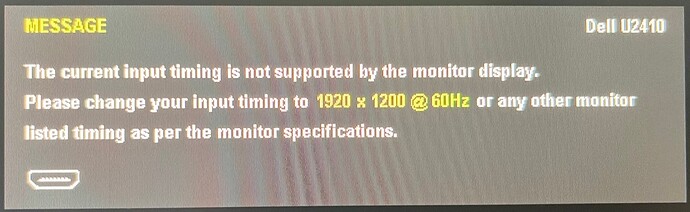Hi
I am new owner of Vero V
unpacked and connected to monitor, network and power
OSMC boots in 1920x1080 resolution, but native monitor resolution is 1920x1200
so I go to settings > system > display and choose 1920x1200…
and screen goes blank, and after while reverted to 1920x1080
so I go to updates and made update of system
after it, tryied set 1920x1200 resolution again
but with no luck, still blank screen
so I turn on logging and record this switching to 1920x1200
and uploaded it here https://paste.osmc.tv/havesivozo
what I can tell more, is that until now I am using Raspberry Pi 3B+ with OSMC image, which working well on that resolution, so I don’t see reason why Vero V don’t
have somebody any advice in this
I am looking forward to some answer
Thanks for the report Your logs should give us all we need to look into this. Out of interest, do 16:9 videos play correctly - letterboxed so they have the correct aspect ratio?
I am sorry, I did not play any video yet, just found that resolution is not working and switch back to rasberry Pi
but I will try to play some youtube video
When I have connected a Vero to a 16:10 display, I got a GUI that stretched to fill the screen but videos were displayed in the correct aspect ratio.
Is it possible you could find out what modeline the Pi is using?
sure, but I don’t know where to find it, I am on rPI command line via ssh
can you please advice me what to check?
I think just uploading all logs should be sufficient. We will let you know if that’s not the case
I found this - 3 years old post but may still work. I don’t have a Pi running OSMC at the moment to try.
vcgencmd hdmi_timings
but full logs should give us something.
hmm, mostly zeros, so hopefully it will be useful
vcgencmd hdmi_timings
hdmi_timings=0 1 0 0 0 0 1 0 0 0 0 0 0 0 0 0 0
this is better
vcgencmd hdmi_cvt 1920 1200 60
hdmi_timings=1920 0 136 200 336 1200 1 3 2 40 0 0 0 60 0 193250000 0
1 Like
I haven’t forgotten you. These Dell 16:10 monitors have always been a problem and I’ve considered buying one as they look really nice. The problem is, the EDID indicates two different timings for 1920x1200 and that vcgencmd output, which I’ve now verified on a Pi2, is different again. I’m looking at how we can let you test different timing parameters - not usually a user-adjustable thing.
1 Like
that’s interesting, it’s an older dell, but so far I haven’t had this problem on any linux computer I’ve connected to. but maybe I was just lucky.
anyway, I can test what you’ll need to get it running on Vero V. just let me know what.
I’ve made @grahamh’s suggestion available and if you can give it some testing that would be great.
To test this update:
- Login via the command line
- Run the following command to add the staging repository:
echo 'deb http://apt.osmc.tv bullseye-devel main' | sudo tee /etc/apt/sources.list.d/osmc-devel.list
- Run the following commands to update:
sudo apt-get update && sudo apt-get dist-upgrade && reboot
- Your system should have have received the update.
Please see if the issue is resolved.
I also recommend you remove /etc/apt/sources.list.d/osmc-devel.list after updating.
This will deactivate the staging repository. You can do so with the following command:
sudo rm /etc/apt/sources.list.d/osmc-devel.list.
Please note that we will automatically disable this update channel after 14 days on your device in case you forget to do so to ensure that your system reverts to the stable update channel.
Note, we haven’t included any user-adjustable settings yet - just trying a hunch that may fix things.
thanks for your effort
update was successful but unfortunately the issue was not resolved
new log is available here https://paste.osmc.tv/mumiwequlu
Can you try updating again?
Same instructions as before.
Sam
still not resolved
but something has changed, monitor show this message
previously monitor simply goes to blank screen
log is here
https://paste.osmc.tv/uweqajolij
I also found this manual https://qed-productions.com/downloads/dell/dell-u2410_manual.pdf
but i dont know if it helps somehow
Preset Display Modes
The following table lists the preset modes for which Dell guarantees image size and centering:
Display Mode Horizontal Frequency (kHz) Vertical Frequency (Hz) Pixel Clock (MHz) Sync Polarity (Horizontal/Vertical)
VGA, 720 x 400 31.5 70.1 28.3 -/+
VGA, 640 x 480 31.5 59.9 25.2 -/-
VESA, 640 x 480 37.5 75.0 31.5 -/-
VESA, 800 x 600 37.9 60.3 40.0 +/+
VESA, 800 x 600 46.9 75.0 49.5 +/+
VESA, 1024 x 768 48.4 60.0 65.0 -/-
VESA, 1024 x 768 60.0 75.0 78.8 +/+
VESA, 1152 x 864 67.5 75.0 108.0 +/+
VESA, 1280 x 1024 64.0 60.0 108.0 +/+
VESA, 1280 x 1024 80.0 75.0 135.0 +/+
VESA, 1600 x 1200 75.0 60.0 162.0 +/+
VESA, 1920 x 1200 74.5 60.0 154.0 +/-
Thanks for the feedback. I have one other idea.
That idea is now in staging, if you want to update again @tyctor
ok updated, issue persist, but now without monitor message
log is here
https://paste.osmc.tv/ivuxokuyip
Thanks 
Is it only 1920x1200 that doesn’t work?