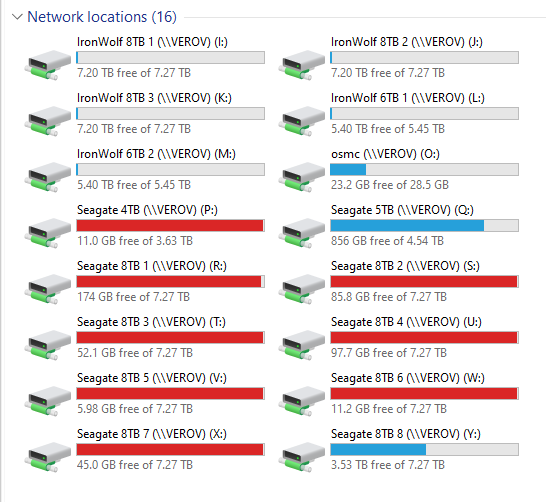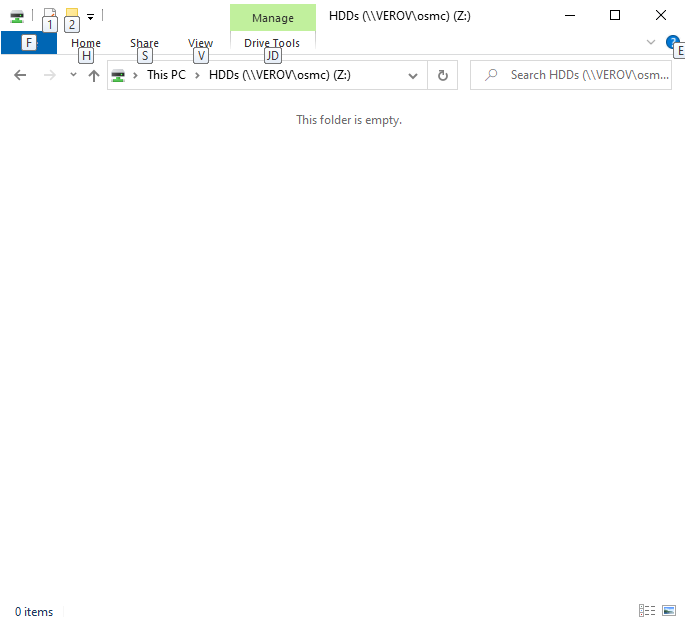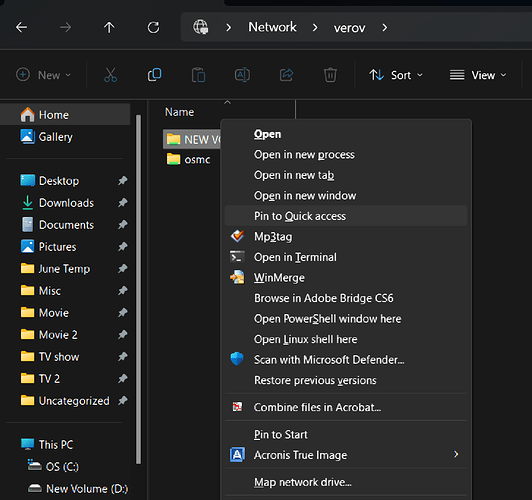Okay, this is silly, I have mapped over 10 network drives from the Vero V on my Win10 laptop so I have done this before, but for the life of me I can’t remember the default SAMBA credentials.
I thought it was osmc/osmc but that didn’t work.
Anyone have a quick answer?
That is correct ones. But you always can reset them via smbpasswd
Hmmm… weird.
Can you please explain how to reset the SAMBA password like I’m 5 years old?
osmc@VeroV:~$ smbpasswd
Old SMB password:
New SMB password:
Retype new SMB password:
machine 127.0.0.1 rejected the password change: Error was : When trying to update a password, this status indicates that some password update rule has been violated. For example, the password might not meet length criteria..
I used “osmc” as the old password and “osmc” as the new password and got that error.
Wondering if something changed with the update that came through yesterday?
Try sudo smbpasswd -U osmc
Thank you @fzinken that fixed it!
Totally weird because my 10 other drives were still accessible via SAMBA on my Win10 laptop using osmc/osmc the whole time.
This is starting to get out of hand.
I’m going to run out of drive letters.
Might need to find some drive pooling option.
FYI you can make a single shared folder and then put directory junctions in that shared folder to weave all those locations together instead of having a bunch of separate shares. That is how I had mine setup before a switched to storage spaces.
I’m not exactly following, please share with me more information of this magic trick you posses or maybe a link to an article discussing such a technique.
What I’m imagining you are saying is making a folder on the Vero side and inside that folder just make short cuts to all the drives.
So in my example I have the Vero’s internal storage mapped as O on my Win10 laptop, so if I create a folder in the Vero internal storage called “Hard Drives”, then in side that folder create short cuts to each drive.
Am I somewhere close to what you are speaking of?
If so, then putting a folder called “HDDs” in the Vero’s home folder would be ideal.
Then my next question that comes to mind is if you could configure the Vero to put shortcuts in that folder automatically when it mounts.
If memory serves me right, Cinnamon desktops do this to the desktop.
If you plug in storage it auto mounts it then a shortcut to it shows up on your desktop.
The Vero is headless right?
So I don’t think it does anything like that, if it did then I could just map the Vero’s desktop as network drive on my Win10 laptop and that would give me access to all the drives mounted.
/dev/sda1 3907016700 3895395784 11620916 100% /media/Seagate 4TB
/dev/sdb1 4883769340 3985856780 897912560 82% /media/Seagate 5TB
/dev/sdc1 7814025212 7631452236 182572976 98% /media/Seagate 8TB 1
/dev/sdd1 7814025212 7724004876 90020336 99% /media/Seagate 8TB 2
/dev/sde1 7814025212 7740567900 73457312 100% /media/Seagate 8TB 3
/dev/sdf1 7814025212 7711566876 102458336 99% /media/Seagate 8TB 4
/dev/sdg1 7814025212 7807750244 6274968 100% /media/Seagate 8TB 5
/dev/sdh2 7813894140 7802125444 11768696 100% /media/Seagate 8TB 6
/dev/sdi1 7811843048 7686410248 47276164 100% /media/Seagate 8TB 7
/dev/sdj1 7811843048 3937209796 3796476616 51% /media/Seagate 8TB 8
/dev/sdk1 7811843048 28 7733686384 1% /media/IronWolf 8TB 1
/dev/sdl1 7811843048 28 7733686384 1% /media/IronWolf 8TB 2
/dev/sdm1 7811843048 28 7733686384 1% /media/IronWolf 8TB 3
/dev/sdn1 5858605844 28 5799984220 1% /media/IronWolf 6TB 1
/dev/sdo1 5858605844 28 5799984220 1% /media/IronWolf 6TB 2
It looks like all automounts are mounted in /media/.
Could I just map /media/ as a network drive in Windows?
osmc@VeroV:~/HDDs$ ln -s ~/media/"IronWolf 8TB 2" ~/HDDs
osmc@VeroV:~/HDDs$ ls
'IronWolf 8TB 1' 'IronWolf 8TB 2'
osmc@VeroV:~/HDDs$ ln -s ~/media/"IronWolf 8TB 3" ~/HDDs
osmc@VeroV:~/HDDs$ ls
'IronWolf 8TB 1' 'IronWolf 8TB 2' 'IronWolf 8TB 3'
osmc@VeroV:~/HDDs$ cd /
osmc@VeroV:/$ ls
bin dev home lib64 media opt root sbin srv tee usr walkthrough_completed
boot etc lib lost+found mnt proc run selinux sys tmp var
osmc@VeroV:/$ cd home
osmc@VeroV:/home$ ls
osmc
osmc@VeroV:/home$ cd osmc
osmc@VeroV:~$ ls
HDDs Movies Music Pictures 'TV Shows'
osmc@VeroV:~$ cd HDDs
osmc@VeroV:~/HDDs$ ls
'IronWolf 8TB 1' 'IronWolf 8TB 2' 'IronWolf 8TB 3'
osmc@VeroV:~/HDDs$
osmc@VeroV:~/HDDs$ ls -l
total 0
lrwxrwxrwx 1 osmc osmc 31 Apr 29 11:38 'IronWolf 8TB 1' -> '/home/osmc/media/IronWolf 8TB 1'
lrwxrwxrwx 1 osmc osmc 31 Apr 29 11:40 'IronWolf 8TB 2' -> '/home/osmc/media/IronWolf 8TB 2'
lrwxrwxrwx 1 osmc osmc 31 Apr 29 11:40 'IronWolf 8TB 3' -> '/home/osmc/media/IronWolf 8TB 3'
Using SSH I created shortcuts to three new HDDs and then mapped \VEROV\osmc\HDDs\ to Z: on my Win10 laptop but that directory is empty despite ls showing them in SSH.
Any ideas?
Sorry I was thinking the other way round. I was thinking you had a truck load of drives on a PC you were sharing individually off to the network. That was the type of setup I once had and I switched it over to a single share with the directory junctions. They are a bit like a shortcut but Windows treats them as like a hard link and from the network you can’t tell the difference. They are different from a hard link in that they work across physical drives on the same machine which in Windows you can’t do with other kinds of symbolic links.
Now that I’m remembering your using that DAS setup connecting on your vero that bit of information wouldn’t be applicable since your not using NTFS or Windows. Sorry about the confusion. So your mounting each of your SMB shares to drive letters for what reason? Why not just use shortcuts to the UNC path so Windows doesn’t try to hold the connection open all the time? You can just navigate to your Vero from Windows Explorer and for each share do a copy and then somewhere convenient do a paste shortcut. You can drag and drop files right to the shortcut the same as you would a drive letter. You can also in Explorer right click on the network paths and pin to quick access which puts them over in the left column for very convent drag and drop access.
I suppose the other way round from what I was talking about I did in Windows is if you were to just set your samba config to share /media where all your drives are mounted. This would give access to all of them from a central share if that was more convenient to manage.
Individually mapped drives gives me the ability to easily see how much space is left so that’s what I have done.
But I’m not married to doing it that way.
It sound’s like having the Vero share “media” would be the best option since it mounts everything there.
How would I go about telling the Vero to share “media” because it doesn’t appear to do it by default?
cat /etc/samba/smb.conf and have a read. Should be pretty straightforward to add a smb-shares.conf using the same format you see in smb.conf. A web search on how to configure samba should give you plenty of information as well.
Hi Kontrarian, this is late but, I’m sitting here going back in time and I didn’t look to heavily at your screenshots, so I might have missed the obvious. Does osmc-user have propper filepermissions in that new folder/external drives? The other can be if you made symlinks to each automount point in media, you have to add to [general] sections in smb.conf: “unix extensions = no”.
And in your “HDD’s” share you add these
follow symlinks = yes
wide links = yes
Another solution could be to set:
valid user= osmc
force user = root
browseable = yes
writeable = yes
Building on a more complete knowledge(trash)-pile that is Samba