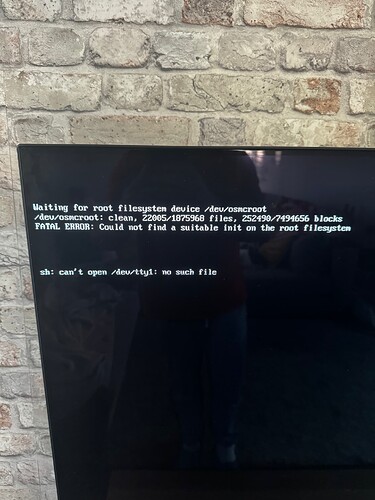Hello.
I received the Vero V and have updated the software. After that, when I restarted it, it was just showing the SOC logo. Is there a solution?
Hi,
Did it remain on a SOC logo or did it move on to a blank screen?
Regards Tom.
I assume it started before – hence you were able to update it.
You could reinstall OSMC from Download - OSMC. See Reinstalling OSMC - Vero V - OSMC
I reinstalled and the problem was resolved. Thank you for your support.
Glad to hear this. Let’s keep an eye on things. Did you customise your device significantly?
I didn’t customize it.
Okay.
Let’s keep an eye on things.
Sam
@sam_nazarko Just jumping in on this as it is similar situation. Would not boot after first power up, so completed the action in the resinstall and it results in this:
I have tired redownloading the image onto different media and it is always the same.
Here are the install logs: Wed Jan 1 00:00:09 2020 Starting OSMC installerWed Jan 1 00:00:10 2020 Detecti - Pastebin.com
I don’t think it’s the same situation
I can see however that the installation fails because the USB or SD card you are installing from has a corrupt filesystem:
Wed Jan 1 00:01:14 2020 Extracting from /mnt/boot/filesystem.tar.xz
Wed Jan 1 00:01:27 2020 Halting Install. Error message was: tar: corrupted data
I suggest re-imaging the reinstallation media on another device.
Sam