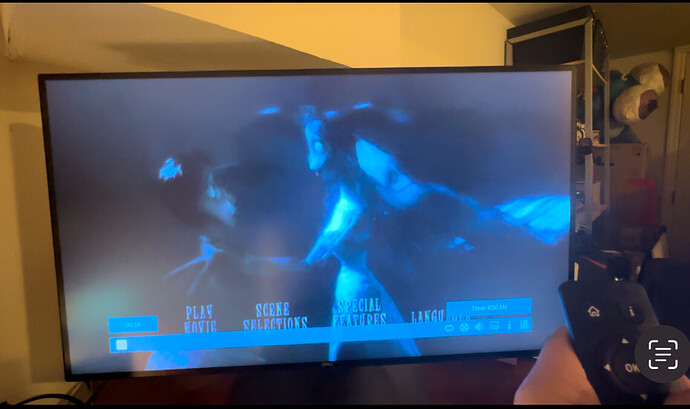When playing a dvd iso or video_ts directory the DVD menu displays fine, but I can not navigate with the remote at all. Blu ray menus navigate fine with the remote. Running OSMC May 2024 2024.5-1
This my first time testing this, so not sure if it something that newly broke.
You can’t navigate “at all” with the OSMC remote in a DVD menu? This shouldn’t be the case. So your saying nothing happens when you press a direction or the select button? And you have tried this with more than one movie?
Correct. I have about 50 movies ripped. So I have tried a large sample. The select button brings up controls at the bottom of the screen. The directional buttons do nothing.
Can you post a picture of this “controls at the bottom of the screen”? I’m a bit lost as that sounds like your talking about activating the OSD but I didn’t think it was possible to activate that when you were in a DVD menu.
Here is a video of the behavior and a screen shot:
The controls menu at the bottom comes up if I click OK, and the arrows do nothing.
Thanks for the video. Unfortunately I’m having a hard time explaining what I’m seeing in that video at the moment. I’ve tried to reproduce the behavior on a couple of my boxes but I’m unable to with any of the rips in my collection. Can you upload some logs so I gain a bit more insight into your environment.
I just wanted to put a cap on this thread for anyone who may run across it looking for solution to their issue. There seems to have been something with the install that had gone awry, but what that was remains a mystery. A clean install returned the DVD controls back to working as expected.