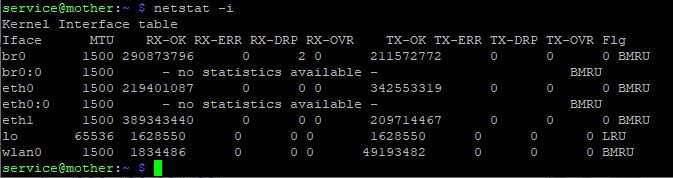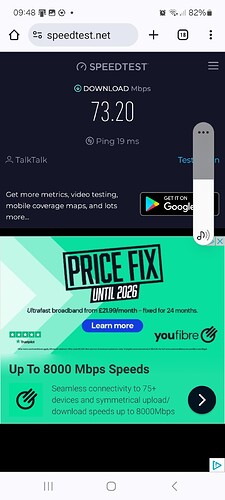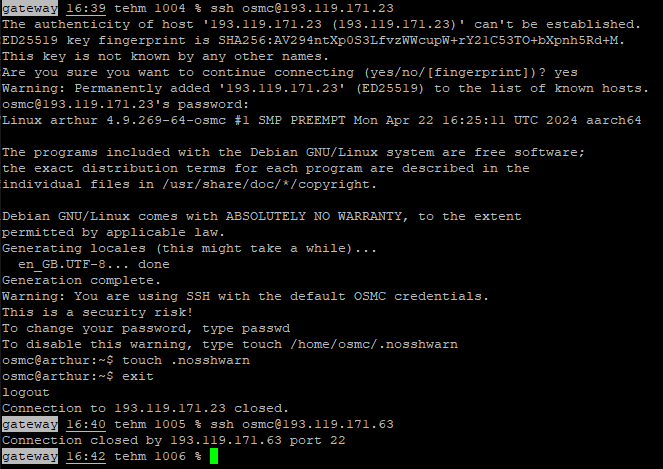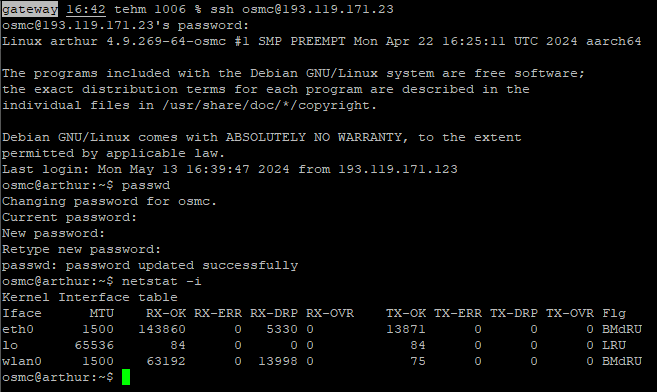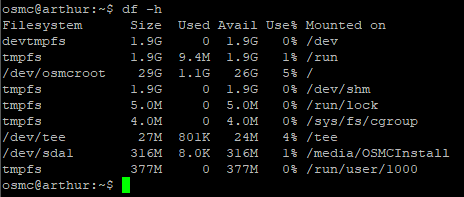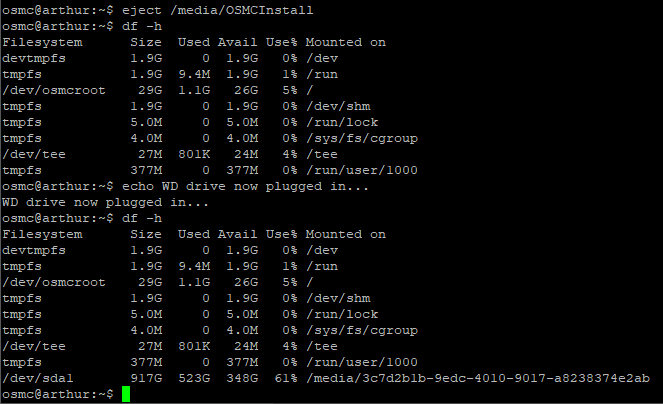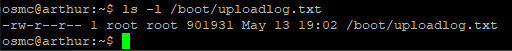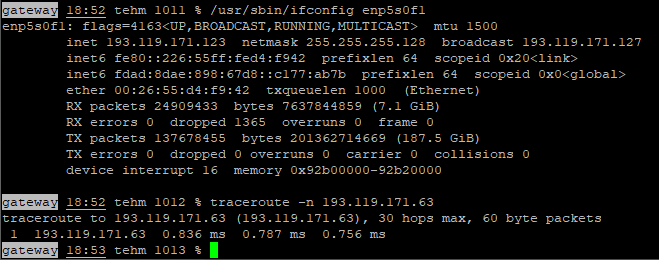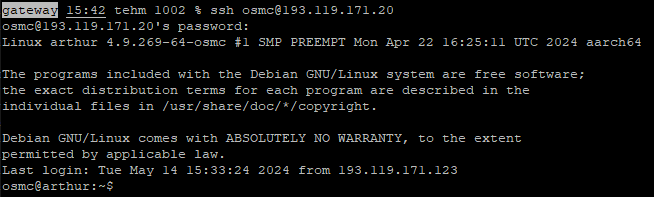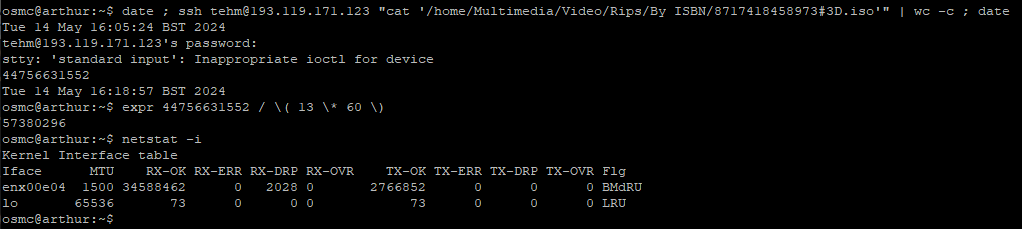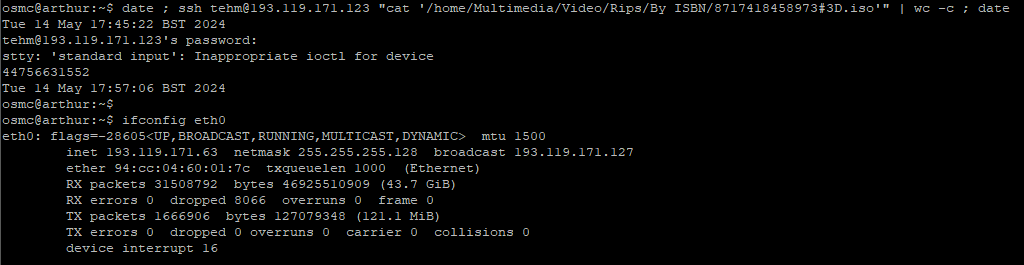Hiya Sam,
OK, I’m now officially completely and utterly confused. I’ll come back to that in a moment; let’s deal with your responses first:
I asked whether you’d updated the USB drivers? You said no. I asked whether you’d updated anything relating to the WiFi? You said no. And yet, here we are, with USB now working (when previously it apparently wasn’t, though I couldn’t poke at an OS level 'cause I had no “ssh” access) and WiFi apparently working somewhat less badly. Probably…
If there were no updates to the drivers which could explain the discrepancy, can you think of any other reason why an OS reinstall/upgrade on a device only a few days old (from my perspective anyway) would apparently resolve/improve those issues? I’m not trying to be an awkward git (not as in the software repository…), BTW, just trying to see whether it’s worth returning the unit to you for checks (yes, you remembered correctly, I am in the UK; yes, it should be relatively quick and straightforward to arrange, but it’s still a PiTA for me, and for your staff in processing any return - I’ll do that if we decide the hardware does need checking, but I’d rather avoid it otherwise). “Do I return it?” is a question which seems to be getting more and more complicated - see below…
One team member has commented:
By the send/receive type 20 you can see, there is a data exchange between the local system and the ssh target … but the communcation is stuck since the client waits for SH2_MSG_KEX_ECDH_REPLY … which does not come in anymore.
This smells like a local network problem; The classic seems to be the MTU size.
Yea… no. Don’t get confused by the IP addresses; this is a simple LAN connection, with everything using an MTU of 1500 and no fragmentation possible because this is a simple LAN connection (there’s no routing involved; nothing to fragment any packets):
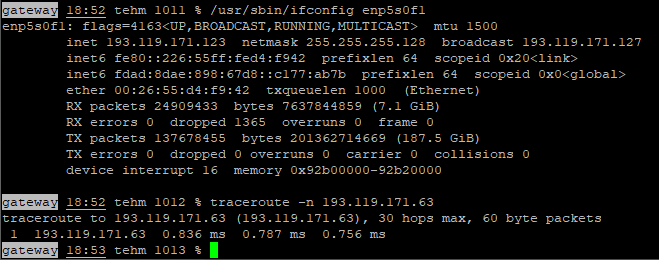
ifconfig output shows that the dropped frames are only in the RX direction: …
That’s because, despite the similarity in names between the RX and TX drop counts, they’re not showing the same thing. Well, unless what they’re showing is a critical resource issue, but that’s not the problem here.
RX packets get dropped because of (critical resource issues or) getting rejected as junk by the link-layer. For example, a bad Ethernet frame checksum. It’s a sign of data corruption, possibly “on the wire” (but the stats. from all our other boxes on that LAN say “Computer says no” to that) but generally within the receiving hardware. TX packets get dropped because of critical resource issues. It’s slightly more complex than that, but that’s the general gist of it. If there were any TX drops at all I’d be at least mildly concerned…
Oh, as for the WiFi side of things, here is a picture of my 'phone quite literally sitting on the top of the “Vero V”, running a “SpeedTest”, and transferring at full wire-speed for that ISP:
(that’s also much more like the sort of “ping” time I’d expect…)
So I’m not sure why the “Vero V” is apparently dropping between a fifth and a quarter of the WiFi packets, because if, for example, my 'phone were doing the same there’s no way I could possibly get that sort of result.
However, I didn’t even know the “Vero V”
had WiFi until this support thread, so I’m not actually even slightly bothered by that - I just find it… curious (and had there have been a common sub-system between the NICs then it would possibly have been diagnostically useful).
So, where are we at the moment? Well, I did a little bit of playing around earlier…
Unplug the “WD Passport” drive from the USB3 port and replace it with a random USB3 GBE NIC (I have these sorts of things lying around…). That gets the address “193.119.171.20”, and when I try to “ssh” to it, I get…
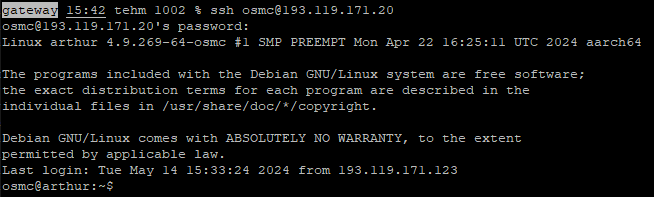
Helllllooooo… That appears to work, absolutely fine. Alright, let’s stress it a bit:
“Beer Mat Maths” - call that 13 minutes, ~57 megabytes per second, and while the RX drop count
should be zero, it’ll do - it’s certainly about 10x the bandwidth which would be needed to watch a 3D Blu-Ray, so all good.
So that’s a clear indication that the onboard NIC is buggered, yes? Plug in an external NIC and all’s well; use the onboard one and it won’t even complete an “ssh” handshake - pretty clear indication that there’s a hardware fault, yes?..
…
… well…
… well actually… no.
That NIC was connected to a more readily accessible cable; straight from a different port on the office switch, via a PoE injector (it’s a grabbable cable I keep to hand on my workbench). I wonder what happens if I plug that cable into the “Vero V” onboard NIC? Well this is what happens…
Don’t even need “Beer Mat Math.s” here; that’s about 12 minutes, so it’s fine and faster.
Hm.
OK, so it has to be something like a knackered patch lead, doesn’t it (even though these are commercial pre-made leads from a supplier - “RhinoCables” - we’ve been using for years without a single issue)? Swap patch leads (so back to using the switch to which the “Vero 2” was connected without issue, and to which a “Dune Base 3D”, “LG 3D Blu-Ray player”, the TV, and a “SkyQ Mini-Box” are all connected, without a single issue)… buggered again. Different ports? No difference. Plug that, or any other patch lead from that switch, into the external NIC? Still buggered…
Hm.
I’ve been mucking around with networks for so long it’s within the last decade that I finally chucked out my “Vampire Tap” tools, and I wonder how many folks reading this even know what a vampire tap is without looking it up. It’s literally been part of the day job for over 3 decades, and I’ve even written router firmware. I have no idea how the “Vero V” can apparently be somehow incompatible with that Ethernet switch, whether using the onboard NIC (you said SDIO, IIRC?) or an external one - I cannot think of any way in which that’s possible…
… and yet here we are.
So…
So I’d appreciate your thoughts on the likelihood of whatever stopped the USB apparently working until the OS upgrade will recur (an intermittent hardware fault)? If so, it’s worth swapping the unit out. Meanwhile I’m going to arse around replacing that network switch, and doubtless considerable other faffing about, until I can at least work around whatever apparent issue there is on the wired networking side, and preferably reach at least some diagnostic conclusions along the way. I’ll let you know what I find…
I just wanted an item of consumer electronics I could plug in and use with minimal configuration or effort. I didn’t expect to have to be diving into obscure menus to disable bits of the hardware (and rebooting afterwards); neither did I expect to be having to reflash the entire OS. We may reach a point where I decide the game ain’t worth the candle, and drop this until I receive a “Sale!” e-mail from you for the “Vero VIII”, but we’re not there yet so let’s persist a little. If you have any thoughts on the USB and/or networking, I’d appreciate them; otherwise I’ll get back to you when I’ve tried faffing about replacing that gigabit switch.
Cheers,
Tris.