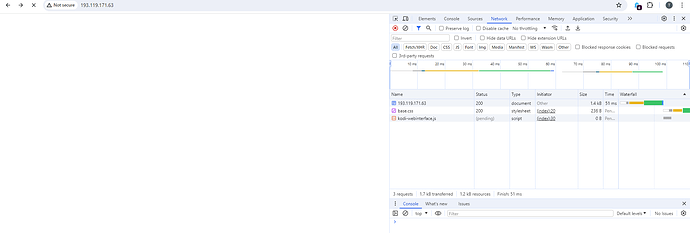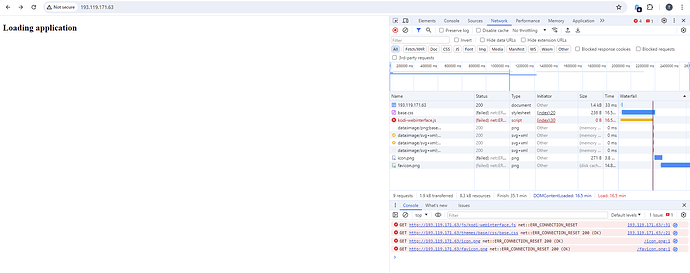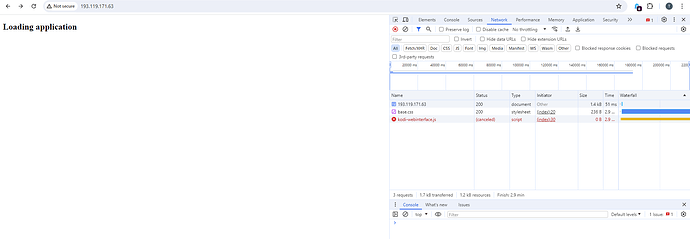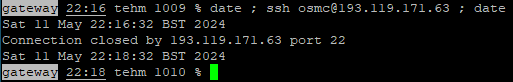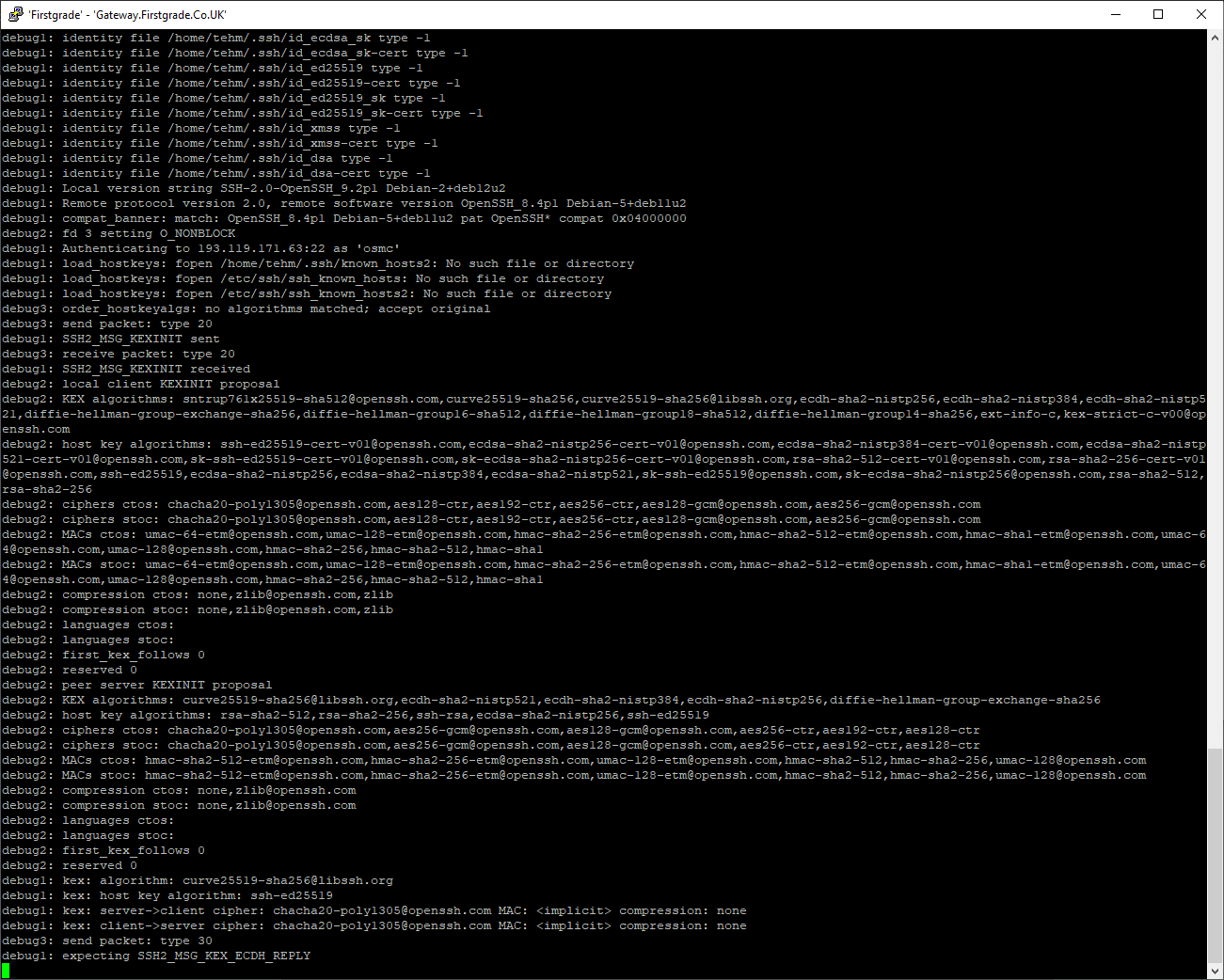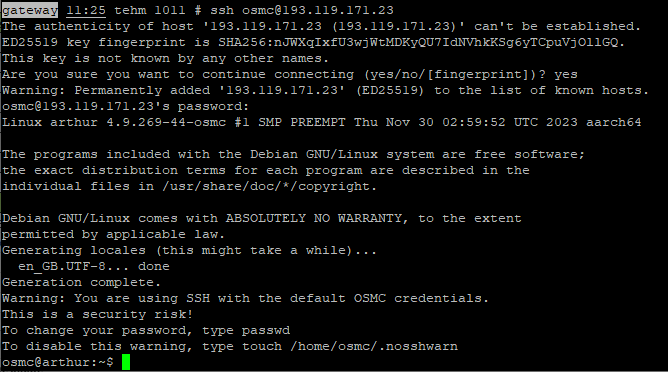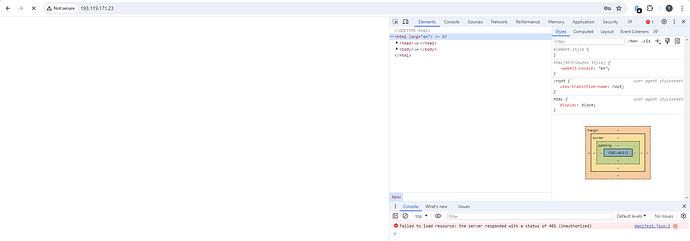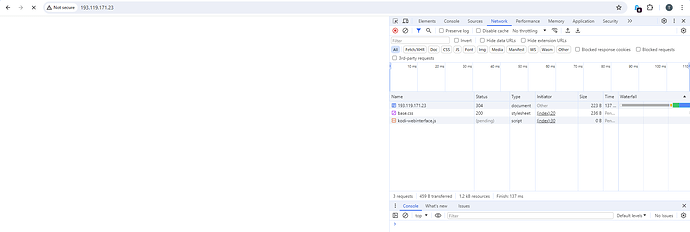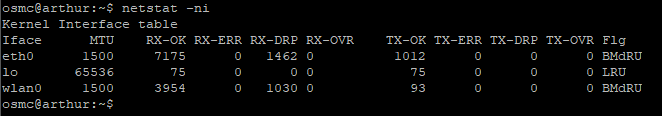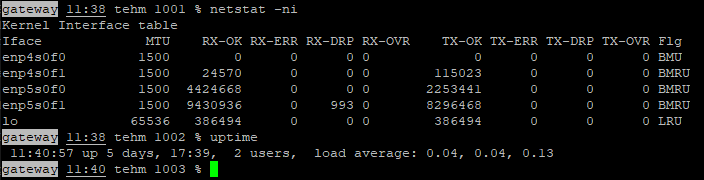Yo, dudes, dudettes and small green furry creatures from Alpha Centauri…
Long time no visit; for some reason I apparently stopped receiving e-mails and, since all 4 of our "Vero 2"s had long since got stuck in a permanent reboot cycle of death I’d kinda’ forgotten about OSMC… until I received an e-mail from Sam with a special offer on the “Vero V”, so I thought “Why not? After all, what’s the worst thing that could happen?..”.
It turned up… a week ago? Initially tried to set it up, gave up, have come back to it today. So where am I?
I removed the “Vero 2” (in my office) and replaced it with the “Vero V”. The “Vero 2” was on “HDMI1” of the LG 3D TV in here, but I’ve since moved it to an input of a 4 way HDMI switchbox connected to “HDMI3”. I’ll come back to that in a moment… I changed the MAC address for the associated IP in our DHCP server (nothing gets onto our networks without my say-so) and powered up the “Vero V”…
…
… hm.
OK, so the first thing I noticed/remembered was how bloody annoying the Kodi UI is, particularly in terms of checkboxes being an empty white square (which looks like an unchecked option box in, like, every other UI…) when selected, and a grey box when not. Oh, and I see that while the “Vero V” doesn’t need an external dongle for the remote control, it’s just as bloody useless as it was with all our “Vero 2” units - completely ignores about 15% of the button presses (particularly noticeable with a UI where sometimes you have to press “Left-Arrow” and sometimes you have to press “Return”, because it’s really annoyingly inconsistent). And… and… and… and… And it all reminded me why I gave up on our “Vero 2” units (along with the fact they wouldn’t play most of our 3D Blu-Ray ISO rips…).
Sigh…
OK, so having got past that, where am I?
I have a system to which I can’t connect via “ssh”, despite having (I think…) selected the “Do you want to enable ‘ssh’?” option: If I try, I get a 2 minute timeout and the connection closed:
% date ; ssh osmc@193.119.171.63 ; date
Fri 10 May 22:42:53 BST 2024
Connection closed by 193.119.171.63 port 22
Fri 10 May 22:44:54 BST 2024
%
Zero user interaction. Incidentally, I assume the “osmc” “ssh” (OS level) password is sync.ed to the “osmc” user password in the web UI? If not, presumably it’s something nice and secure like “osmc”…
Same thing happens if I (enable and) try the web UI - see screenshots. Connections just eventually get closed by the “Vero V” without, generally, having done anything useful whatsoever.
So how about local storage? I plugged the “WD Passport” USB 3 drive from the “Vero 2” into the “Vero V”… and it doesn’t even see it. If I look at, for example, “Automatically mounted devices” I see “/tee” (?!) and nothing else. Oh, and not having a USB port on the back of the “Vero V” is really irritating, as it means having to have USB lead(s) sticking out of the side…
Network storage? I found once, and now can’t again (did I mention that the UI sucks?), an option to browse network sources. OK, IIRC it was once per media type (sigh… have ONE library and if someone wants to watch videos, show them the video items in the library; if they want to listen to audio, show them… honestly, it’s not rocket science, though I appreciate that’s the realms of Kodi rather than OSMC), but still. I’ve set the SMB “workgroup” (even though we don’t use a “workgroup” here, we use a domain, and the UI apparently has absolutely zero support for AD domains even though the OS fully does) and can I see any of the local SMB servers? No, I can not. How about NFS? Well, the “Vero 2” was quite happy with NFS mounts from our local server; the “Vero V” can’t see a single one. All it can see is a legacy share from a “Windows Server”. And yes, I’ve tried setting the user squash options, and all the usual similar nonsense - no dice.
So I appear to be sitting here with what’s functionally a brick, albeit a more stylishly designed one than the "Vero 2"s. It’ll display some on-screen menus, but that’s about it. Oh, and that reminds me - HDMI inputs…
The “Vero 2” was plugged into “HDMI1”. That input is now occupied by a “SkyQ” minibox. However something in the interaction between Kodi/OSMC/LG 3D TV means that the TV is now absolutely convinced that the “Vero V” is on “HDMI1”, and so whenever the “Vero V” has timed out (which I’ve told it not to do) and I press a button… possibly twice… on the remote, the TV automatically changes channel to the wrong input, so it’d be useful to know how to change whatever ID is being exchanged between the “Vero V” and TV to stop that annoying behaviour…
At this point I have literally no idea what to do. I can enable debug logs, but since I can’t get at them that’d be pointless. The on-screen UI is useless for anything other than actually playing media (and not very good at that), the web UI just plain doesn’t work, and there’s no “ssh” access to poke anything at an OS level.
All suggestions, including, at this point, “Chuck it in the bin”, welcome…
Oh, and hi again, folks!
Tris.
(now, I wonder where I’ll be able actually to attach the web UI screenshots I’ve got, as there doesn’t appear to be any way to do so when creating a new topic…)