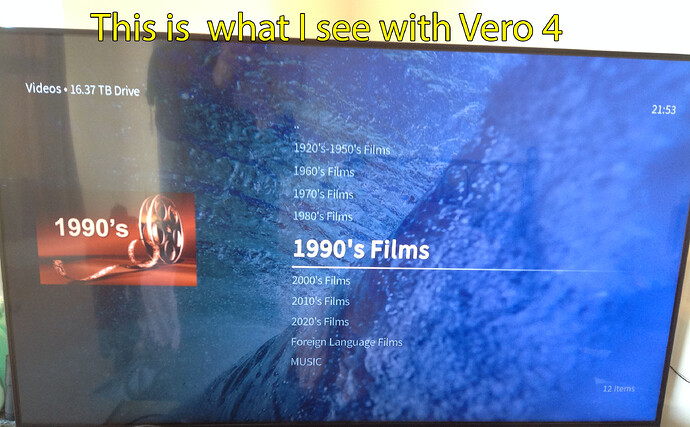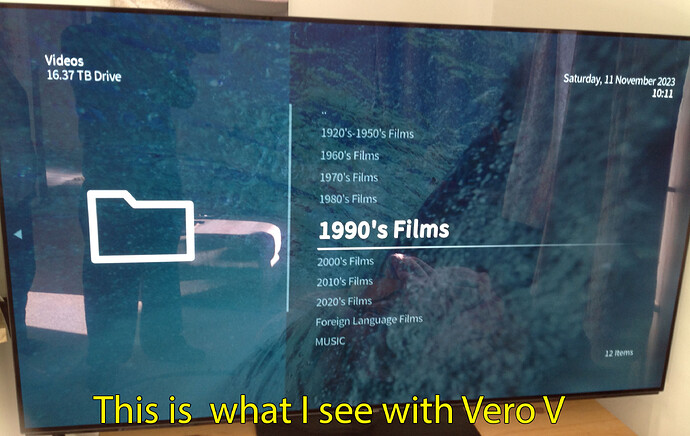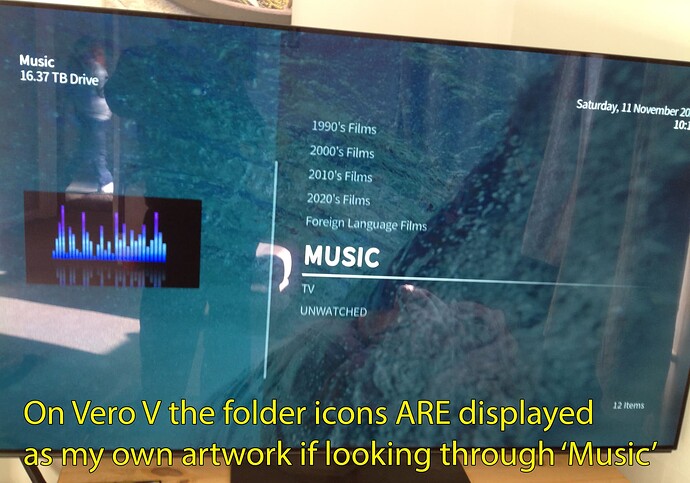I love my Vero 4. It’s my favourite gadget. Albeit I’m really not a gadget man. But it gets a lot of use and I must’ve owned my ‘4’ at least 5 years and never really experienced any issues with it. I use it really basically; no ‘library’ created, just a plugged in external hard drive to watch my old (space-saving) blu-ray rips. For a non-techie like me it works just fine.
And without meaning to sound like a kiss-ass, I think the after-sales service from Sam/OSMC is second-to-none. In fact, that’s the main reason why I’ve never even looked at an alternative media player and why it took me less than 2-minutes to order my Vero V after receiving a ‘presenting the new Vero V’ e-mail on Monday 6th November, which was apparently the launch day – as prior I knew nothing about such an upgraded release.
Now I didn’t need a new Vero. But I figured as mine is getting on a bit (the blue light on the front had mercifully stopped glowing a couple of years back) and as I rarely buy myself materialistic objects and as my Vero 4 does get a lot of use, and as I really like the look of the V’s design, I bought one without so much as a glance at a review. Schoolboy error…
So I’ve read from others about how impressed they are with the V’s speed; yet the 4 seemed to a layman like me, just as fast. Yes, it sometimes crashed. But guess what, the V has crashed twice already on me. The software layout is, bar a different colour palette, just the same as prior from what I can tell – except this time around I cannot get my own artwork to replace the folder icons if browsing ‘videos’ yet they do replace those icons when viewing ‘music’?!
Therefore just 24-hours after receiving the new Vero V I am incredibly underwhelmed and right now my only thought is, can I get my money back?
Not because it seems on the page, besides its nicer outward design, just the same as Vero 4, but because the biggest pain in the butt about this machine is the barely useable remote control!
When a remote control takes between 3-12 single clicks on one button to get something to do whatever it’s supposed to do, then surely that is a serious design flaw? It’s just painful to use. I cannot believe these have been released ‘as is’ when it seems this is a well-recognised problem.
I do not have a secondary remote or device to control the Vero, nor do I want one. Why should I? Why should I spend more money when the supplied remote should work, as the 4’s remote worked, like a dream! I’ve never encountered such an efficient remote as Veros 4’s. I could even bounce it off my sleeping cat in the other room and it’d still do what I wanted it to do with speed after a glorious one button click.
The Vero V is approximately 3-metres away from me, in a straight line; still appalling to use. I have tried a new battery, a re-pairing and made sure the clear cellophane has been removed from the front of the Vero, yet it’s still just useless!
I’ve read the issue is a built-in dongle on the V, yet an external dongle doesn’t seem to work. I’ve read a USB cable plugged into the Vero V interferes with the remote signal, yet as previously mentioned, I only use my Vero with a plugged in USB, so that is an issue. A major issue, for me.
So I didn’t need a new Vero, and now I’m thinking I really didn’t need a Vero V, as my Vero 4 was vastly superior. So why did I spend £150 on a device that is not entirely ready for general release, and can I get my money back on a return?
Perhaps when its issues, specifically the remote control are rectified, I’d try a second purchase.