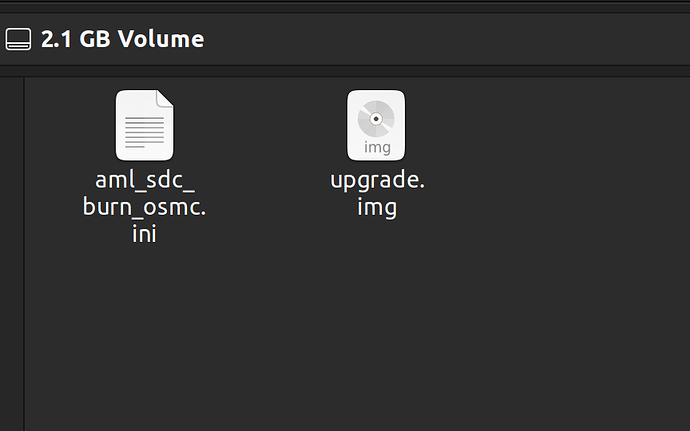I’ve uploaded the video.
Thanks. I will check this tomorrow.
Thanks for your patience.
I’ve downloaded the video.
Boot looks OK, then there is a sad face.
Not sure why reinstallation didn’t work but a couple of immediate thoughts:
- Almost certainly not a hardware problem but software problem
- Older versions of OSMC had some issues with some TVs, particularly those that used 1360x768 resolutions and this could cause Kodi to crash. Can you connect the device to another display?
Was this purchased from us or a reseller? We ship a fairly modern (always a small lag unfortunately due to nature of software) version of OSMC that resolves most of these issues.
Are you familiar with the concept of SSH? You could log in (if connected via Ethernet) and update the device fully remotely
Alternatively I can help you with reimaging the device.
Cheers
Sam
The tv it’s connected to is probably 3 years old. It has the streaming services built in and 720p resolution. The other display I have is much older, 15 yr old projection with HDMI.
The unit was purchased direct thru your store and not a reseller.
I am not familiar with SSH.
How is reimaging different from downloading the software to a usb?
Updating the software will almost certainly resolve your problem. Can you try it on the other display?
I will try a different display when I get back and let you know.
Sam, I’m back from my trip. I connected the Vero to a different tv as you suggested and I get the same result as the video I uploaded.
Can you confirm the make and model of TV you connected to?
I think all problems will be solved once you reinstall OSMC with the latest software from Download - OSMC.
I understand you had some issues with that before. Will be happy to help.
The TV’s I have tried are the following:
Samsung HL58A850C1F
TCL 49S515
I’ve downloaded the software again onto a USB stick and tried re-loading the software but nothing changes.
I’ve tried loading the software from both USB ports.
I will look over this issue again (need to refresh my memory).
I picked up and SD card and tried loading the software that way…same result
I’ve an idea. I’ll get back to you tomorrow.
Thanks for your patience
Sam
Ok, let me know what we’re doing
Thanks for your patience.
From what I can see from your video, the software is corrupted and causing Kodi to crash. A reinstall should indeed solve this, but it’s not clear why you are struggling to reinstall OSMC. I can think of a way to resolve it, but it will require you to log in to the device via SSH. This should be possible as only Kodi is crashing and not OSMC by the looks of it.
I’ve prepared an alternative installation media for you here which performs a low level format of the device.
You could download and write it to a USB drive.
After you’ve done so, the contents of the USB should look like this:
Place the USB drive in to one of the ports on the side of the unit.
Via SSH, run the following commands:
sudo fw_setenv osmc_burn_from_external true
sudo reboot
You won’t see any activity on the screen but after a few minutes (depending on the speed of your USB device), you should see the blue LED on the front of Vero blinking on and off. This indicates the software has been reinstalled successfully. Now you can remove power from the device; unplug the USB and re-power it. You might also see activity on your USB drive if it has a light as files to restore the device are read from it.
Let me know how you get on. I’m confident that this will get you up and running as expected
Sam
I’ve downloaded the installation media. I’ve read a bit on logging in thru SSH but it seems the Vero has to be connected to my network. How do I accomplish that is the software is currently corrupted?
You can plug in an Ethernet cable to a nearby switch or router
Alternatively the device can be returned to us to restore