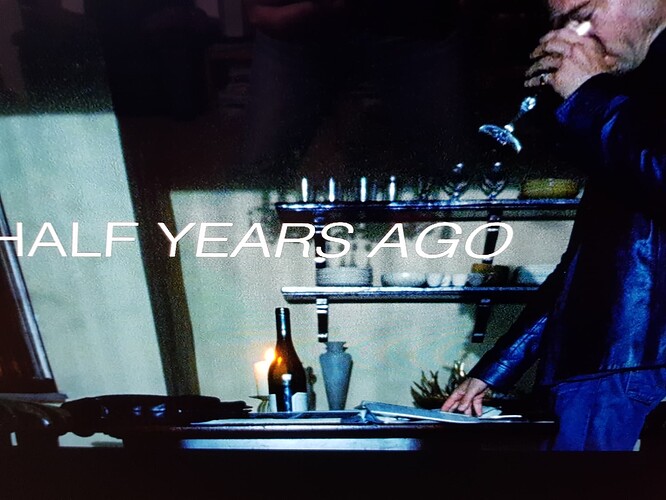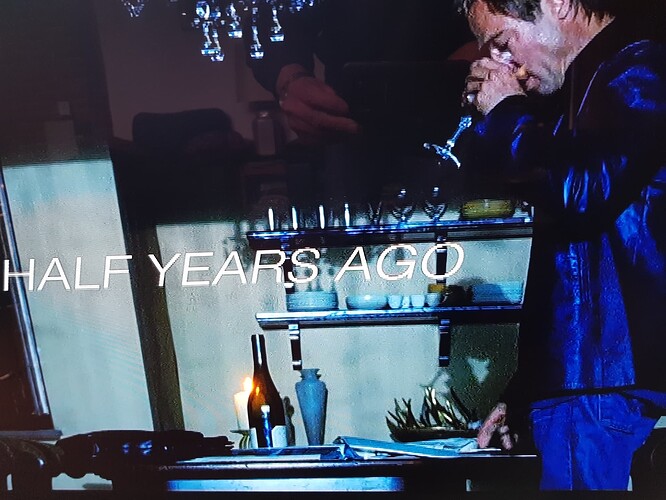Thanks to Sam, and to OSMC devs… as I work on a YT review for V (will post by this weekend), depending on one’s needs/priorities, it may just be the best Kodi media player available now. No need to install any OS, just plug-and-configure, and play.

A bit of a preview.
Had tried V when it was first released, but it’s a significantly improved box now, namely DV support and flawless 3D playback (including FSBS & MVC/ISO). Granted we have a couple of titles affected by the Amlogic MVC decoder bug, but on the whole… just love having an appliance-like Kodi player to just use & not worry about formats, and just having almost every type just play. No DV FEL, which does have value no doubt, but it’s just one key consideration. And, one of the biggest ones… just very responsive, polite and great support here.
6 Likes
Thanks for the kind words.
I’m glad we’re able to provide a turn-key solution that just works out of the box and stays supported / updated.
As always, if you have any issues or need any help, you know where to find us.
Sam
3 Likes
Hope this is enjoyable and/or helpful  :
:
3 Likes
Nice, thanks. But can it be true the Ugoos doesn’t do LLDV? (just saying).
1 Like
Don’t know… I don’t see where in the settings one would enable it?
Thanks for the review Brajesh. Great job 
Sam
1 Like
I doubt it’s a user setting in stock CE. Some older TVs support only LLDV and a player should automatically output that in that case. Also, AIUI, CPM’s build can trigger LLDV output to non-DV TVs.
Ah, I understand… I assume this would also work w/HDFury or similar for non-DV displays. Does Vero support LLDV in a similar manner?
No. Can’t be done without a licence and dovi.ko.
Sam or any team OSMC, can you take a look at this user comment at AVSForum about V doing a “forced deinterlace for progressive VC-1 playback”? Thanks.
I can’t seem to join AVSForum to respond.
It looks like it uses a forced deinterlace for progressive VC-1 playback in the same way as for interlaced material. This is a bug in the Amlogic hardware decoder under kernel 4.9. So the vertical resolution is halved here as well, just like in CoreELEC…
Looks like? Based on what? Progressive VC-1 is played as progressive on Vero. What makes him think vertical resolution is halved?
No idea… just thought you guys could respond there so any misinformation isn’t left unaddressed.
This is incorrect and we have not been forcing progressive through the deinterlacer for over a year as we fixed VC1 playback properly.
Unfortunately the user djnice77 has been spreading false information about Vero V for some time, to the point where we got emails advising us about this. He has even been banned from other forums for spreading FUD.
I have no account on AVS to respond to him. He also posts on AVForums as ‘Spencer Hill’. When I tried to respond to his comments my post was removed as it’s considered biased (unless I buy a sponsorship) and his remained.
We are monitoring his posts, know who he is and if necessary, will take legal action. He has a clear and vested interest in defaming Vero V’s character. It’s very sad that he seems to be doing this openly and doing a disservice to genuine users who simply want the best device possible.
I wish people that posted about the device actually owned the bloody device. But we must be doing something right to get all the fake posts…
Thanks for bringing this to our attention.
I just checked and even CoreELEC doesn’t put progressive through the deinterlacer. They copied our commit 1:1 a couple of weeks ago and even OSMC comments in the commit are preserved.
So they are also using ge2d to get around the performance issues in the VC1 decoder. I’m glad they are able to take advantage of our improvements.
Unfortunately for CE it seems like they are having ucode issues so VC1 support isn’t guaranteed on devices at all.
PQ/resolution is same on Vero V & Zidoo Z9X Pro:
https://imgur.com/a/I7nnsFr
djnice77 is wrong.
4 Likes
For the record,
VeroV, Player Process Info says 1080p
Kinhank G1 running CE-NG, Player Process Info says 1080i
1 Like
This poll could use some love from Vero V users  .
.
2 Likes
I think this kind of poll is very anecdotal…
It’s a data point (among several), but still interesting vs. what was the ranking was before (my subjective choices). 
Sam, you should add Dolby Vision support under V’s Tech Specs. Do see it under ‘Performance and Features’.
1 Like
Good idea. It’s mentioned under the 4K HDR section but you are right.
Will do that shortly
Sam