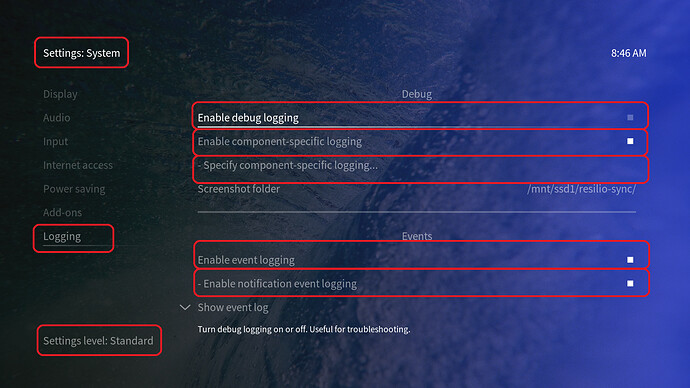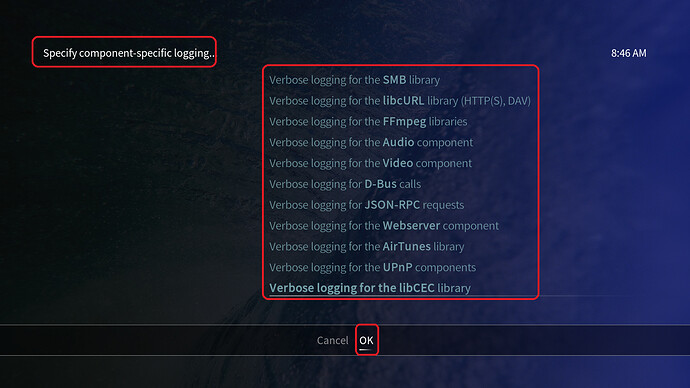I’m having an issue where skipping youtube playback multiple times causes the image to get stuck (some times the audio continues.) The UI is responsive but hitting the stop button does nothing for a while. Eventually I think the video player crashes.
After this, launching another video just plays the audio and no video is displayed.
After rebooting, everything comes back to normal, but some times I can’t even reboot, the reboot process gets stuck (the last message on screen is “Reached target Shutdown”, I’ve waited for over 15 minutes but the message is still there.)
I have a vero 4k from around september 2017.
Is there something I can do to debug the issue?
Cheers
Diego
To get a better understanding of the problem you are experiencing we need more information from you. The best way to get this information is for you to upload logs that demonstrate your problem. You can learn more about how to submit a useful support request here.
Depending on the used skin you have to set the settings-level to standard or higher, in summary:
-
enable debug logging at settings->system->logging
-
enable component-specific logging for all components
-
enable event logging and notification event logging
-
reboot the OSMC device
-
reproduce the issue
-
upload the log set either using the Log Uploader method within the My OSMC menu in the GUI or the ssh method invoking command grab-logs -A
-
publish the provided URL from the log set upload, here
Thanks for your understanding. We hope that we can help you get up and running again shortly.
OSMC skin screenshots:
When it shows Target shutdown it is safe to turn off or cycle power.