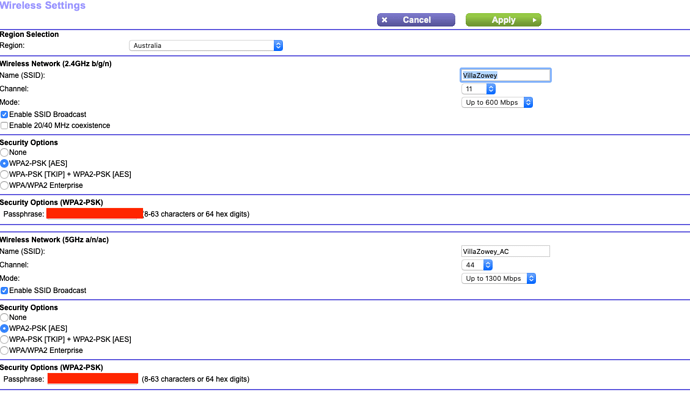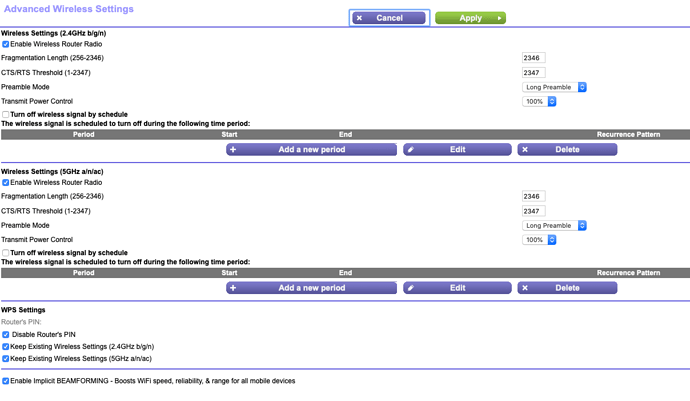I’m having some issues with wireless throughput on my Vero4K. It’s connected to AC on a Netgear D7000 (access point mode), separate 5GHz AC network. The Vero4K is located in the same room as the D7000.
As you can see from the below iperf tests the peak bandwidth is okay at around 180Mbit/sec, but there are consistent and repeatable drops to 40-60Mbit/sec.
I’ve tested this from Vero4K to both a QNAP and MacMini (both GigE to the D7000).
Vero4K —> 5GHz AC —> D7000 <— USG
QNAP GigE to D7000 / MacMini GigE to D7000
Vero4K iperf3 client > QNAP iperf3 server
osmc@osmc:~$ iperf3 -c 192.168.1.50 -t 30
Connecting to host 192.168.1.50, port 5201
[ 4] local 192.168.1.10 port 36789 connected to 192.168.1.50 port 5201
[ ID] Interval Transfer Bandwidth Retr Cwnd
[ 4] 0.00-1.00 sec 21.6 MBytes 181 Mbits/sec 0 403 KBytes
[ 4] 1.00-2.00 sec 7.60 MBytes 63.8 Mbits/sec 0 430 KBytes
[ 4] 2.00-3.02 sec 5.98 MBytes 49.2 Mbits/sec 0 430 KBytes
[ 4] 3.02-4.00 sec 3.85 MBytes 32.9 Mbits/sec 0 430 KBytes
[ 4] 4.00-5.00 sec 5.94 MBytes 49.8 Mbits/sec 0 448 KBytes
[ 4] 5.00-6.00 sec 20.2 MBytes 169 Mbits/sec 0 543 KBytes
[ 4] 6.00-7.00 sec 21.2 MBytes 178 Mbits/sec 0 595 KBytes
[ 4] 7.00-8.00 sec 21.6 MBytes 181 Mbits/sec 0 645 KBytes
[ 4] 8.00-9.00 sec 18.2 MBytes 153 Mbits/sec 0 693 KBytes
[ 4] 9.00-10.00 sec 19.9 MBytes 167 Mbits/sec 0 730 KBytes
[ 4] 10.00-11.00 sec 7.83 MBytes 65.7 Mbits/sec 0 738 KBytes
[ 4] 11.00-12.00 sec 4.88 MBytes 40.9 Mbits/sec 0 738 KBytes
[ 4] 12.00-13.00 sec 4.49 MBytes 37.7 Mbits/sec 0 738 KBytes
[ 4] 13.00-14.00 sec 4.83 MBytes 40.4 Mbits/sec 0 738 KBytes
[ 4] 14.00-15.00 sec 18.4 MBytes 155 Mbits/sec 0 796 KBytes
[ 4] 15.00-16.00 sec 21.9 MBytes 184 Mbits/sec 0 904 KBytes
[ 4] 16.00-17.00 sec 21.2 MBytes 178 Mbits/sec 0 970 KBytes
[ 4] 17.00-18.01 sec 22.5 MBytes 187 Mbits/sec 0 1.02 MBytes
[ 4] 18.01-19.00 sec 11.4 MBytes 96.2 Mbits/sec 0 1.06 MBytes
[ 4] 19.00-20.00 sec 6.96 MBytes 58.4 Mbits/sec 0 1.06 MBytes
[ 4] 20.00-21.00 sec 5.81 MBytes 48.8 Mbits/sec 0 1.06 MBytes
[ 4] 21.00-22.00 sec 4.52 MBytes 37.9 Mbits/sec 0 1.07 MBytes
[ 4] 22.00-23.02 sec 13.9 MBytes 114 Mbits/sec 0 1.13 MBytes
[ 4] 23.02-24.00 sec 20.7 MBytes 178 Mbits/sec 0 1.18 MBytes
[ 4] 24.00-25.00 sec 21.6 MBytes 181 Mbits/sec 0 1.22 MBytes
[ 4] 25.00-26.00 sec 21.7 MBytes 183 Mbits/sec 0 1.25 MBytes
[ 4] 26.00-27.00 sec 19.2 MBytes 161 Mbits/sec 0 1.29 MBytes
[ 4] 27.00-28.00 sec 6.16 MBytes 51.8 Mbits/sec 0 1.31 MBytes
[ 4] 28.00-29.00 sec 5.06 MBytes 42.4 Mbits/sec 0 1.31 MBytes
[ 4] 29.00-30.00 sec 5.18 MBytes 43.4 Mbits/sec 0 1.31 MBytes
- - - - - - - - - - - - - - - - - - - - - - - - -
[ ID] Interval Transfer Bandwidth Retr
[ 4] 0.00-30.00 sec 394 MBytes 110 Mbits/sec 0 sender
[ 4] 0.00-30.00 sec 392 MBytes 110 Mbits/sec receiverVero4K iperf3 client > MacMini iperf3 server
osmc@osmc:~$ iperf3 -c 192.168.1.150 -t 30
Connecting to host 192.168.1.150, port 5201
[ 4] local 192.168.1.10 port 42663 connected to 192.168.1.150 port 5201
[ ID] Interval Transfer Bandwidth Retr Cwnd
[ 4] 0.00-1.00 sec 12.5 MBytes 105 Mbits/sec 0 334 KBytes
[ 4] 1.00-2.00 sec 21.5 MBytes 180 Mbits/sec 0 420 KBytes
[ 4] 2.00-3.00 sec 22.1 MBytes 186 Mbits/sec 0 523 KBytes
[ 4] 3.00-4.01 sec 21.2 MBytes 177 Mbits/sec 0 577 KBytes
[ 4] 4.01-5.00 sec 18.2 MBytes 154 Mbits/sec 0 626 KBytes
[ 4] 5.00-6.00 sec 6.16 MBytes 51.7 Mbits/sec 0 626 KBytes
[ 4] 6.00-7.00 sec 6.91 MBytes 57.9 Mbits/sec 0 648 KBytes
[ 4] 7.00-8.00 sec 4.70 MBytes 39.4 Mbits/sec 0 655 KBytes
[ 4] 8.00-9.01 sec 6.40 MBytes 53.0 Mbits/sec 0 663 KBytes
[ 4] 9.01-10.00 sec 24.3 MBytes 206 Mbits/sec 0 720 KBytes
[ 4] 10.00-11.00 sec 25.1 MBytes 211 Mbits/sec 0 803 KBytes
[ 4] 11.00-12.00 sec 24.9 MBytes 209 Mbits/sec 0 921 KBytes
[ 4] 12.00-13.00 sec 24.5 MBytes 206 Mbits/sec 0 1.01 MBytes
[ 4] 13.00-14.01 sec 11.8 MBytes 98.6 Mbits/sec 0 1.06 MBytes
[ 4] 14.01-15.01 sec 7.18 MBytes 60.2 Mbits/sec 0 1.06 MBytes
[ 4] 15.01-16.00 sec 5.99 MBytes 50.5 Mbits/sec 0 1.06 MBytes
[ 4] 16.00-17.00 sec 6.42 MBytes 53.9 Mbits/sec 0 1.06 MBytes
[ 4] 17.00-18.00 sec 16.9 MBytes 141 Mbits/sec 0 1.12 MBytes
[ 4] 18.00-19.00 sec 24.6 MBytes 207 Mbits/sec 0 1.18 MBytes
[ 4] 19.00-20.00 sec 24.4 MBytes 205 Mbits/sec 0 1.25 MBytes
[ 4] 20.00-21.00 sec 24.0 MBytes 201 Mbits/sec 0 1.31 MBytes
[ 4] 21.00-22.00 sec 19.2 MBytes 161 Mbits/sec 0 1.33 MBytes
[ 4] 22.00-23.00 sec 8.00 MBytes 67.0 Mbits/sec 0 1.36 MBytes
[ 4] 23.00-24.00 sec 7.02 MBytes 59.0 Mbits/sec 0 1.36 MBytes
[ 4] 24.00-25.00 sec 5.88 MBytes 49.3 Mbits/sec 0 1.36 MBytes
[ 4] 25.00-26.00 sec 9.88 MBytes 82.8 Mbits/sec 0 1.39 MBytes
[ 4] 26.00-27.00 sec 25.0 MBytes 210 Mbits/sec 0 1.46 MBytes
[ 4] 27.00-28.00 sec 25.0 MBytes 211 Mbits/sec 0 1.52 MBytes
[ 4] 28.00-29.01 sec 25.1 MBytes 209 Mbits/sec 12 1.10 MBytes
[ 4] 29.01-30.00 sec 24.9 MBytes 210 Mbits/sec 0 1.19 MBytes
- - - - - - - - - - - - - - - - - - - - - - - - -
[ ID] Interval Transfer Bandwidth Retr
[ 4] 0.00-30.00 sec 490 MBytes 137 Mbits/sec 12 sender
[ 4] 0.00-30.00 sec 488 MBytes 136 Mbits/sec receiverIn comparison, when testing to from my 2012 iMac 802.11n (second floor office) ~350Mbps I don’t see the drops in bandwidth
shaunlowe@Nerd Work iMac:~$ iperf3 -c 192.168.1.150 -t 30
Connecting to host 192.168.1.150, port 5201
[ 5] local 192.168.1.100 port 63648 connected to 192.168.1.150 port 5201
[ ID] Interval Transfer Bitrate
[ 5] 0.00-1.00 sec 38.0 MBytes 318 Mbits/sec
[ 5] 1.00-2.00 sec 33.5 MBytes 280 Mbits/sec
[ 5] 2.00-3.00 sec 32.6 MBytes 274 Mbits/sec
[ 5] 3.00-4.00 sec 32.1 MBytes 269 Mbits/sec
[ 5] 4.00-5.00 sec 35.2 MBytes 295 Mbits/sec
[ 5] 5.00-6.00 sec 37.9 MBytes 318 Mbits/sec
[ 5] 6.00-7.00 sec 39.5 MBytes 330 Mbits/sec
[ 5] 7.00-8.00 sec 40.5 MBytes 341 Mbits/sec
[ 5] 8.00-9.00 sec 38.4 MBytes 322 Mbits/sec
[ 5] 9.00-10.00 sec 39.3 MBytes 330 Mbits/sec
[ 5] 10.00-11.00 sec 39.0 MBytes 327 Mbits/sec
[ 5] 11.00-12.00 sec 39.6 MBytes 332 Mbits/sec
[ 5] 12.00-13.00 sec 40.3 MBytes 338 Mbits/sec
[ 5] 13.00-14.00 sec 39.7 MBytes 333 Mbits/sec
[ 5] 14.00-15.00 sec 39.6 MBytes 332 Mbits/sec
[ 5] 15.00-16.00 sec 39.6 MBytes 333 Mbits/sec
[ 5] 16.00-17.00 sec 39.3 MBytes 330 Mbits/sec
[ 5] 17.00-18.00 sec 36.9 MBytes 308 Mbits/sec
[ 5] 18.00-19.00 sec 38.1 MBytes 321 Mbits/sec
[ 5] 19.00-20.00 sec 35.1 MBytes 295 Mbits/sec
[ 5] 20.00-21.00 sec 32.0 MBytes 268 Mbits/sec
[ 5] 21.00-22.00 sec 32.8 MBytes 275 Mbits/sec
[ 5] 22.00-23.00 sec 33.5 MBytes 280 Mbits/sec
[ 5] 23.00-24.00 sec 39.6 MBytes 332 Mbits/sec
[ 5] 24.00-25.00 sec 39.8 MBytes 335 Mbits/sec
[ 5] 25.00-26.00 sec 31.3 MBytes 262 Mbits/sec
[ 5] 26.00-27.00 sec 28.6 MBytes 240 Mbits/sec
[ 5] 27.00-28.00 sec 30.9 MBytes 259 Mbits/sec
[ 5] 28.00-29.00 sec 32.4 MBytes 272 Mbits/sec
[ 5] 29.00-30.00 sec 29.5 MBytes 247 Mbits/sec
- - - - - - - - - - - - - - - - - - - - - - - - -
[ ID] Interval Transfer Bitrate
[ 5] 0.00-30.00 sec 1.06 GBytes 303 Mbits/sec sender
[ 5] 0.00-30.05 sec 1.06 GBytes 303 Mbits/sec receiverI’m not sure how to troubleshoot this further, and would appreciate any guidance on how to test?