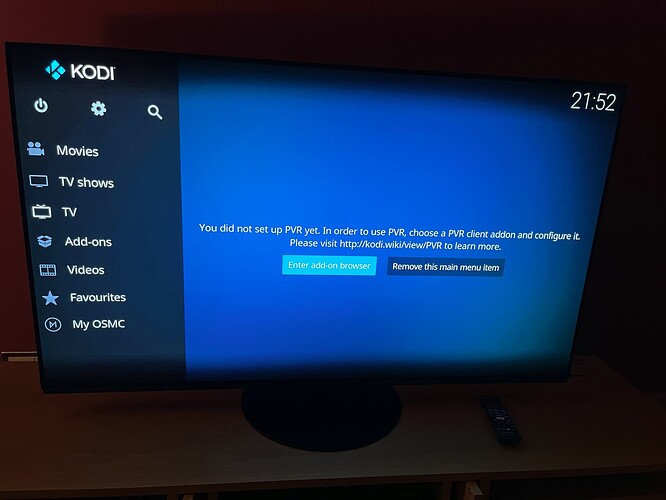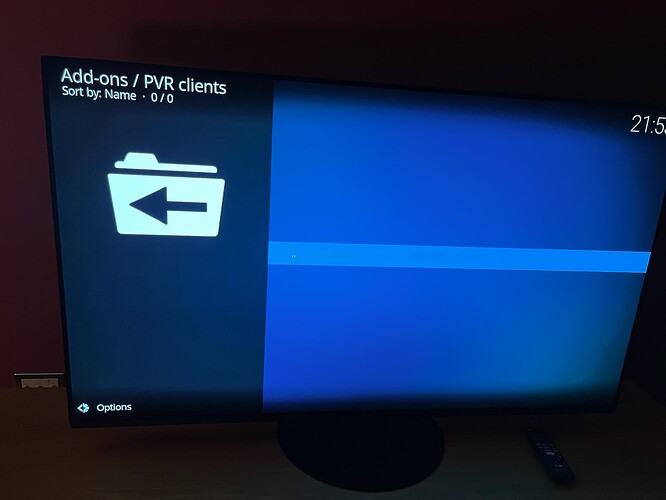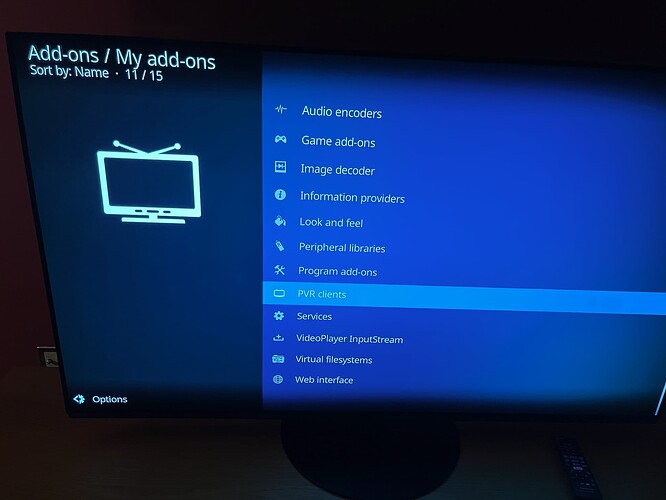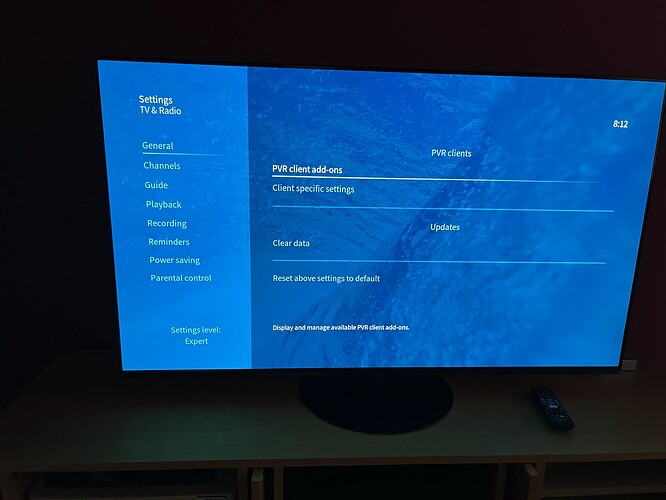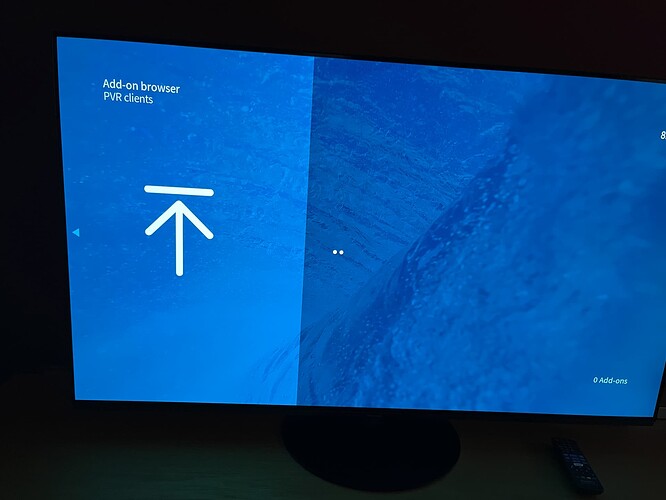Having just reinstalled OSMC on a V I was reminded of the following oddity in the OSMC set-up of the TVHE PVR client. On accessing the TV entry in the main menu, we get the following:
So naturally, the user clicks on “Enter add on browser”, which takes them here:
This is no-man’s land. Clicking on the “…” takes the user to a menu of various add-on categories, none of which is PVR.
If you happen to know that the client is pre-installed, you can go to add-ons/my add-ons and find it, as follows.
What baffles me is why the “enter add-on browser” button in the first screen shot doesn’t take the user to the correct place in the third screenshot? I think this would make things much easier for those new to OSMC setting up a PVR client. Otherwise it just looks like the PVR category has gone AWOL ?
This may be a bug with the Estuary skin. Can you reproduce it on the OSMC skin? I don’t think we show this dialogue under OSMC though
I’m seeing the same issue with the OSMC skin. I find my way to Settings \ TV & Radio, and find an encouraging menu item “PVR client add-ons”
which takes me here:
As with Estuary, it seems that the user has to know that the PVR client is already installed, but because of the screenshot above being empty, I can see how a first-time user would assume that the client is missing and then try and install it, since the main PVR client add-ons link doesn’t take the user to anywhere useful.
I’m wondering if the issue here is that Kodi is setup to show you installable options from the Kodi repository and the list is blank as there is no compatible add-ons of this type in Kodi’s repository as they are compiled binaries that are installed but disabled in OSMC. I’d recon someone would need to change upstream Kodi to display both.
I’ll raise it with TK shortly.