Hi. I’m a complete newbie here, and this is the first issue I’ve encountered with OSMC on the Pi…
I have a problem with a handful of video files that I cannot stream via SMB share but if I copy that same video file to a USB stick and play directly from there, will play no problem.
Attempting to play via the SMB share always shows the KODI sad face and then the system returns back to the home page.
The video is an mkv file per the attached CodecInfo.JPG file from VLC.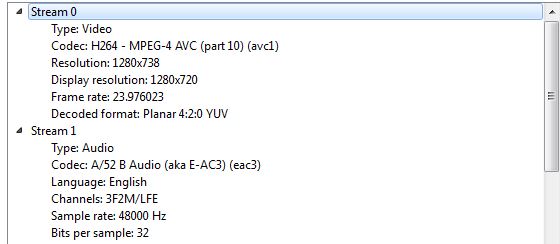
Also MediaInfo copy and paste here: https://paste.osmc.tv/oluxuganap.mel
Strangely if I convert the video to a different format and a brand new file - e.g. .mp4, the problem persists.
It has only started occurring with a few files downloaded over the last month, but is 100% reproducible with the files in question.
My system info from the top of the debug log is as follows:
> 2019-12-28 17:43:30.908 T:1915684400 NOTICE: Starting Kodi (18.5). Platform: Linux ARM (Thumb) 32-bit
> 2019-12-28 17:43:30.908 T:1915684400 NOTICE: Using Release Kodi x32 build (version for Raspberry Pi)
> 2019-12-28 17:43:30.908 T:1915684400 NOTICE: Kodi compiled 2019-11-17 by GCC 6.3.0 for Linux ARM (Thumb) 32-bit version 4.9.110 (264558)
> 2019-12-28 17:43:30.908 T:1915684400 NOTICE: Running on Open Source Media Center 2019.11-1, kernel: Linux ARM 32-bit version 4.19.55-6-osmc
> 2019-12-28 17:43:30.908 T:1915684400 NOTICE: FFmpeg version/source: 4.0.4-Kodi
> 2019-12-28 17:43:30.908 T:1915684400 NOTICE: Host CPU: ARMv7 Processor rev 4 (v7l), 4 cores available
Debug log is here: https://paste.osmc.tv/obosiriwaj
The issue occurs at the bottom of the “Kodi Old Log” right at the bottom of the page, approx 2019-12-29 09:35:46… but there does not seem to be a report of an error.
In all cases, copying the file to a USB stick and playing from there works without any problems.
Any help or advice is greatly appreciated.
Cheers, Mike.