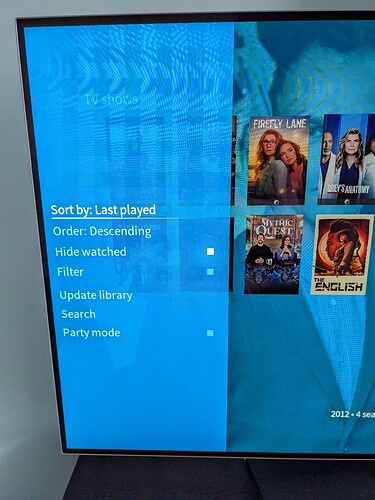Hi, recently updated Vero4k and my media posters have shrunk and the side menu option to change it has disappeared.
The default in settings is set to “Wall”, but I swear these were bigger before.
You didn’t say what exactly you updated to (Kodi 20.1 test build?) or what skin your using. I’m not sure how an update would have changed your view preference but depending on the skin and what kind of layout you have chosen the direction you have to move to get the side menu to appear will be different. If your using an OSMC remote you can long-press (hold down) the menu button to activate the side menu.
Sorry yes, I’m on 19.5
Default OSMC skin, screenshot attached of side menu, usually a change view option in here, or so I thought.
Unfortunately, this is a bug I introduced with the last update. It will only be fixed with the next update that will be introducing v20 (see the test thread).
But there’s a way to circumvent this: You’ll have enabled the skin setting to force a certain view type for video addons, am I right? As soon as you disable that setting, the view type option in the side menu should reappear.
The wall view hasn’t changed though - the icons have remained as large or small as they ever were.