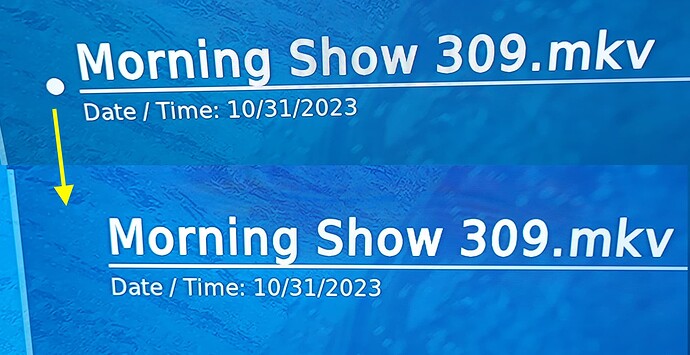Has there been some update?
When I look at my video files, I notice that now under the file name the date of the file is indicated. Also, most importantly, the indicator circle to the left of the file name that shows how much of the file has been viewed no longer works properly.
The viewed indicator, which is a solid white circle when a file has been viewed, disappears when another file is watched or you move out of the folder in which the files are organized and then return.
Can this be fixed?
To get a better understanding of the problem you are experiencing we need more information from you. The best way to get this information is for you to upload logs that demonstrate your problem. You can learn more about how to submit a useful support request here.
Depending on the used skin you have to set the settings-level to standard or higher, in summary:
-
enable debug logging at settings->system->logging
-
reboot the OSMC device twice(!)
-
reproduce the issue
-
upload the log set (all configs and logs!) either using the Log Uploader method within the My OSMC menu in the GUI or the ssh method invoking command grab-logs -A
-
publish the provided URL from the log set upload, here
Thanks for your understanding. We hope that we can help you get up and running again shortly.
OSMC skin screenshot:
If available, the date has been shown below files or library items for years already…
Regarding the watched indicator: I’ll try and reproduce this on my test setup later today, but any strange behaviour is probably a Kodi regression and not related to OSMC or our skin. The skin only uses information it gets from Kodi to show this indicator.
I did a manual update and the indicator is back to normal and no more file date below the file name. TY for the help.
1 Like