So, I’m having some questions I hope I can get some answers to from you guys here, that knows much more about this then I do.
First, I got a Vero 4K (not the plus version) plugged ethernet (1gbit) and I’m running the 4.9 kernel version of OSMC on it. My TV is a 4K LG LED, without HDR…
My server runs unRaid and the cpu is a Intel i5-2500K @ 3.30 GHz. I run PMS as a Docker (Docker).
In Kodi I mostly use the Plex Client 0.2.1, but I also have Kodi setup with PlexKodiConnect 2.12.3. I almost use the Plex Client every time since I like how Kodi have the Home Screen with the next to watch stuff.
I do not like that the Plex Client on Kodi is kind of ugly and not how the newer look is on Android or the web player, but I keep using it anyhow.
My PlexKodiConnect is using “Try Direct Path” as Preferred playback method under Playback settings, and I’ve mounted my server paths /media/videos/movies to the Vero 4K replaced these in PKC settings.
Since I’m at home, and I got the Vero 4K, I don’t need any conversions but can play the files directly.
I use this version of OSMC since I have “problem” with my HDR movies, being washed out in colours on my TV. I guess HDR is the future, and that’s why I want to have my movies that way (even though I still don’t have a HDR TV).
How ever I did some tests:
When using the web player, I cant’ use Direct Play, and I see the colours as washed out.
When using the Plex Player on my Mac, and have the settings to Original Quality, the colors are nice (not HDR, but not washed out), but my CPU on my old Mac can’t handle the movie that great. Switching to convert to 1080p or something, the movie runs better, but the color is washed out.
Then I do the same on the Vero 4K and OSMC, and when I start the movie in the Plex Client, the screen goes pretty dark and the colors are washed out. It’s direct play and all that (see screenshots).
But when I exit the Plex Client addon, and starts the movie from the Kodi interface PKC, I do get ok colors that’s not washed out.
How is that? What do I need to understand? =)
EDIT: Also, it’s looks ok on my Android phone…
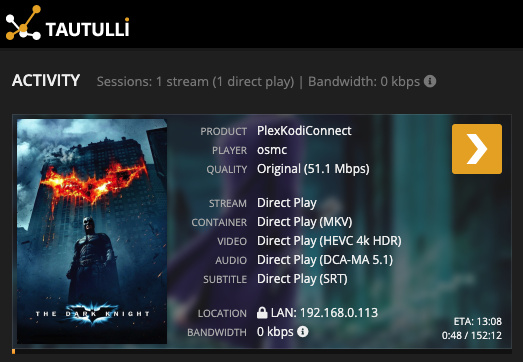
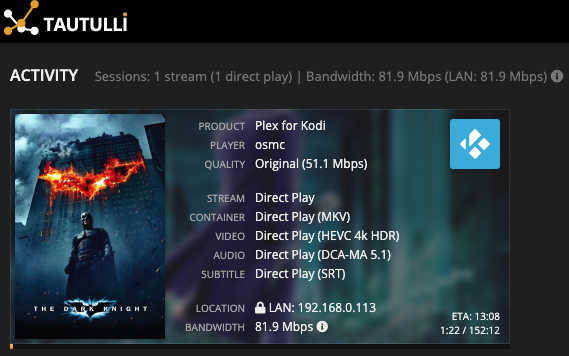
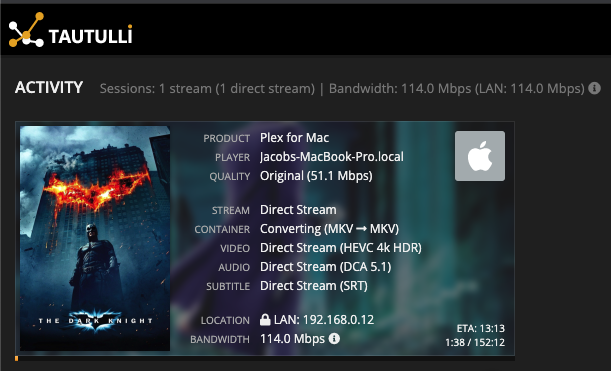
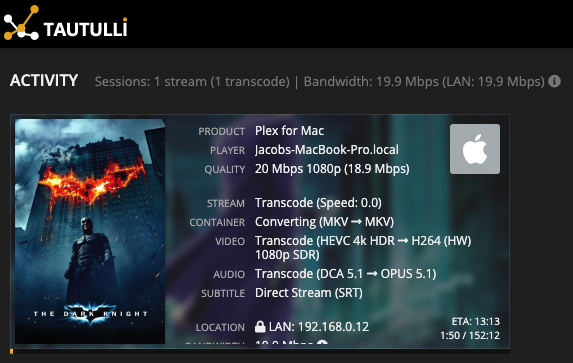
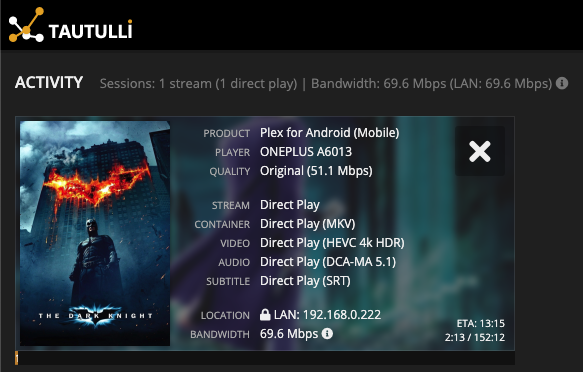
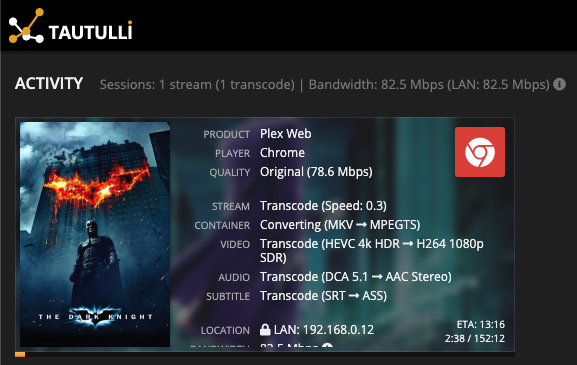
Thanks.
/Söder