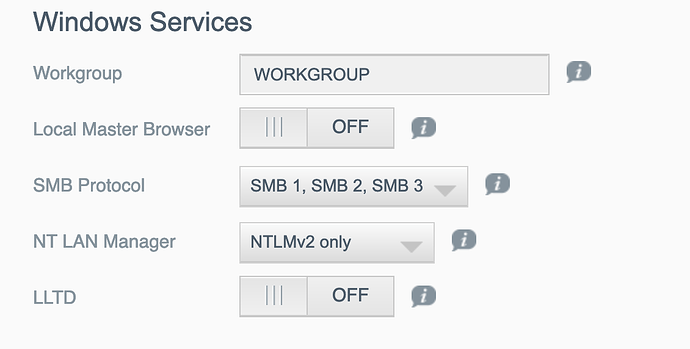Is anyone else out there running a WD Mycloud device as their NAS?
Having just upgraded mine from vsn 3 of the firmware to vsn 5 none of the mounts in my fstab file are working.
I can access the drive fine on other devices but I cant make OSMC mount anything.
I have an older drive I put on to test my syntax of the mnt commands in case something had changed and that mounted fine (different vsn of the OS)
Not really sure where to turn (apart from a full factory reset of the newer drive to get the old firmware back on it.
The Kodi logs dont really show anything … just failing to resolve the mnt shares …
Any idea’s?
No one will be able to advise without seeing logs unfortunately.
1 Like
Round about line 1040 are the mnt’s which fail : hastebin
Movies and TV shows are on the drive which doesnt load and ‘Home movies’ is on the drive that does load.
The fstab looks like this :
#/dev/vero-nand/root / ext4 defaults,noatime 0 0
//192.168.0.41/Public/Movies /mnt/Movies cifs x-systemd.automount,noauto,rw,iocharset=utf8,username=xxxxxxx,password=xxxxx,uid=osmc,gid
=osmc,file_mode=0770,dir_mode=0770 0 0
//192.168.0.41/Public/TVShows /mnt/TVShows cifs x-systemd.automount,noauto,rw,iocharset=utf8,username=xxxxx,password=xxxxxx,uid=osmc,g
id=osmc,file_mode=0770,dir_mode=0770 0 0
//192.168.0.16/WDPublic/WDHomeMovies /mnt/HomeMovies cifs x-systemd.automount,noauto,rw,iocharset=utf8,username=xxxxxx,password=xxxxxxx,
uid=osmc,gid=osmc,file_mode=0770,dir_mode=0770 0 0
The first 2 dont mount but the the 3rd one does …
We need to see OSMC logs.
What happens if you try and mount via the command line?
1 Like
https://paste.osmc.tv/ivuwezocov
Have not tried command line (will need to work out how to do it having never used it before)
Will have a go in morning (bedtime for me here) - thanks for guidance so far…
That would be mount /mnt/HomeMovies
Also would suggest to do a check with smbclient.
sudo apt-get install smbclient
Then
smbclient -L 192.168.0.16
smbclient -L 192.168.0.41
1 Like
midnight here - bed calls … will try in morning , thank you…
According to the logs, this drive is mounted:
//192.168.0.16/WDPublic/WDHomeMovies 3.6T 3.4T 276G 93% /mnt/HomeMovies
However, the other NAS is not mounting:
Nov 19 23:49:44 Kodi systemd[1]: mnt-Movies.automount: Got automount request for /mnt/Movies, triggered by 841 (JobWorker)
Nov 19 23:49:44 Kodi systemd[1]: Mounting /mnt/Movies...
Nov 19 23:49:44 Kodi mount[864]: mount error(95): Operation not supported
If that’s the one you just updated, I’d guess it may be a SMB version problem. You could try adding:
vers=1.0
or
vers=3.0
to the fstab entry. Something like:
//192.168.0.41/Public/Movies /mnt/Movies cifs x-systemd.automount,noauto,vers=1.0,rw,iocharset=utf8,username=***,password=***,uid=osmc,gid=osmc,file_mode=0770,dir_mode=0770 0 0
2 Likes
RESOLVED - Thank you .
Seems it was the SMB version the new Firmware defaulted to. It defaulted to ONLY SMB3 - i changed that to SMB1 , 2 and 3 … would it work . Wouldnt work without SMB 1 being available.
Is SMB1 less performant than SMB3 would be my only question from this I guess?
Many thanks to all those who responded - super support …
You shouldn’t use SMB1. Change it back to SMB3 and add vers=3.0 to your fstab entries as @bmillham suggested
1 Like
done - thank you… all working fine…