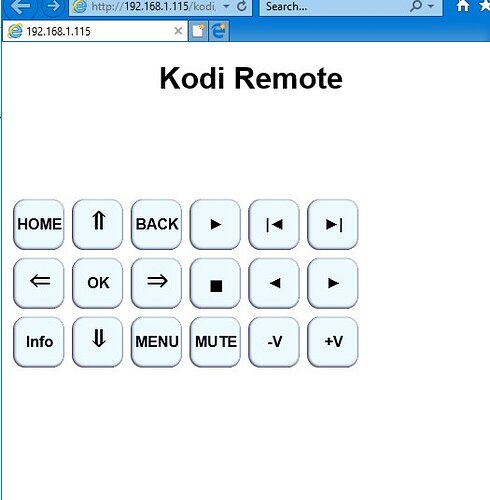I don’t know if this is an OSMC issue or a general Kodi 18 problem that I should put in a Kodi forum somewhere. I’m running OSMC on a raspberry pie using a web interface of my own design. It works fine on previous versions of OSMC that does not work after the April update which of course includes update from 17- 18. I can still remote control device using an app on my iPhone. But the webpage interface that used to work doesn’t anymore. Any advice?
Check in the settings that the port in use didn’t switch from 80 to 8080 or vice versa.
The port is 80 and always has been.
What you mean by that? Please, give more details.
Could it be that Kodi 18’s JSON API requires JSON POSTs instead of GET requests?
There is a webpage on the raspberry pi that looks like the attached image. When you click on the buttons or price variance keyboard shortcuts it is used as a remote control on the OSMC. It does so using the JSON-API interface. For example if I click on the right arrow button it sends
http://192.168.1.115/jsonrpc?request={"jsonrpc": "2.0", "method":"Input.Right", "params":{}, "id": 1}
My JavaScript returns the following
{"status":200,"statusText":"OK","data":{}}
So it looks like it’s acknowledging the command but nothings happening on screen. I have web interface enabled and I have allow control from both internal and external applications enabled. It all worked fine under Kodi 17 but it does nothing under 18.
I’m not familiar with json but a
- telnet to port 9090 of my vero4k v18
- sending:
{"jsonrpc": "2.0", "method":"Input.Right", "params":{}, "id": 1}
works, I see a move right in the gui and hear a sound click.
As @joakim_s already told:
See https://kodi.wiki/view/JSON-RPC_API#API_versions and especially the footnote for JSON-RPC version 9, HTTP GET:
“1For information requests only, actions require POST” … and mailing an input request is not a information request.
Because that’s the only apparent difference between 17 and 18 that must be the problem. However when I switched my code to POST it still is not working. I did find a bug in my error reporting call-back and I see I’m getting a parse error that I didn’t realize I was getting invert call back.
I’m doing a POST of the following URL
http://192.168.1.115/jsonrpc?request={"jsonrpc": "2.0", "method":"Input.Right", "params":{}, "id": 1}
And the following is returning
{"status":200,"statusText":"OK","data":{"error":{"code":-32700,"message":"Parse error."},"id":null,"jsonrpc":"2.0"}}
Is the syntax for POST different than GET?
By the way here is the code that I’m using to post or get
function do_rest(url,cb) {
var Response;
var Request = new XMLHttpRequest();
DebugMessage.innerText= "Debug:"+url;
Request.onreadystatechange = function() {
if(Request.readyState == 4) {
var data= {};
if (Request.status ==200) data=JSON.parse(Request.responseText);
Response= {"status":Request.status,"statusText":Request.statusText,"data":data};
cb(Response);
}
}
Request.open("POST", url, true);
Request.send();
}I got it working.
function do_rest(url,s,cb) {
var Response;
var Request = new XMLHttpRequest();
Request.open("POST", url);
Request.setRequestHeader("Content-Type","application/json");
Request.onreadystatechange = function() {
if(this.readyState == XMLHttpRequest.DONE && this.status == 200) {
var data= {};
data=JSON.parse(Request.responseText);
Response= {"status":Request.status,"statusText":Request.statusText,"data":data};
cb(Response);
}
}
Request.send(s);
}XMLHttpRequest!
+1 for keeping it ‘old school’ and not using a lib.