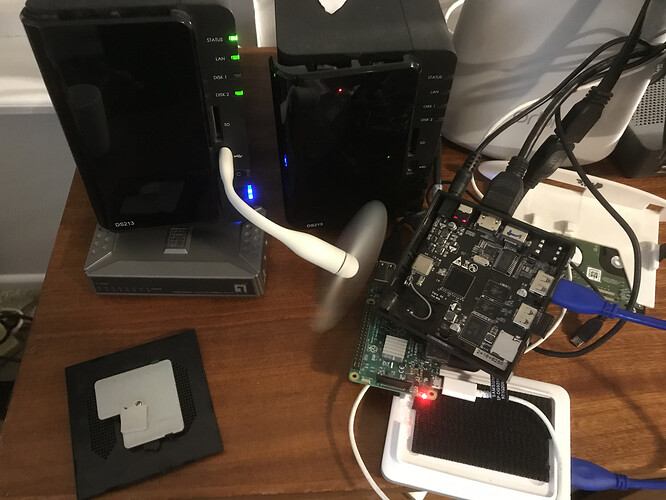Hi
Love my 2 x 4K+. Big step up from Pi, thanks to Sam et al.
One thing I have noticed is that my 4K+ it tends to lose wi-fi connectivity when under high load. It’ll quite happily stay connected indefinitely with media player duties, it’ll even stay connected under a modest load (FTP x’fer) , however when under a continuous high load load it’ll lose connection within seconds / minutes. This happens all the time, not just once. This scenario can be easily replicated.
My OSMC>Network says it has a IP address and is status: connected. System>Info>Network>Internet says ‘Not Connected. Check Network Settings’ then flicks to ‘Busy’ then back to Check Network Settings. I cannot ping its IP address from network and web interfaces to Transmission / Web Interface unresponsive. Rest of the wi-fi connected devices in household still connected, so not router. Vero reconnects after reboot.
In fairness I put the device under quite some load. I use Resilio-Sync which maxes out CPU…it gets so much of a work out unless I pop the pop the lid and run some air across CPU temp >80C!. With fan circa 40-50C, without fan I don’t know how high it might go, but it sure creeps up steadily. (I know from my Pi days Resilio-Sync = more cooling, so from day one with big LAN syncs and Vero I always use fan.Internet sync or just a few small files are OK. The multiple LAN host syncs are very CPU intensive).
Is it possible that with fewer CPU resources available to the OS it loses Wi Fi ? When it does then Resilio-Sync would not use much CPU as no network to sync from, and I would expect Vero to reconnect, stay up for a few minutes the disconnect and so on, but it doesn’t. It just loses connection forever.
my log file ID is vojeboziba. You should get 2 logs (I hope). The ‘old’ one is the one where the wi-fi dropped out; the not ‘old’ one is the one created when I rebooted (without disabling logging) to get a network connection (I quickly log via CLI and stop Resilio-Sync before I grabs the CPU) then I can use wi fi to upload logs. Unless i start Resilio-sync the Vero will stay connected forever. As soon as a start Resilio-Sync (with some good syncs to complete) it’ll drop off sure as night follows day.
I know my use-case is very different from most users who will never in a 100 years get close to the kind of CPU load I do and that I might be using the Vero outside its design spec.
Any suggestions would be awesome, I can use wired if required which works well; its just slightly easier for my to use Wi Fi if I can get it nice and stable.
I’m off to bed now, I’ll check back in 8 hours. Happy to provide more info then.
Love my Vero and even got another one en route, thanks again.
Cheers, Geoff.