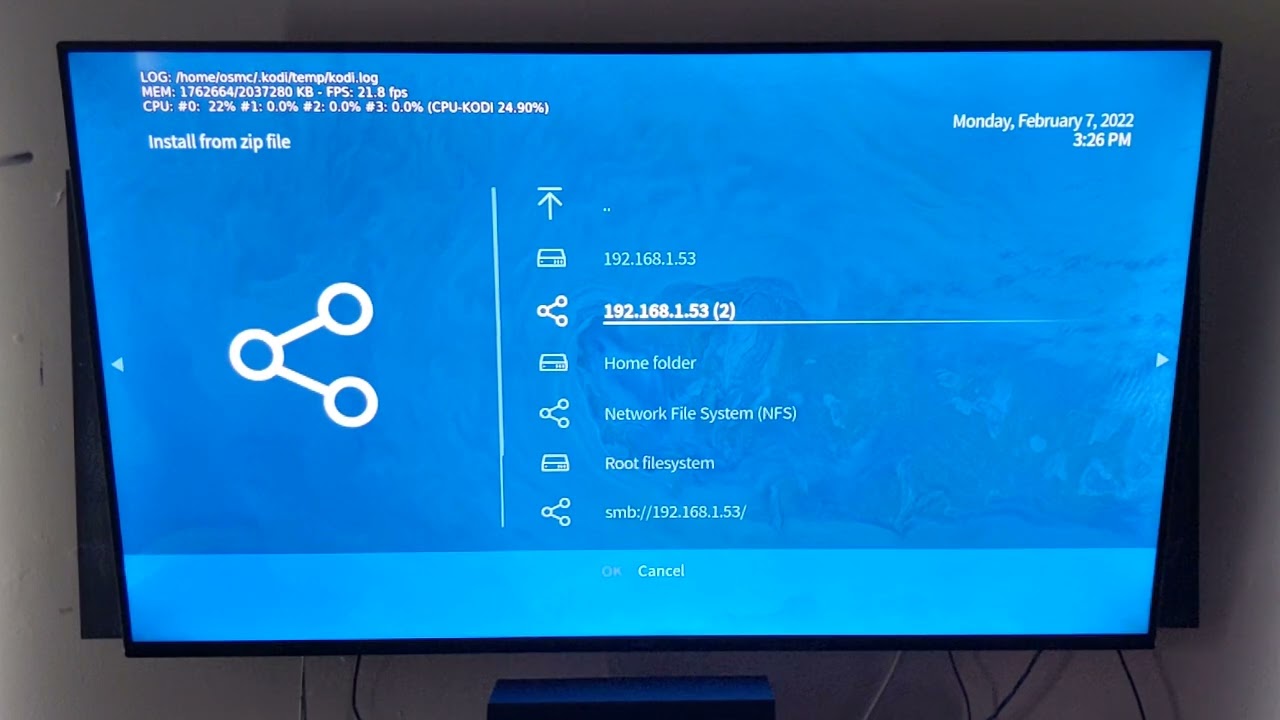Ok so this might sound really stupid however I have not used the Vero box in some time and just finished the updates today and the youtube app has become incompatible as well as all my others. I deleted it and then tried to reinstall but I cant find it in the list so tried and failed an install from the .zip I used to be able to find it in Install from repository>kodi add-on repository>video add-ons but there are now only a couple choices there. Any thoughts would be appreciated as I must just be overlooking something? Thanks!!
It will still be there. Double check that you still have an active network connection.
Yup its got an active connection for sure.
Did you try rebooting? Otherwise, provide logs.
Log of what specifically? Yes rebooted a few times.
To get a better understanding of the problem you are experiencing we need more information from you. The best way to get this information is for you to upload logs that demonstrate your problem. You can learn more about how to submit a useful support request here.
Depending on the used skin you have to set the settings-level to standard or higher, in summary:
-
enable debug logging at settings->system->logging
-
reboot the OSMC device twice(!)
-
reproduce the issue
-
upload the log set (all configs and logs!) either using the
Log Uploadermethod within the My OSMC menu in the GUI or thesshmethod invoking commandgrab-logs -A -
publish the provided URL from the log set upload, here
Thanks for your understanding. We hope that we can help you get up and running again shortly.
OSMC skin screenshot:
Ok thanks that was a bit more helpful I will post them shortly.
Ok turned on logs reboot x2. To attempt to recreate I first tried to find the youtube app under Install from repository>kodi add-on repository and again there were only three or four items there and no video add-ons item. Second I tried to manually install from a zip file. This also failed due to a python dependency of some sort. If this turns into a pain I also have a fresh install on a USB at the ready for the VERO4k.
logs are here:
https://paste.osmc.tv/jaxicihano
Video of the issue:
Might be worth a fresh install if you are already prepared to do so. I can’t see anything that sticks out from the logs indicating a problem that would create this issue. Kodi should already be using python3 and shouldn’t be giving you the dependency error.
The only other thing that did stick was your GUI resolution which should not have any bearing on your addon issue…
We recommend people with 4K TVs set their user interface (UI) to 1080p. Kodi’s UI is not optimized for 4K yet and this can put unnecessary demands on your device and can lead to a suboptimal picture quality, as well as potentially cause other issues.
The settings we recommend are as follows…
Settings>System>Display>Resolution> 1920x1080p
Settings>System>Display>Whitelist> (empty) *
Settings>Player>Videos>Adjust display refresh rate> On start/stop
Some televisions may also need, or benefit from, the following being set…
System>Display>Force 4:2:2 colour subsampling> (enable)
With the above settings your UI will be output in Full HD and your 4K content will be output in 4K.
*Information regarding the whitelist can be found here. If you have any doubt, feel free to upload some logs so we can verify that your settings are indeed correct.
Ok so being impatient I went ahead and did the fresh install before your reply and that fixed the problem and the repository window showed all the add-ons including youtube in the video section and I had no issue installing. I will change the display setting per your recommendation but I will note they have been that way for ages with no issue (that I have seen).
Also for anyone in the same situation I had some trouble before and again now after the reinstall getting SMB setup with my mac. I found it only works with SMBv1 set for both the max and min YMMV of course and this was running a hackintosh with 10.15.7 Catalina not a big deal once you know but it seems to work on the other settings as you can see the files but once you try to play anything you get an error. You would think that if it can see the file it can play it but nope so that took a min to figure out.
Also thanks for the whitelist info. That will take some time to digest but I will say in the pre-updated version it did seem to send the same resolution/frame rate as the actual video file. I had verified this this with the monitors info button in the past.
Thanks again and sorry to be pain I probably should have just wiped it from the get go.