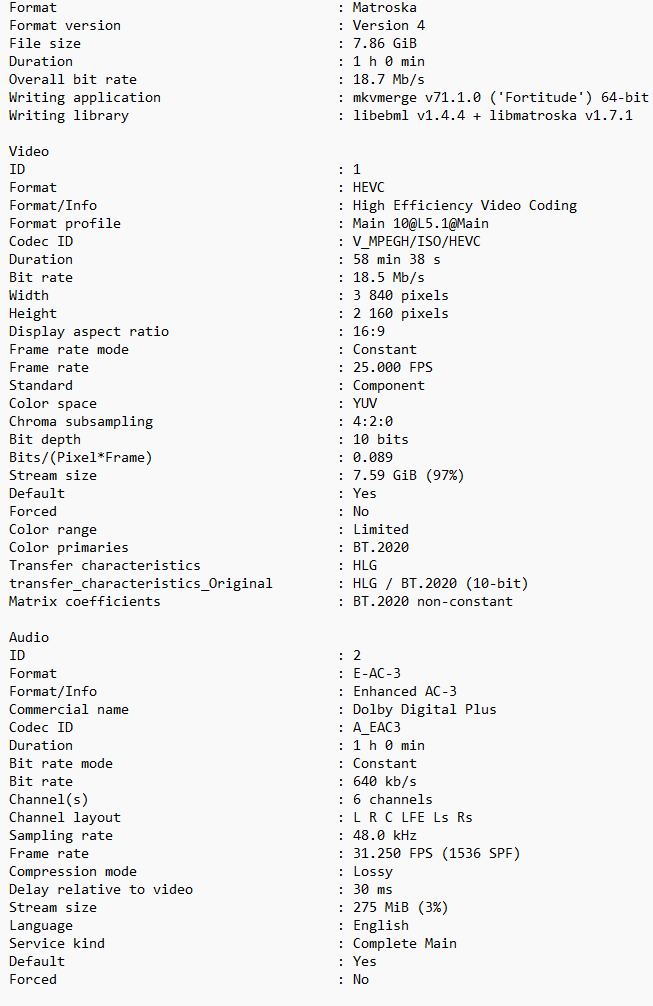Hello. I have stuter when playing back a 4K HLG 25p file. The file is not the problem as it plays perfectly on an Oppo 203. Both the Vero 4K and the Oppo display this at 50p. Television and AVR are the same in both cases. The playback on the Vero 4K is not always stuttery. If i go back and forth the playback is smooth. It seems like this is a hit or miss situtation. Is this a problem with Kodi? Or Vero 4K? Or both? Also has nothing to do with network conditions. Any help? Thanks a lot.
Does it play smoother if you set the output mode to 2160p/25Hz?
Hey thanks for the reply. No did not force 2160p/25Hz. Will try that and report back.
No change after setting system to 2160p/25 Hz or 2160/50Hz. Stuttering is still there. And even if you set 2160p/25Hz the Vero again outputs 50Hz.
What exactly are you setting to 2160p/25Hz? The desktop/GUI resolution? Or are you whitelisting 2160p/25Hz and then switching manually during playback?
I have a similar problem when playing H264 25p, sometimes stuttering. I played the movie right on the TV player and there is playing fine so it’s not a movie. I found that stuttering is only occasionally and always after pause or skip forward/backward. When he starts stuttering after Pause, just press Pause again and stop stuttering. I tried different settings and found that it would only help to turn off hw acceleration.…
The desktop?GUI resolution. I dont know what the whitelisting is or how to activate it.
You can learn more about whitelists at the following…
Yeah, have a quick read of the whitelist guide that DarwinDesign linked to (written by yours truly!). Once some resolutions are whitelisted, you gain the ability to switch between them during playback; if you’re using the OSMC skin, it gives you an extra icon at the bottom right when you bring up the UI during playback.
Thanks i think that helped. By not white listing 2160p/50 kodi now outputs 2160p/25 as 2160p/25 and the rest is taken care of from the tv. The stuttering and jerkiness is gone. Also this helped with videos that were not exactly 2160p and i could not understand why they were downscaled to 1080p. So whitelisting only resolutions that i want kodi to switch in? I removed 1080p/50 as well because videos with 1080p/25 are jerky because kodi outputs in 1080p/50. Thanks for all the help.
That’s basically what the whitelist is for, yeah. You occasionally need to be a little careful with it - for example, if you try to play a video that is 1080i/50, that really does need 50Hz output to play correctly. But for the case you were originally asking about, hopefully this should work around the problem. (And, as you say, it also allows videos with a resolution above 1080p but not exactly 2160p to be upscaled instead of downscaled).
Doing this shouldn’t be necessary, of course - the Vero 4K ought to be able to output 25fps video at 50Hz smoothly. But, given that it can’t always, what you’re now doing should work around the issue.
Thanks for confirming this. Is this an issue with Vero 4K or Kodi 19? Thats what i i have installed with the January 2023 update?
I would only be guessing if I were to answer that. I’m not actually an OSMC person, just an interested bystander! It’s clear from several otherwise unrelated threads on this board that there is a general issue with converting 25fps video to 50Hz output, but I don’t pretend to understand the cause.
I don’t know if someone like @sam_nazarko or @grahamh might like to comment…?
When we’ve finished getting the Nexus code working for Vero we can revisit that whitelist stuff. It may be a simple as just invoking 50Hz only if dealing with an interlaced signal. But if so, why hasn’t Kodi done that years ago?
Well, whitelist logic is kind of a work-around; the underlying issue is that the Vero 4K can’t reliably convert 25fps video to 50Hz output. Allowing 25Hz output works around the problem in many cases, but not all. It would be interesting to know why it has an issue doing that conversion in the first place.
Yes and no. Framerate conversion is trickier than scaling and hard for any low-powered SoC. That’s exactly why it’s best to send video to the display at the original framerate. Although you’d have to ask AML why doubling the framerate should be so difficult. When a display can’t handle the original framerate, different strategies may be required to choose the best compromise, which is why the whitelist was brought in to allow some user control over the choices the algo makes.
Well, in the general case, sure; but
Exactly. ![]() What we should be doing here is simply doubling up each frame; for some reason it isn’t doing that.
What we should be doing here is simply doubling up each frame; for some reason it isn’t doing that.
There are also some cases that using the whitelist can’t fix. For example, you remember all the work you did on playback of 1080i/50 VC-1 videos: you ended up having to use the “Deinterlace” setting by default, because using the “Auto” setting sometimes produces stuttery output when the video is frame-interlaced. I suspect that’s the same problem (effectively 25fps video, 50Hz output).
I’m all in favour of sorting out the whitelist logic (as previously discussed in the latter part of this thread) but I think the specific issue of why it can’t seem to convert 25fps to 50Hz reliably would also be worth looking into at some point.
I’ve just noticed (Kodi 20 test build) that whitelisting 25p doesn’t result in 25p “sticking” between playback starts. I have some 1080/25p files, and the GUI resolution is 50Hz. Playback starts at 50Hz, then while I am able to change the in-play resolution to 25p, if I stop/re-start playback, it’s 50Hz again. I’d hoped that the database would remember I’d selected 25p for the file, but either it doesn’t do that or the playback logic doesn’t process that correctly. Is this worth posting a log or shall I wait to see what the new Vero can do?
Are you saying it was sticky with v19? If so it’s a Kodi thing. A new, faster chip may hide the problem but that wouldn’t be ideal.
I don’t think I’ve got any 1080/25p clips to test. Can you point me to a source?
I think this is a Kodi issue as I seem to recall similar behaviour when playing frame-interlaced 50i VC1 at 25p, I don’t think Kodi ever remembered the switch.
Very much a niche issue, for appropriate content I think pure 25p output looks better than 50, but with a new device hopefully available soon perhaps this will be a moot point.