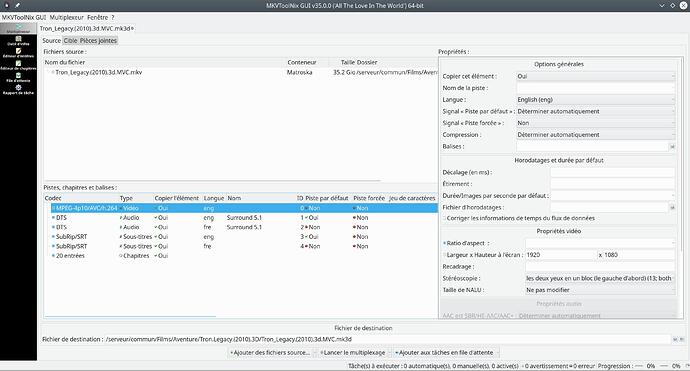Sorry thats what I mean - on the testbuild even playing the affected files in 2D still result in corruption. On the stable release they play fine in 2D
I’ve no collab access yet, please stay tuned … I’ll be back. Many thanks for your help!
Watched 30 minutes or so of Alita: Battle Angel - looking very good, no macro-blocking problems there.
This could just be placebo effect, but I have the impression that the 4K+ is capable of better picture quality than the Pi for 3D. If it’s able to keep everything in YUV space for the entire rendering pipeline (with no conversions to or from RGB) that might account for it - Pi outputs everything as limited-range RGB instead.
No worries. ![]() I’m one of the people who has been pestering Sam about 3D for ages, so it would hypocritical in the extreme if I didn’t help out in any way I can.
I’m one of the people who has been pestering Sam about 3D for ages, so it would hypocritical in the extreme if I didn’t help out in any way I can. ![]()
I think I’ve got a fix for this.
Please upload here: https://collab.osmc.tv/s/vvqU8crt7DzHjMB
Nice one, I’ll give it a test when its ready
Will do, but real life is intruding - might take an hour or two.
Okay! Uploaded. Sorry that took so long.
You’ve got roughly 1 minute from the titles of Life of Pi, there. Probably the clearest bit to check that the eyes are in the right order is roughly in the middle when the humming bird is flying in front of the sloth.
Thanks. I’ve some ideas on how to fix.
My ability to test 3D is a bit limiting at the moment as I am redoing my theatre room, so I’ve somewhat been relying on deferring significant testing to others. A quick eye check shouldn’t be problematic though
Cheers
Sam
Tried Gravity as well, and had the marco-blocking, (same file again plays fine on pi), did not have time to do a debug but in the kodi.log file i have lots of lines saying:
2019-08-08 23:28:52.982 T:3145605856 ERROR: CAMLCodec::AddData: packet to big: 230994, probably corrupted
2019-08-08 23:28:53.482 T:3693023968 ERROR: Previous line repeats 291 times.
Again sorry of no debug log but if needed i can try and get one tomorrow.
So, one thing which really doesn’t work at all at the moment is if you switch to 3D mode for the Kodi menu UI when you’re not actually playing anything.
Higher up the thread I mentioned that you can break things using Settings->System->Display->Stereoscopic 3D mode / Current and setting that to “Hardware based”.
Another way you can break things is to uncheck “Settings->Player->Videos->Disable stereoscopic 3D mode when playback ended”, then play something in 3D, then stop.
Logs for the latter: https://paste.osmc.tb/ivipakowol
Watched a bit of Infinity War - looks good.
Also watched a bit of Avatar: this is a good test of a 3D renderer as the bit-rate goes above the official spec in a few places. It handled those sections with aplomb, but I am seeing occasional macro-blocking.
It also suffers from the stretched subtitles problem - which in this case will affect everybody, not just the people who usually use subtitles, because there are sections where characters are speaking in Na’vi, subtitled into English.
I don’t suppose anyone would be able to take a look at the stretched subtitle issue…? It’s a Kodi problem, not an OSMC one, but it does significantly curtail one’s 3D viewing pleasure, and if you’re going to advertise the Vero 4K as 3D-capable, I probably won’t be the only one grumbling about it. 
This is an issue as soon as you’ve set your GUI to 1080p at 50p or 60p framerates and/or at 4K as most TVs/projectors only support 3D FP at a max of 1080fp24. This issue also arises when backing out of playback having set adjust framerate to ‘always’ as it will switch to the GUI framerate while remaining in 3D mode.
We’re aware of this issue and we’ll look into how this can be solved in all three possible instances of the issue.
I guess two of those three are a problem on the Raspberry Pi, too.
Handling of 3D FP in Kodi is basically the issue here. Kodi should be falling back to resolutions/framerates automatically in all three scenarios that are supported 3D modes of the device attached.
Pi should show the same behaviour not just in two scenarios, but in all of them. Staying in 3D mode outside of fullscreen playback is IMHO just a gimmick that causes problems and should be avoided.
A few tries with my mkv: some of them displayed in top-bottom while some others were good: the reason: missing the flag in the mkv.
To add it: open the mkv file in mkvtoolnix: select your video stream: on the right you have “video properties”: the stereo should be at number 13 for MVC 3D (both eyes in 1 block, left first)
For the movies with right eye first: it looks very strange (but that’s a known problem for this release).
Nice improvement for the vero 4k.
On the Pi, the central “Stereoscopic 3D mode / Current” setting doesn’t have a frame-packed option, only Side by Side or Over/Under; so you don’t have to worry about that one, just the other two.
But I agree with everything else you say. ![]()
Well, that’s handy. Maybe how this particular setting is handled on Pi could show us a way to handle this on Vero as well 
Watched a bit of Doctor Strange. Looks good, bar the usual subtitle issue. I mention this film mostly just to point out that the sequence where the Ancient One knocks Strange into the Astral Plane for the first time (roughly 00:28:10 - 00:31:30) is a great clip to show to sceptical people if you want to convert them into 3D enthusiasts. 
The film as a whole looks stunning in 3D - all the mirror-dimension / matter-bending effects are great too.
I’ve got it. I will start working on that problem tomorrow.