-
The large log is strange. Please run
paste-log /etc/systemd/journald.confand tell us the URL. -
The Kodi log is showing messages such as:
09:18:28.679 T:3555418880 DEBUG: Readrate 7518000 is too low with 9242245 requiredIt might be a network problem, but for now I would suggest you increase the readfactor in advancedsettings.xml from (its default of) 5 to 8 and reboot.
-
ok, i’ll try that & test later on. FYI … I tried with readfactor 6 quickly yesterday morning … but was exactly the same problem. I’ll put it on 8 now. (n00b question … but sudo stopping & starting the mediacenter is enough, right?)
Yes. Stop mediacenter first, then edit advancedsettings.xml. (Sudo no longer necessary.for stop/start.)
Re. the large system log, I’d suggest you poweroff the device, pull the power cable once it’s fully shut down, wait 10 seconds, then re-attach the power. Please also show the output from running ls -l /var/log.
ok, but that’ll be on Monday or so.
can you tell me why it’s needed ? Trying to learn at the same time my problem hopefully gets fixed :)
To ensure a “cold” start from the powered-off state.
allright … had a power outage this morning for half an hour … so I presume I had a cold start ![]()
so … put readfactor at 8 (was done before the outage)
tested right now …again with Mission Impossible. Same result
… slight stutter / freeze after 15 secs or so … continues … then after a little more than 7 minutes, video keeps playing … audio disappears.
Uploadlog :
http://paste.osmc.tv/omidaxiyip.coffee
kodi log :
http://paste.osmc.tv/jejofenuxo.vhdl
awaiting your feedback / suggestions / solutions apart from connecting a HDD to the Vero (all works fine then as reported)
Should I try adding the share where I keep my 4K stuff through fstab like suggested to see if it improves ?
I see that the uptime is now a more sensible 41,500 seconds, which means we can now see the full system log.
It looks like you might be having some network problems. At first, your V4K+ doesn’t manage to detect an internet connection
Jan 14 00:16:09 aneu-vero kernel: libphy: stmmac-0:00 - Link is Up - 100/Full
Jan 14 00:16:09 aneu-vero kernel: IPv6: ADDRCONF(NETDEV_CHANGE): eth0: link becomes ready
Jan 14 00:16:09 aneu-vero connmand[381]: ipconfig state 3 ipconfig method 1
Jan 14 00:16:32 aneu-vero http-time[413]: No internet connectivity was detected within 60 seconds. Will try to send time query anyway.
Note the 23-second wait. 22 seconds later, it assigns itself an IP address of 169.254.251.112 since it can’t get one from DHCP:
Jan 14 00:16:54 aneu-vero avahi-daemon[357]: Registering new address record for 169.254.251.112 on eth0.IPv4.
Jan 14 00:16:55 aneu-vero connmand[381]: eth0 {add} address 169.254.251.112/16 label eth0 family 2
Then 52 seconds later, it deletes the 169 address and gets the correct IP address from the router:
Jan 14 00:17:47 aneu-vero connmand[381]: eth0 {del} route 169.254.0.0 gw 0.0.0.0 scope 253 <LINK>
Jan 14 00:17:47 aneu-vero connmand[381]: eth0 {add} address 192.168.0.195/24 label eth0 family 2
It should normally get an IP address in a few seconds, so all doesn’t seem to be right with your network. We need to see what speed the network is capable of using iperf3 [How To] Check Network Performance with iperf3
Please run an iperf3 test between your Vero4K+ and the Win7 PC, and provide the test results.
OkI’ll do that… Butcouldn’t this have been due to the power outage? The Vero boots a lot faster then my modem… Meaning it didn’t get an ip until the modem was back up?
so …
osmc@aneu-vero:~$ iperf3 -c 192.168.0.205
Connecting to host 192.168.0.205, port 5201
[ 4] local 192.168.0.195 port 51360 connected to 192.168.0.205 port 5201
[ ID] Interval Transfer Bandwidth Retr Cwnd
[ 4] 0.00-1.00 sec 12.2 MBytes 102 Mbits/sec 0 182 KBytes
[ 4] 1.00-2.00 sec 11.2 MBytes 94.2 Mbits/sec 0 182 KBytes
[ 4] 2.00-3.00 sec 11.3 MBytes 94.5 Mbits/sec 0 182 KBytes
[ 4] 3.00-4.00 sec 11.7 MBytes 98.4 Mbits/sec 0 272 KBytes
[ 4] 4.00-5.00 sec 11.2 MBytes 94.1 Mbits/sec 0 273 KBytes
[ 4] 5.00-6.00 sec 11.3 MBytes 94.6 Mbits/sec 0 273 KBytes
[ 4] 6.00-7.00 sec 11.2 MBytes 93.7 Mbits/sec 0 273 KBytes
[ 4] 7.00-8.00 sec 11.2 MBytes 94.1 Mbits/sec 0 273 KBytes
[ 4] 8.00-9.00 sec 11.2 MBytes 94.0 Mbits/sec 0 273 KBytes
[ 4] 9.00-10.00 sec 11.3 MBytes 94.7 Mbits/sec 0 273 KBytes
[ ID] Interval Transfer Bandwidth Retr
[ 4] 0.00-10.00 sec 114 MBytes 95.5 Mbits/sec 0 sender
[ 4] 0.00-10.00 sec 112 MBytes 94.3 Mbits/sec receiver
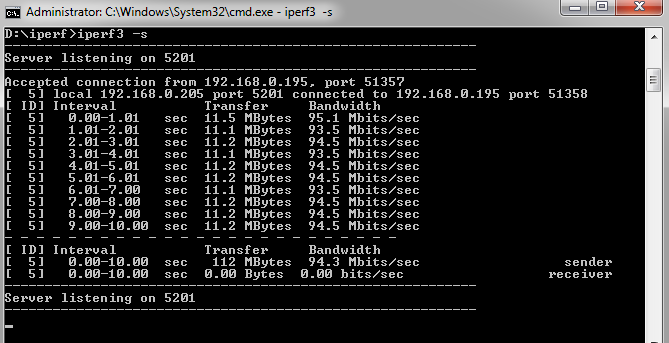
so this one is iperf3 -R -c <IP of your iperf3-server>
if I look at the bandwidth … that should be enough ?
That might indeed explain it. I’d still suggest you run iperf3.
I’d also ask for a mediainfo report of a problem file but it’s my understanding that it only works with files less than 2GB.
Looks ok, so far. You need to run the iperf3 -R -c <IP address of server> command on the Vero4K+.
yes did that in the 2nd post … can you see the screenshot ?
here also the mediainfo on the file
General
Unique ID : 4299890798381044488042422325231539235 (0x33C20FBF603F5A84BDA882EF118D423)
Complete name : E:\Movies\Mission.Impossible.Fallout.2018.2160p.UHD.HDR.TrueHD.NLsubs.mkv
Format : Matroska
Format version : Version 4
File size : 69.2 GiB
Duration : 2 h 27 min
Overall bit rate mode : Variable
Overall bit rate : 67.2 Mb/s
Movie name : Mission: Impossible Fallout (2018)
Encoded date : UTC 2018-11-25 20:30:30
Writing application : mkvmerge v28.2.0 (‘The Awakening’) 64-bit
Writing library : libebml v1.3.6 + libmatroska v1.4.9
Cover : Yes
Attachments : cover.jpg
Video
ID : 1
Format : HEVC
Format/Info : High Efficiency Video Coding
Commercial name : HDR10
Format profile : Main 10@L5.1@High
Codec ID : V_MPEGH/ISO/HEVC
Duration : 2 h 27 min
Bit rate : 61.5 Mb/s
Width : 3 840 pixels
Height : 2 160 pixels
Display aspect ratio : 16:9
Frame rate mode : Constant
Frame rate : 23.976 (24000/1001) FPS
Color space : YUV
Chroma subsampling : 4:2:0 (Type 2)
Bit depth : 10 bits
Bits/(Pixel*Frame) : 0.309
Stream size : 63.3 GiB (91%)
Language : English
Default : No
Forced : No
Color range : Limited
Color primaries : BT.2020
Transfer characteristics : PQ
Matrix coefficients : BT.2020 non-constant
Mastering display color primaries : Display P3
Mastering display luminance : min: 0.0001 cd/m2, max: 1000 cd/m2
Audio #1
ID : 2
Format : MLP FBA 16-ch
Format/Info : Meridian Lossless Packing FBA with 16-channel presentation
Commercial name : Dolby TrueHD with Dolby Atmos
Codec ID : A_TRUEHD
Duration : 2 h 27 min
Bit rate mode : Variable
Bit rate : 5 026 kb/s
Maximum bit rate : 8 175 kb/s
Channel(s) : 8 channels
Channel layout : L R C LFE Ls Rs Lb Rb
Sampling rate : 48.0 kHz
Frame rate : 1 200.000 FPS (40 SPF)
Compression mode : Lossless
Stream size : 5.17 GiB (7%)
Title : TrueHD Atmos 7.1
Language : English
Default : Yes
Forced : No
Number of dynamic objects : 11
Bed channel count : 1 channel
Bed channel configuration : LFE
Audio #2
ID : 3
Format : AC-3
Format/Info : Audio Coding 3
Commercial name : Dolby Digital
Codec ID : A_AC3
Duration : 2 h 27 min
Bit rate mode : Constant
Bit rate : 640 kb/s
Channel(s) : 6 channels
Channel layout : L R C LFE Ls Rs
Sampling rate : 48.0 kHz
Frame rate : 31.250 FPS (1536 SPF)
Bit depth : 16 bits
Compression mode : Lossy
Stream size : 675 MiB (1%)
Title : DD 5.1 AC3
Language : English
Service kind : Complete Main
Default : No
Forced : No
Text #1
ID : 4
Format : UTF-8
Codec ID : S_TEXT/UTF8
Codec ID/Info : UTF-8 Plain Text
Duration : 2 h 26 min
Bit rate : 38 b/s
Count of elements : 1177
Stream size : 41.2 KiB (0%)
Title : Nederlands (SRT-retail)
Language : Dutch
Default : Yes
Forced : No
Text #2
ID : 5
Format : PGS
Muxing mode : zlib
Codec ID : S_HDMV/PGS
Codec ID/Info : Picture based subtitle format used on BDs/HD-DVDs
Duration : 2 h 26 min
Bit rate : 23.0 kb/s
Count of elements : 2350
Stream size : 24.2 MiB (0%)
Title : Nederlands (PGS-retail)
Language : Dutch
Default : No
Forced : No
Text #3
ID : 6
Format : PGS
Muxing mode : zlib
Codec ID : S_HDMV/PGS
Codec ID/Info : Picture based subtitle format used on BDs/HD-DVDs
Duration : 2 h 19 min
Bit rate : 28.4 kb/s
Count of elements : 3111
Stream size : 28.3 MiB (0%)
Title : Engels (PGS)
Language : English
Default : No
Forced : No
Menu
00:00:00.000 : en:Chapter 01
00:10:37.011 : en:Chapter 02
00:17:11.155 : en:Chapter 03
00:26:57.240 : en:Chapter 04
00:35:56.654 : en:Chapter 05
00:49:18.413 : en:Chapter 06
01:00:00.805 : en:Chapter 07
01:10:23.469 : en:Chapter 08
01:17:07.039 : en:Chapter 09
01:28:28.469 : en:Chapter 10
01:39:09.443 : en:Chapter 11
01:46:26.546 : en:Chapter 12
01:55:45.563 : en:Chapter 13
02:03:10.591 : en:Chapter 14
02:14:00.907 : en:Chapter 15
02:19:48.046 : en:Chapter 16
Could you show the output of iperf3 -R, as seen on the V4K+?
That’s quite high but should, in theory, fit inside a 94 MBits/sec network. Two things to note: 1) you might be experiencing a temporary high bitrate that exceeds the network capacity and which also depletes the cache; plus 2) you might benefit from an fstab-based connection to your server.
osmc@aneu-vero:~$ iperf3 -R -c 192.168.0.205
Connecting to host 192.168.0.205, port 5201
Reverse mode, remote host 192.168.0.205 is sending
[ 4] local 192.168.0.195 port 51364 connected to 192.168.0.205 port 5201
[ ID] Interval Transfer Bandwidth
[ 4] 0.00-1.00 sec 11.4 MBytes 95.8 Mbits/sec
[ 4] 1.00-2.00 sec 11.2 MBytes 94.1 Mbits/sec
[ 4] 2.00-3.00 sec 11.2 MBytes 94.1 Mbits/sec
[ 4] 3.00-4.00 sec 11.2 MBytes 94.1 Mbits/sec
[ 4] 4.00-5.00 sec 11.2 MBytes 94.1 Mbits/sec
[ 4] 5.00-6.00 sec 11.2 MBytes 94.1 Mbits/sec
[ 4] 6.00-7.00 sec 11.2 MBytes 94.1 Mbits/sec
[ 4] 7.00-8.00 sec 11.2 MBytes 94.1 Mbits/sec
[ 4] 8.00-9.00 sec 11.2 MBytes 94.2 Mbits/sec
[ 4] 9.00-10.00 sec 11.2 MBytes 94.1 Mbits/sec
[ ID] Interval Transfer Bandwidth
[ 4] 0.00-10.00 sec 113 MBytes 94.5 Mbits/sec sender
[ 4] 0.00-10.00 sec 113 MBytes 94.5 Mbits/sec receiver
iperf Done.
here you go …
Can I have mixed connections to the server ? I have several drives/dirs I share from the win7 pc. But only 1 share contains 4k. I can probably just try to add that one through fstab ?
(if it indeed improves… I can later update the other shares I suppose … just don’t want to lose my library / watched status)
Should be ok to use fstab only for the 4K share.
OMG … took awhile to get it to work for some reason, but with the share through fstab … seems to not stutter / drop audio anymore ![]()
getting a bit ecstatic … wooaaaaa
Question for the fstab people … so I used //192.168.205/Movies …. …but the ip is not 100% static at all times, can I not use the PC name ? //MAIN/Movies … in my case ? Tried, but didn’t seem to work
You should be able to use the name. Try to ping the server by name. But you really should have the WIndows system with a static IP for less headaches.
Most routers I’ve come across allow you to assign a static IP address to a device, based on its MAC address.
Allright …think I got it setup now … will test tomorrow or so with another movie to make sure. But I’m optimistic. Tnx for the assistance guys.
Got 1 more question though 
I edited the fstab file a few times to try certain things, but I see that some mounts I made are still showing up, even though they are not in my fstab file anymore. Rebooted the device as well, they’re still there.
How can I fix this ? So remove “old” mounts I made, and only have those present in the fstab file be auto-mounted