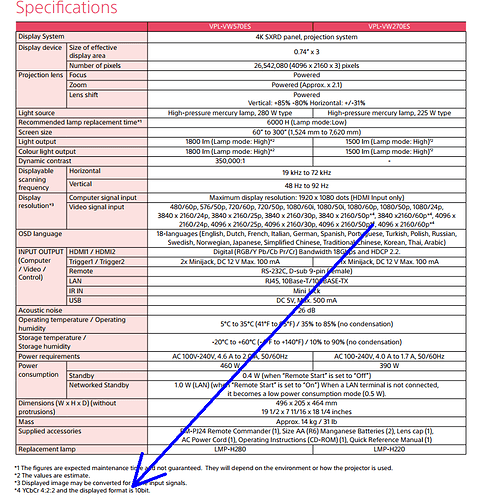ok, here we go again, tried to document everything exactly on a tablet as I went along (my problem is that the vero/projector are in the basement and the pc is upstairs – lot’s of running up and down ;))
reboot vero, starts up in 1080p60, 8bit, projector reports 1080p60 444 no hdr
cur_VIC: 16
VIC: 16 1920x1080p60hz
Colour depth: 10-bit
Colourspace: YUV444
Colour range: limited
EOTF: SDR
YCC colour range: limited
PLL clock: 0xc000029a, Vid clock div 0x000b0000
audio config: on
3D config: off
echo 8bitnow | sudo tee /sys/class/amhdmitx/amhdmitx0/attr
screen flashes to no signal for a couple seconds, then projector reports 1080p60 444 no hdr again
cur_VIC: 16
VIC: 16 1920x1080p60hz
Colour depth: 8-bit
Colourspace: YUV444
Colour range: limited
EOTF: SDR
YCC colour range: limited
PLL clock: 0xc000027b, Vid clock div 0x000a339c
audio config: on
3D config: off
set gui to 3840x2160, projector reports 2160p60 420 no hdr
cur_VIC: 353
VIC: 353 3840x2160p60hz
Colour depth: 8-bit
Colourspace: YUV420
Colour range: limited
EOTF: SDR
YCC colour range: limited
PLL clock: 0xc000027b, Vid clock div 0x000a339c
audio config: on
3D config: off
echo 2160p60hz | sudo tee /sys/class/display/mode
screen goes to no signal for a second, then back again. projector reports 2160p60 420 no hdr
cur_VIC: 97
VIC: 97 3840x2160p60hz
Colour depth: 8-bit
Colourspace: YUV420
Colour range: limited
EOTF: SDR
YCC colour range: limited
PLL clock: 0xc000027b, Vid clock div 0x000a339c
audio config: on
3D config: off
echo 42210bitnow | sudo tee /sys/class/amhdmitx/amhdmitx0/attr
screen goes to no signal twice and then back again. projector reports 2160p60 422 no hdr
cur_VIC: 97
VIC: 97 3840x2160p60hz
Colour depth: 10-bit
Colourspace: YUV422
Colour range: limited
EOTF: SDR
YCC colour range: limited
PLL clock: 0xc000027b, Vid clock div 0x000a339c
audio config: on
3D config: off
tried moving around in the menus, menu sounds where ok and display was always fine.
then I tried playing 24fps 2160p hdr10 media, played fine, but after stopping playback the menu sounds were garbled and display lost signal for a second every 5-10 seconds (which was the same as my previous post above).
Hope this helps!