You don’t need the master profile if you don’t use it. You just need to copy this file to each profile you want the shared thumbnail directory to use.
Hi @nrosier
I did it, but it is strange. First the profil thumbnail folder was full. Then I deleted every thumbnail in the profile folder and went into kodi. Nothing changed. still seeing all the thumbnails.
Then I was thinking that maybe kodi doesnt need the thumbnails, because my thumbnails are locally saved with the file:
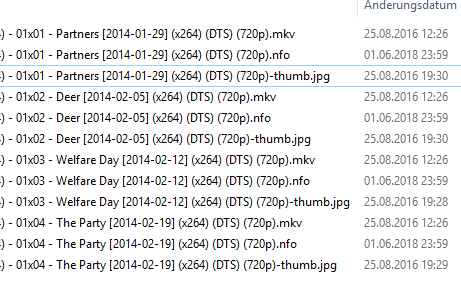
What do you think? Could it be, that this is why kodi doesnt download the thumbs? Because it is not filling up the “.thumbnail” folder. It stays empty, but everything works.
Anyhow, this doesnt save that much space. I still have around 6,4 gb with 2 users… I think mainly its my data…
Empty thumbnail folder (you see bevause there is no “+”):
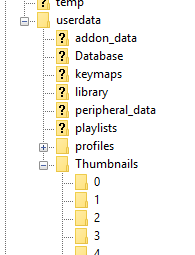
Empty thumbnail folder in profile folder:
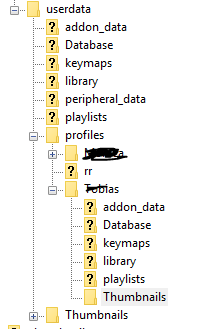
what do you think?
Emby stores nfo and thumbnails with the files so that’s why you see those. Kodi will cache other artwork (backgrounds, fanarts…) in the thumbnail directory. Do you see something in /home/osmc/.thumbnail?
What in your data directory is taking up all that space? Can you ssh into the box, install ncdu (sudo apt install ncdu) and run that in your .kodi/userdata and pinpoint what is taking up all that space?
Hey @nrosier
thanks for your info. Yes, there is stuff now in the .thumnails folder.
But I cant point out how much it is taking.
The thing you mentioned, is it an addon? Or do you have a tutorial where I can understand what to do?
install ncdu sudo apt-get install ncdu and you can clearly see which directory is taking how much space.
Ok, thanks, I know you try. But this is meaning nothing to me. I never worked on a linux system.
What is this sudo thing? Is it a addon?
Basically sudo elevate you to admin to allow you to install programs in this case ncdu which you afterwards can start by typing ncdu.
Here is two usefull wiki posts:
thanks, I will read into it… Why is it so complicated 


Well they tried to make a Windows build but Patience took up all CPU and memory ![]()
You said you had RPI’s so I think everyone assumed you knew some basic Linux/Unix. It might seem a bit difficult but just try and you’ll see how easy and powerfull it is.
Thanks @nrosier
I think it worked now. I will check with a new user now and import the library and will let you know then!
Thanks for your help!
It is official, it worked! Thanks for your patience and effort!
Now I have one last question in this context: How do I backup everything? Thall i go in with filezilla and make a 1:1 copy?
Setting up the library took couple of weeks (every profile 2,5 days library scan). So I dont want to do this over and over again… Any suggestions?
Well for everything Kodi (which I assume should be good enough for you) I think you can use MyOSMC Backup to your NAS
Thanks for your quick answer @fzinken
Is this backup something I can load on my samsung galaxy tablets and my raspberry Pi 3 then and will have same exactly kodi there…?
Well technically yes, but that backup as a tool is only available on OSMC.
So either you would need to do it manually or use other Kodi Backup Addons.
I am a new user of Vero 4k+ and a Linux noob. Could you please provide step by step instructions to do this? I have a very large Kodi video library (6700+ movies, 600+ tv shows, 15k+ episodes) and my Thumbnails folder was using 11 GB. I am in the process of getting a 64GB microsd card in which I would like to put at least the Thumbnails folder. Thank you for your help.
Regards,
Bart