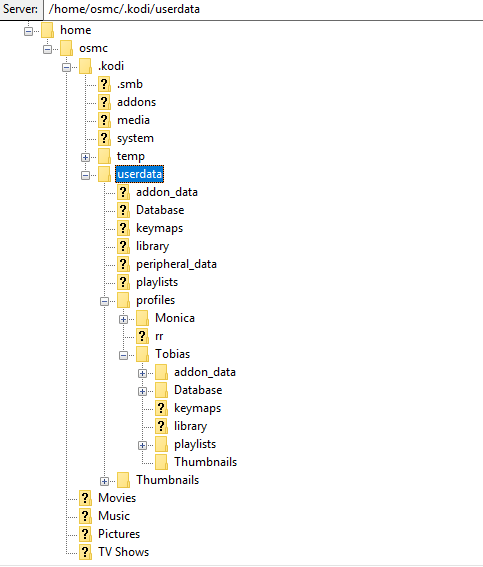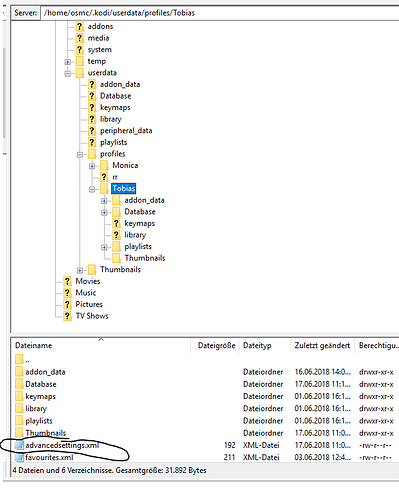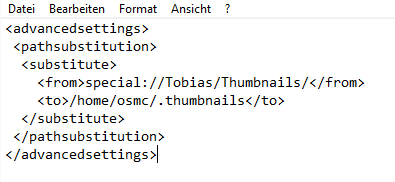A bit OT: Don’t you know by heart which movie you’ve watched and which ones you haven’t? Just curious what the benefit of services like Trakt really is. ![]()
For me multiple: before I switched to Emby it happened I had to start from scratch and rescan my media-library. Watch status usually got lost…
When we go to the movies or watch something on TV I use Seriesguide (Android-app) to mark I’m watching it. If later I buy the movie and add it to my collection I already know if and when I’ve watched it. Or even if I watch a movie on TV it’s happened after half an hour I start to think “hey, this seems familiar” and check it to see on trakt that I watched it 3 years ago (and didn’t leave much of an impression ![]() ).
).
For movies wuschel that might be. But for TV shows its a lot more difficult. Some series u watch half season than switch fue to different circumstances to another series. After a year or so I want to watch other series again and definetely don’t know again where I ended and where I need to start.
Also I love statistics.
Thanks for. Your insights @nrosier
Ok, got your points ![]() It seems to depend on viewing habbits…
It seems to depend on viewing habbits…
And this ![]() Back to topic then…
Back to topic then… ![]()
I didn’t want to add it but yeah…
hehe @nrosier
So I used the emby server and damn, it feels like paradise.
Just sadly I ran into an issue, maybe you can help me with it? I posted it here:
Emby on Kodi OSMC - "Library sync thread has excited!"
Would be really nice if you could take a look at it!
where do I create the advanced settings exactly?
.kodi → userdata → profiles → User XYZ → …
When do I need to recreate the advanced settings.xml?
I just create this in every user folder and run the library scans to import the media?
I added the code you provided to an advancedsettings.xml and copied it to the above path to every user. So I have atm for testing 2 users, each a advancedsettings.xml file in their folder.
Normally I should now see a “.thumbnail” folder somehwere in the “osmc” folder, when scanning in the library, right?
But I dont see it
All I see is this:
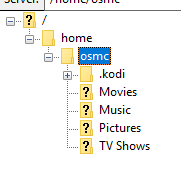
I tried a scan and imported the library (after deleting the old library). But it still saves in the profile --> thumbnail folder. There is happening no substitution…
This doesnt seam to work for me. It always saves the thumbnails in the user-folder.
the file should be in /home/osmc/.kodi/userdata (and in the profiles). It should contain this:
<advancedsettings>
<pathsubstitution>
<substitute>
<from>special://thumbnails</from>
<to>/home/osmc/.thumbnails</to>
</substitute>
</pathsubstitution>
</advancedsettings>
Try this first with the main profile and proceed from there.
And do I need to clear library afterwards and rescann it in? Or should I just put it in advanced settings and osmc will move it?
I put the text you wrote me in an advancedsettings.xml and copied it to the userfolder and another into my folder. But osmc keeps on crashing then, doesnt reboot anymore. So i deleted them and now it reboots again.
You need to put an advancedsettings.xml file in every profile with the exact setting I showed. It maps the Thumbnail directory (special://Thumbnails) to your specified location. For all profiles, special://Thumbnails is their thumbnail directory. So if you map each profile to the same directory /home/osmc/.thumbnails they all use the same files.
Thanks for your reply @nrosier
I did exactly that now twice, but osmc keeps on crashing. It cant reboot anymore, it just shows the sad smily…
Shall I delete the thumbnails of the profile first before doing it?
My mistake: I should have copy-pasted my file instead of typing it:
<advancedsettings>
<pathsubstitution>
<substitute>
<from>special://thumbnails/</from>
<to>/home/osmc/.thumbnails/</to>
</substitute>
</pathsubstitution>
</advancedsettings>
The / at the end seems to be important. Tried it without and got an sad face as well.
Thanks @nrosier
not your mistake. I am happy you help!
Now it reboots. But my question is still: Do I need to rescann my library now and delete the thumbnails already loaded in my profiles?
You should not rescan the library. Kodi will want to load the thumbnails, not find them in the new location and download them.
Check /home/osmc/.thumbnails. There should be a number of directories created (0, 1, 2,… ,a, b, c…). If so, Kodi is caching them there. Once that works for the main profile do the same for all the other profiles. You can delete all the old thumbnail directories.
Thanks, I hope it will work like that… Really kind of complicated… If not, I’ll give it up and stick with my raspberry. Then I just use the vero for the 4k material. This library is very little and I can use all multiple users.
It should work; it works for me. I mapped my thumbnails to a shared location so all my boxes use the same cache. Once your master-profile works just copy the advancedsettings.xml to all profile directories (/home/osmc/.kodi/userdate/profiles//)
Do I need to use exactly the master user? Because I never use the master. I just leave it for administration. I now used my user to make it. I will check tomorrow then where they got stored.
Good to know it worked for you