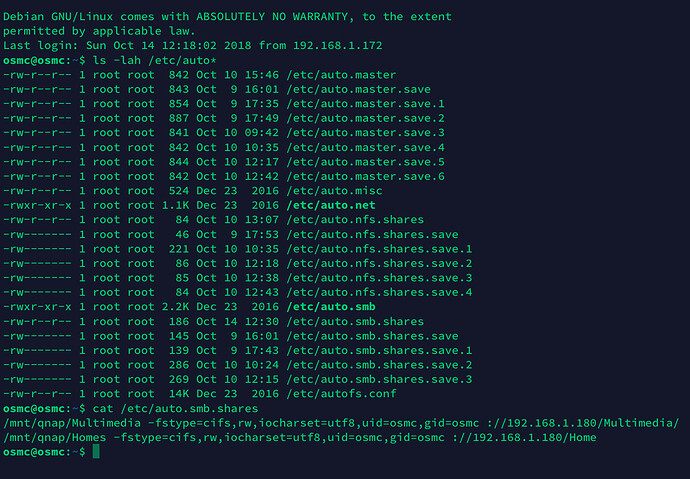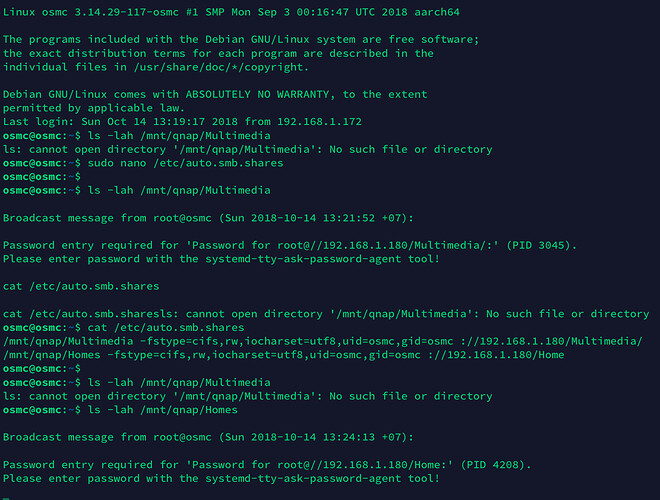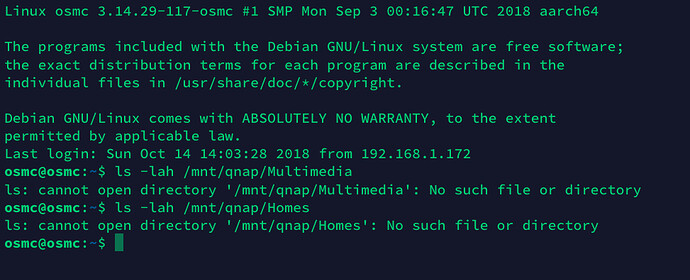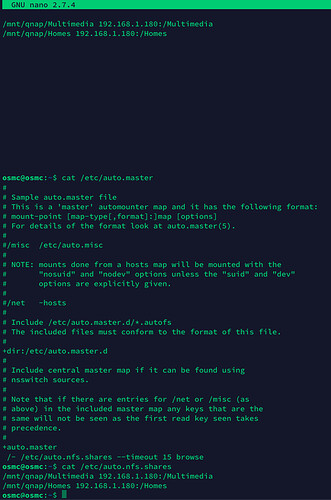No it’s there… the same lines of shares
Well 45 Minutes ago it was not!
Anyhow let’s move on.
sudo systemctl enable autofsreboot- After system is back
ls -lah /mnt/qnap/Multimediaandls -lah /mnt/qnap/Homes
Sorry I took so long… I followed your instructions and after reboot something I have never seen came up saying need password…
So I rebooted again and a again…
But found the same…
I checked (cat…) and (nano shares) the lines are still there. So wanted to check and recheck before I reported my findings…
Sorry something I have never seen, so I’m guessing I’ve done something else wrong…
Below are what I’m seeing…
ls search is now not finding anything like it did before I did that [ 1. sudo systemctl enable autofs]
Well it looks like the QNAP actually still need a user as otherwise it takes the one from executing the command.
So if you access the Samba share on the Qnap from Kodi or your PC what user are you using?
From Kodi I’m only searching thru IP address thru the smb protocol… and up comes my Folders that are on my drive I’ve set the ip of 180 to…
I’m not using any password for Kodi to find the drive
I am asking USER not PASSWORD!
Sorry I’m unaware of a user name…
I didn’t set up a USER name or Password to access the folder
Maybe admin…
Ok, let’s do one try with SMB once more otherwise switch to NFS.
Make the file look like:
/mnt/qnap/Multimedia -fstype=cifs,rw,username=admin,iocharset=utf8,uid=osmc,gid=osmc ://192.168.1.180/Multimedia/
/mnt/qnap/Homes -fstype=cifs,rw,username=admin,iocharset=utf8,uid=osmc,gid=osmc ://192.168.1.180/Homes/
Then reboot and check again
No joy…
ls is finding nothing the same as before…
I also tried and changed the details using my networks username and password…
That also had the same results
Ok, but at least the error with the asking for password moved away?
My suggestion is we leave SMB shortly aside and try NFS once more.
Ok I’m game if you are
Would there be any benefit to factory restore before we try anything new…?
sudo systemctl stop autofs
Then follow this steps
Then
cat /etc/auto.master
cat /etc/auto.nfs.shares
reboot
After reboot is done
ls -lah /mnt/qnap/Multimedia
ls -lah /mnt/qnap/Homes
Let’s try current one before we do that. I think at one point we need to move to direct help access.
Ok doing it now… just changed smb- nfs
That was already there
Ok, struggeling now without the access to the system.
There must be something wrong on the QNAP or the local environment.
Not sure where we will get just through these posts
So it could not be something on the Vero, a factory reset could fix?
Well a factory reset (which in this case means a reinstall via SD Card or USB) would surely help to have a greenfield start.
But on the otherhand I am not sure if everything is right on your QNAP without access.